The Imaging Source, the international company behind TX Text Control, invests a lot of time, effort and money into research. Our engineers are constantly developing new ideas and analyzing trends to provide the best available technology for word processing applications.
One good example is the trend to edit documents online in a browser. Buzzwords, such as AJAX, Web 2.0 or desktop-like user experience suggested that everything is now possible on the web.
What a pity! As soon as developers try to build professional word processing applications embedded within a web site, serious problems occur. Tons of 'WYSIWYG' editors overcrowd the market. Some of them were free; some are not not. Some look good; others like quick hacks.
The problem is quite simply that these editors do not offer true WYSIWYG. They are built on existing browser technology, such as DHTML (MSIE) or Midas (Firefox / Mozilla). In our labs, we have build such a WYSIWYG editor in just a few days. Ours is able to load and save MS Word documents and export PDF documents. I personally do not know another product that allows me to do that. A live demo can be seen here:
http://bin.textcontrolasp.com/demos/tx.webcontrol.sample/
Now, let us take a look at the problems of this control: How can I insert a decimal tab stop? Headers and footers? A text frame? The answer is simple and disenchanting: HTML-based controls do not support any of these features.
Back in 2000, we published an ActiveX control that could be used in web-based applications to provide a true WYSIWYG editing interface. AJAX is a really interesting way to create web-based applications and there are good applications based on this technology. Consider a spreadsheet or charting control. These applications can be built with this pure server-side technology. However, we have concluded that a client-side control or component is required to provide a true WYSIWYG editor.
To render the text in a professional page-oriented way, HTML, Javascript, Flash or even Silverlight is not (yet) powerful enough. We decided to build a special .NET assembly that can be used directly in the web-based application to edit documents in a professional way.
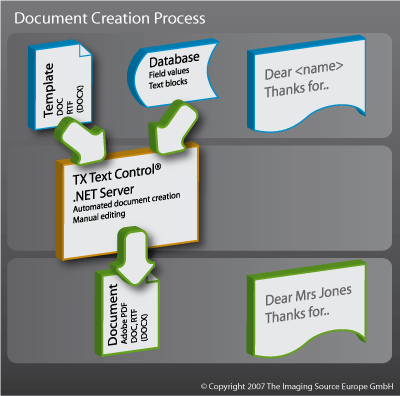
The reason that developers or software architects are looking into this web-based technology is that documents should be stored and created on a central server system. Users should not be able to save the documents locally on their desktop machine for several reasons. Documents are integrated in central processes, such as a global backup process, a document work-flow or management system or an overnight printing application.
This is a current trend in business software: All business critical processes are being centralized. TX Text Control Server for ASP.NET (incl. Windows Forms) provides the technology to create documents server-side.
A typical scenario is that the WYSIWYG-enabled TX Text Control is used in a Windows Forms or browser-based application that enables users to create template documents, containing merge fields which are filled with database content in a merge process.
TX Text Control can be used server-side to merge these templates with data from disparate data sources to create print-ready documents in various formats, such as Adobe PDF. This concept is shown in the diagram on the right.
TX Text Control Server for ASP.NET (incl. Windows Forms) is the key to successful state-of-the-art word processing applications. If you are planning a new application or system, do not hesitate to contact our engineers to discuss the possibilities using TX Text Control. Feel free to ask them how TX Text Control Server for ASP.NET (incl. Windows Forms) can help you to optimize your document work-flow.

