TX Text Control Samples and Help Center
Along with innumerable new and updated features, TX Text Control .NET for Windows Forms 12.0 ships with the new TX Text Control Samples and Help Center. When you install either the trial version or full version of TX Text Control .NET for Windows Forms 12.0, you will see a new entry in your start menu. Start the Help Center by clicking the following: On starting the TX Text Control Samples and Help Center, you will be greeted with the following dialog: Using the TX Text Control Samples and…

Along with innumerable new and updated features, TX Text Control .NET for Windows Forms 12.0 ships with the new TX Text Control Samples and Help Center.
When you install either the trial version or full version of TX Text Control .NET for Windows Forms 12.0, you will see a new entry in your start menu. Start the Help Center by clicking the following:
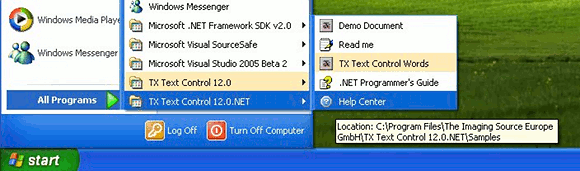
On starting the TX Text Control Samples and Help Center, you will be greeted with the following dialog:
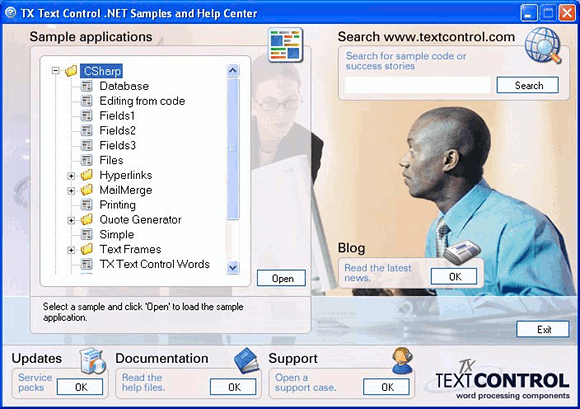
Using the TX Text Control Samples and Help Center, you have direct access to:
- A wide range of sample applications
- Updates and service packs
- The TX Text Control Support Department
- The TX Text Control web site search
- The TX Text Control Blog
All from the comfort of your own desktop.
The goal of the TX Text Control Samples and Help Center is to make it easier for you to get information about and support for TX Text Control. I hope that the new interface to the sample applications makes our database of sample code more transparent and easier to use.
I would be very interested in hearing your comments about this new application. Please use the comments form below.
Thank you :-)
Related Posts
TX Text Control 34.0 SP2 is Now Available: What's New in the Latest Version
TX Text Control 34.0 Service Pack 2 is now available, offering important updates and bug fixes for all platforms. If you use TX Text Control in your document processing applications, this service…
TX Text Control 34.0 SP1 is Now Available: What's New in the Latest Version
TX Text Control 34.0 Service Pack 1 is now available, offering important updates and bug fixes for all platforms. If you use TX Text Control in your document processing applications, this service…
TX Text Control 33.0 SP3 is Now Available: What's New in the Latest Version
TX Text Control 33.0 Service Pack 3 is now available, offering important updates and bug fixes for all platforms. If you use TX Text Control in your document processing applications, this service…
TX Text Control 33.0 SP2 is Now Available: What's New in the Latest Version
TX Text Control 33.0 Service Pack 2 is now available, offering important updates and bug fixes for all platforms. If you use TX Text Control in your document processing applications, this service…
Service Pack Releases: What's New in TX Text Control 33.0 SP1 and 32.0 SP5
TX Text Control 33.0 Service Pack 1 and TX Text Control 32.0 Service Pack 5 have been released, providing important updates and bug fixes across platforms. These service packs improve the…

