TX Text Control 33.0 Is Ready for .NET 10 Preview 2
TX Text Control 33.0 is fully compatible with the latest preview of .NET 10, including the new Ubuntu-based container images. We have successfully tested both the server-side ServerTextControl and the visual Document Editor on Linux and Windows.

We're pleased to announce that TX Text Control 33.0 is fully compatible with the latest preview of .NET 10 Preview 2. As the .NET ecosystem continues to evolve, we're committed to ensuring that TX Text Control remains fully compatible with modern cross-platform development - and our latest tests with .NET 10 confirm that.
In March 2025, .NET 10 Preview was released, introducing a number of enhancements to the runtime, libraries, SDK, and associated frameworks. The upcoming release of .NET 10 brings a number of exciting changes and enhancements, including:
- Performance enhancements across the runtime and libraries
- Simplified configuration for containers
- Smaller, faster container images
- A major shift in container base images - now using Ubuntu by default
TX Text Control + .NET 10: Tested and Verified
We've put the new release of TX Text Control 33.0 through its paces against the latest .NET 10 preview - and everything works just fine.
-
Server-Side Processing on Linux
We ran the non-UI ServerTextControl on .NET 10 in Linux containers using the new Ubuntu base images. Text generation, document merging, PDF creation, and all other document processing tasks ran without a hitch.
-
Visual Document Editing
We tested the TX Text Control Document Editor deployed as a Docker container on Linux. The editor worked reliably with no compatibility issues using the latest .NET 10 runtime.
Container-Ready with Ubuntu
With Ubuntu now the default container base image for .NET 10, we tested our applications against these official images - and the results were excellent. All TX Text Control features ran reliably in these environments, making it easy to build and deploy containerized applications using TX Text Control on both Linux and Windows.
Our ASP.NET Core test application used the new default Docker file that references the 10.0 preview:
FROM mcr.microsoft.com/dotnet/aspnet:10.0-preview AS baseLooking inside the created container by checking the Linux version, we see that Ubuntu 24.04.2.LTS is now used as the default .NET image.
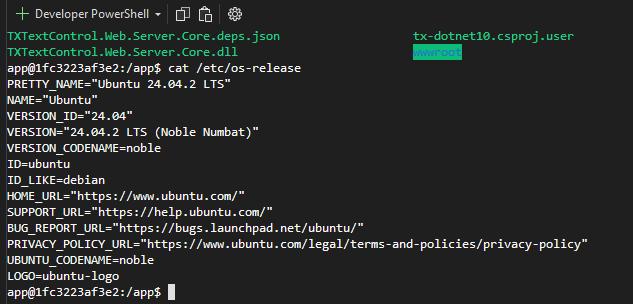
Desktop Applications
We have also tested the Windows Forms version of TX Text Control 33.0 with .NET 10, including full Visual Studio design-time support. This includes NuGet package integration, toolbox functionality, and Smart Tag support.
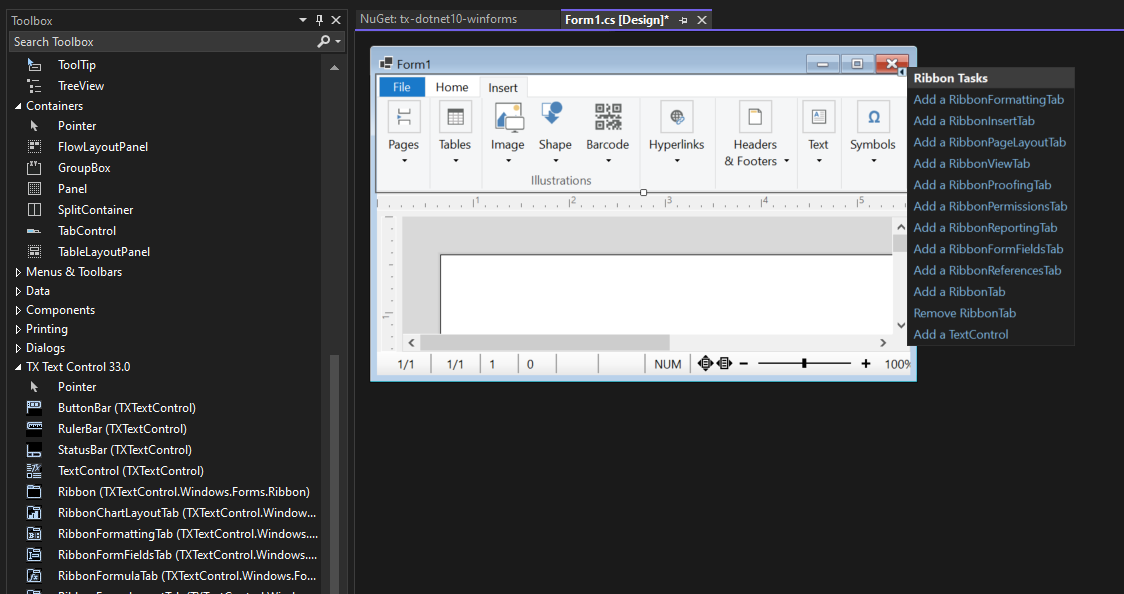
Future-Proof Document Processing
Whether you're building modern web applications, scalable cloud services, or traditional desktop solutions, TX Text Control 33.0 is ready for the future with .NET 10. You can develop and deploy with confidence:
- Document automation services on Linux or Windows
- Web-based document editing and viewing using .NET 10
- Cross-platform solutions using containers and cloud infrastructure
TX Text Control 33.0 is fully compatible with .NET 10, and we are committed to providing ongoing support for the latest technologies. We will continue to test and verify TX Text Control with future versions of .NET to ensure that you can always rely on our products for your document processing needs.
ASP.NET
Integrate document processing into your applications to create documents such as PDFs and MS Word documents, including client-side document editing, viewing, and electronic signatures.
- Angular
- Blazor
- React
- JavaScript
- ASP.NET MVC, ASP.NET Core, and WebForms
Related Posts
Day-1 Support for .NET 10 in TX Text Control 34.0
Microsoft has officially released .NET 10. TX Text Control 34.0 offers day-one support for .NET 10 and has undergone thorough testing to ensure compatibility with the latest .NET version and…
TX Text Control 34.0 SP2 is Now Available: What's New in the Latest Version
TX Text Control 34.0 Service Pack 2 is now available, offering important updates and bug fixes for all platforms. If you use TX Text Control in your document processing applications, this service…
Build a Custom Backstage View in ASP.NET Core with TX Text Control
This article shows how to build a custom backstage view with a File tab to load your multi-format documents using TX Text Control for ASP.NET Core applications.
Configuring Web.Server.Core for TX Text Control Document Editor: Changing…
This article will explain how to configure TXTextControl.Web.Server.Core for the TX Text Control Document Editor. We will focus on changing ports and supported IP versions. We will provide…
Software Origin, Compliance, and Trust: Made in Germany
For many organizations across Europe, software is a critical component of business processes. As regulatory requirements increase and audit expectations become more detailed, the origin and…






