New ReportingCloud MergeSettings Option: Merge HTML Content into Merge Fields
One of the most requested features for ReportingCloud is a way to merge formatted content into merge fields. We have added this feature to the API and rolled it out last weekend. The MergeSettings object used in the Merge method received the new property mergeHtml that specifies whether field data can contain formatted HTML content or not. If this property is set to true, field data can contain simple HTML formatting such as , and . The complete field data string must be enclosed in an tag…

One of the most requested features for ReportingCloud is a way to merge formatted content into merge fields. We have added this feature to the API and rolled it out last weekend.
The MergeSettings object used in the Merge method received the new property mergeHtml that specifies whether field data can contain formatted HTML content or not.
If this property is set to true, field data can contain simple HTML formatting such as <strong>, <em> and <u>. The complete field data string must be enclosed in an <html> tag element:
<html><strong>Strong text</strong> and <em>emphasized text</em></html>In most cases, this feature has been requested to merge formatted comments into templates. Consider the following sample template:
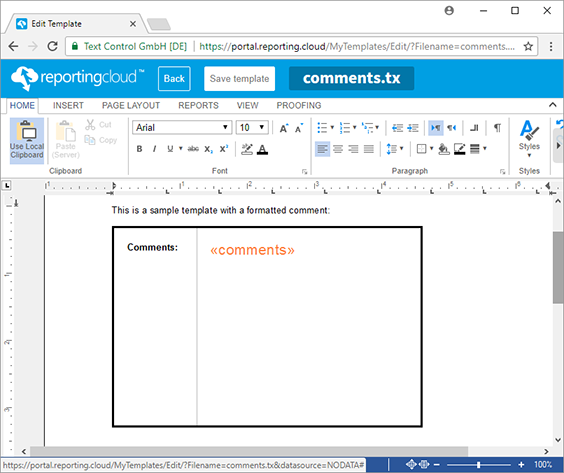
The following code uses the ReportingCloud .NET Wrapper which is available as a NuGet package:
Report report = new Report();
report.comments = "<html><strong>Longer strong text</strong>";
report.comments += "with normal text and <em>emphasized text</em></html>";
ReportingCloud rc = new ReportingCloud("username", "password");
MergeBody body = new MergeBody();
body.MergeData = report;
body.MergeSettings = new MergeSettings() { MergeHtml = true };
List<byte[]> documents = rc.MergeDocument(
body,
"comments.tx",
ReturnFormat.TX,
true,
false);The screenshot below shows the formatted HTML that has been merged into the merge field:
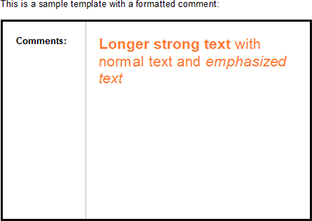
The initial font name, font-size, color and font background color will be maintained on updating the text during the merge process.
Test this on your own and create a ReportingCloud trial account today.
Happy coding!
Cloud
Are we moving to the cloud? This question is changing from "if" to "when" and "how". Text Control ReportingCloud brings complete reporting functionality to the cloud so all developers can use it, irrespective of the platform or language they're using. Its highly RESTful API can be used to merge Microsoft Word compatible templates with JSON data from all clients including .NET, Javascript, PHP, Node.JS, jQuery, Ruby, Python, Android, Java and iOS.
Related Posts
Proofing Tools Available As ReportingCloud Web API Endpoints
We just rolled out 3 new ReportingCloud endpoints to integrate spell checking functionality to your cloud-based applications in more than fifty languages.
All Google Fonts Now Available in ReportingCloud
Making the web more beautiful, fast, and open through great typography. This is the motto of Google Fonts. The advantage of ReportingCloud is a consistent rendering of documents.
New ReportingCloud Endpoint: List Available Fonts
We just rolled out a new Web API endpoint which returns available font names that can be used to create and merge templates for merge processes with ReportingCloud.…
What Can You Do with the ReportingCloud RESTful Service?
The RESTful web service Text Control ReportingCloud is a Web API powered reporting platform that provides the mail merge and reporting functionality of the powerful .NET component TX Text Control.…
Render Document Pages As Images Using the ReportingCloud REST Web API
ReportingCloud is a Web API powered reporting platform to create MS Word compatible reports in the cloud using a REST web service. The Web API also supports rendering document pages to a variety…

