Sneak Peek X13: TX Text Control .NET
This article, part of a series, describes upcoming features that will be part of the next version of TX Text Control. A release date is not known yet and will be announced separately.
We are excited to announce new and improved functionality of the TX Text Control reporting engine DocumentServer.MailMerge that will be released with version X13.
In previous versions, merge blocks were defined by two bookmarks with special names. This concept is flexible, but not very user-friendly.
Therefore, we integrated the repeating merge block as a document element into the core of TX Text Control. The new element, a SubTextPart, is a range of text that includes other elements such as table rows, complete tables, paragraphs and all other elements such as merge fields, images and the new shapes.
Automatically, TX Text Control handles constraints and restrictions of blocks such as overlapping, nested levels and content. This new concept makes the handling inside the template designer TX Text Control Words more intuitive and fault tolerant which makes it very easy for non-developers to create templates, only with MS Word skills.
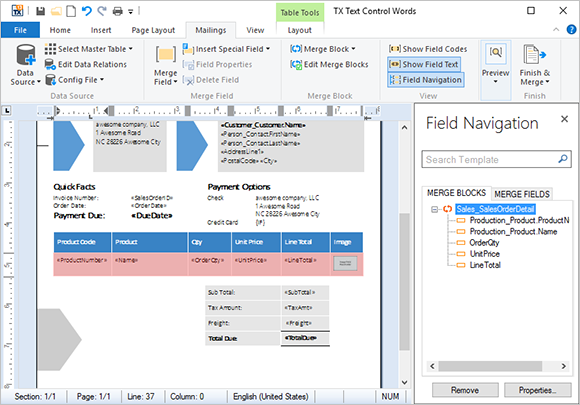
Merge blocks are highlighted in red in the new template designer TX Text Control Words.
The merge blocks are highlighted automatically which helps to find the repeating blocks in a template. Nested blocks can be visually distinguished by using different colors or transparency for different block levels. The following screenshot shows three nested merge blocks:
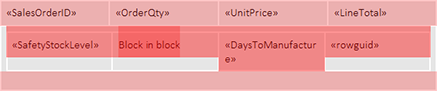
Block Visualization
Another advantage of the new merge blocks is that the start or end position of a nested block can be the same. This makes the insertion easier, especially for complex nested master-detail views. Thanks to the Field Navigation panel, it is very easy to visualize inserted blocks and contained fields:
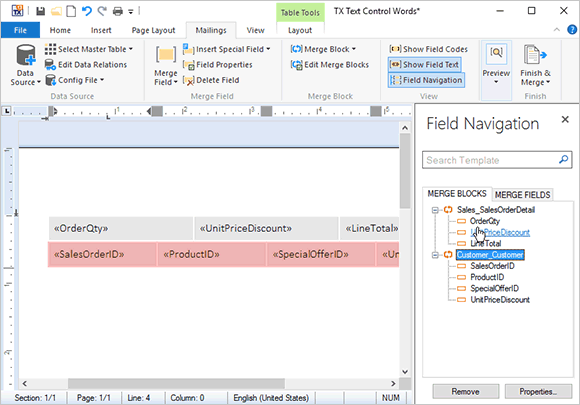
Performance Boost
Adding the merge blocks directly as a document element to the core of TX Text Control has another benefit: Performance. The performance of merging blocks within MailMerge increased up to 40% - a boost you can directly feel when previewing templates in the template designer.
Stay tuned for more features and highlights of TX Text Control X13.

