Style Preview: New Ribbon Icons and Style
At NDC London, we presented a new internal beta version of the HTML5 based rich edit control and reporting template designer with stunning new features and a complete new style and layout. Find below an animated screenshot with the new ribbon interface style: A new icon set with 400+ icons will be available as well and can be used in all versions of TX Text Control:

At NDC London, we presented a new internal beta version of the HTML5 based rich edit control and reporting template designer with stunning new features and a complete new style and layout. Find below an animated screenshot with the new ribbon interface style:
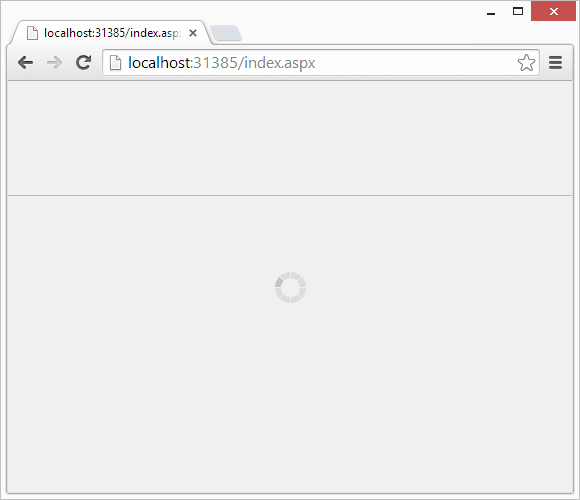
A new icon set with 400+ icons will be available as well and can be used in all versions of TX Text Control:
Related Posts
X15: Adding MS Word Compatible Fields and Form Elements to TXTextControl.Web
This article explains how to insert MS Word compatible form fields and form elements to documents.
X15: Inserting Client-Side Images using JavaScript
Using JavaScript API enhancements, client-side images can be added to documents. This article shows how to add a client-side image using a file input form element.
Sneak Peek X15: Copy to Local Clipboard Support in ASP.NET Version
The HTML5 based editor for ASP.NET MVC and Web Forms (AJAX) provides access to two different clipboards: The server-side clipboard uses the internal TX Text Control format and allows to copy and…
Sneak Peek X15: Custom Field Overlays in HTML5-based Text Control
A highly requested feature for our HTML5-based Web.TextControl is the ability to show field overlays or custom elements such as HTML form elements on top of all types of fields. In version X15,…
ASP.NET: Protected SubTextParts in TXTextControl.Web
SubTextParts ? TX Text Control .NET for Windows Forms ? TXTextControl Namespace ? SubTextPart Class A SubTextPart object represents a user-defined part of a TX Text Control document. were…

