X10: Language Regions, Hyphenation and Right-to-Left Support
Version X10 implements many new language specific features that are very important for multilanguage, internationalized applications. Language Regions Regions of a document such as a characater, a word or complete paragraphs can be associated with a specific language. This is done automatically when the user switches the input keyboard, it can be set programmatically or using a new dialog box. In combination with TX Spell .NET 4.0, the selected language is automatically used as the proofing…

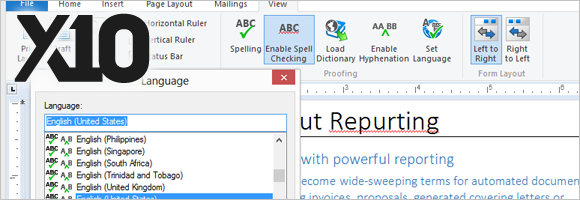
Version X10 implements many new language specific features that are very important for multilanguage, internationalized applications.
Language Regions
Regions of a document such as a characater, a word or complete paragraphs can be associated with a specific language. This is done automatically when the user switches the input keyboard, it can be set programmatically or using a new dialog box.
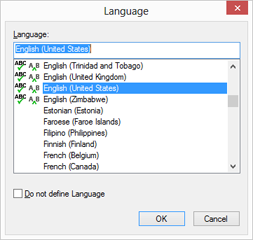
In combination with TX Spell .NET 4.0, the selected language is automatically used as the proofing language. Also, this language is used for the new hyphenation feature of TX Text Control and TX Spell .NET 4.0 to hyphenate words in the desired language.
The TX Text Control StatusBar has been updated to display the language at the current input position.
Multilingual Hyphenation
TX Spell .NET provides different methods to hyphenate words in multilingual documents. TX Spell .NET returns the hyphenation point before a specific divide position or an array of all hyphenation points for a defined word.
When connected to TX Text Control, the hyphenation works automatically based on the new language regions in TX Text Control.
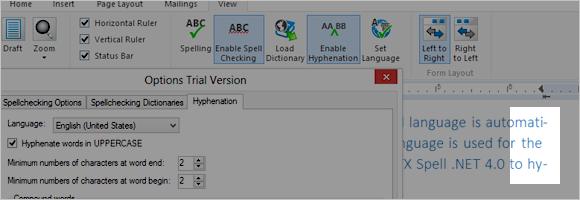
The ready-to-use dialog box can be used to specify the hyphenation options:
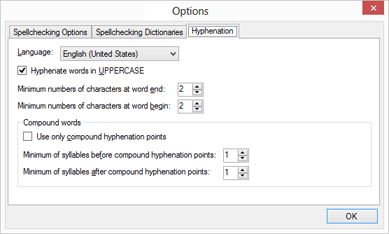
It is possible to define the number of characters before a hyphenation point and how many syllables should remain before and after a hyphenation point of compound words.
Full Right-to-Left Support: Hebrew and Arabic
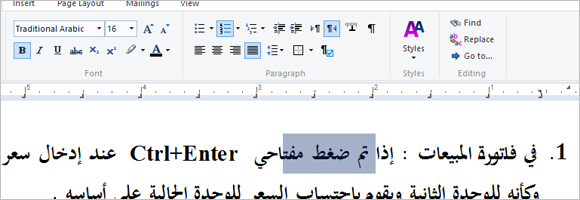
With version X10, TX Text Control now supports Right-to-Left text rendering for languages such as Arabic or Hebrew.
Each line in a document can be bi-directional - it can contain text parts written from left to right and text parts written from right to left. The paragraph formatting dialog box and the API has been extended to cover this new paragraph setting.
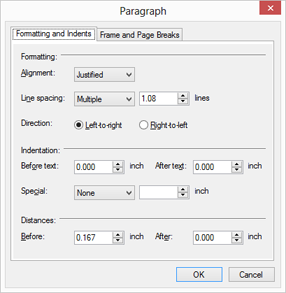
Stay tuned for more about TX Text Control X10 and TX Spell .NET 4.0.
Related Posts
TX Text Control 34.0 SP1 is Now Available: What's New in the Latest Version
TX Text Control 34.0 Service Pack 1 is now available, offering important updates and bug fixes for all platforms. If you use TX Text Control in your document processing applications, this service…
Introducing TX Text Control 34.0: Your Next Leap in Document Processing.
We are happy to announce the release of TX Text Control 34.0. This version is packed with new features and enhancements that will elevate your document processing experience. This version…
PDF/UA vs. PDF/A-3a: Which Format Should You Use for Your Business Application?
In this blog post, we will explore the differences between PDF/UA and PDF/A-3a, helping you choose the right format for your business needs. We will discuss the key features, benefits, and use…
Validating PDF/UA Documents in .NET C#
Creating accessible and compliant PDF documents is becoming an increasingly important requirement across industries. In this blog post, we explore how to validate PDF/UA documents using Text…
Sneak Peek: TX Text Control 34.0 Coming November 2025
We are excited to announce the upcoming release of TX Text Control 34.0, scheduled for November 2025. This update brings a host of new features and improvements to enhance your document processing…

