Sneak Peek Reporting X10: Using Objects As Data Sources
The direct use of enumerable business objects as a data source to merge templates is one of the most commonly requested features of TX Text Control Reporting. In TX Text Control X10, DocumentServer.MailMerge is getting a new method to start the merge process with an IEnumerable object. public void MergeObjects(System.Collections.IEnumerable mergeData); Use IEnumerable Objects As Data Sources MailMerge interprets all public properties of objects in the collection as table columns and child…

The direct use of enumerable business objects as a data source to merge templates is one of the most commonly requested features of TX Text Control Reporting.
In TX Text Control X10, DocumentServer.MailMerge is getting a new method to start the merge process with an IEnumerable object.
public void MergeObjects(System.Collections.IEnumerable mergeData);Use IEnumerable Objects As Data Sources
MailMerge interprets all public properties of objects in the collection as table columns and child tables. Properties of type IEnumerable are automatically instantiated as relations and are used for merge blocks and nested merge blocks.
Consider the following class structure as a data source:
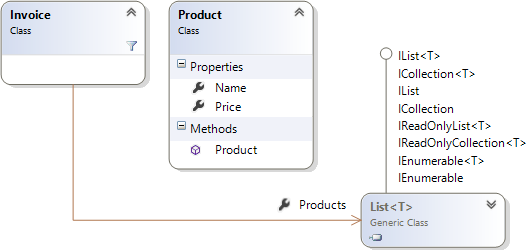
Below is the C# code that represents the above UML class design:
public class Invoice
{
public List<Product> Products
{
get;
set;
}
public Customer Customer
{
get;
set;
}
}
public class Product
{
public Product(string Name, Decimal Price)
{
this.Name = Name;
this.Price = Price;
}
public string Name
{
get;
set;
}
public Decimal Price
{
get;
set;
}
}The template consists of a merge block named Products. The merge fields in the block are named Name and Price.
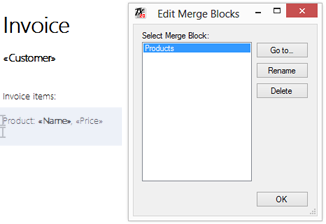
The following code shows how to create the data source object and how to start the merge process using MergeObjects:
Invoice invoice = new Invoice();
invoice.Products = new List<Product>();
invoice.Products.Add(new Product("Apple", 3.55m));
invoice.Products.Add(new Product("Banana", 2.4m));
invoice.Products.Add(new Product("Pineapple", 2.99m));
var invoices = new List<Invoice>();
invoices.Add(invoice);
mailMerge1.MergeObjects(invoices);New String Formatter
This sample shows another new feature of TX Text Control X10: Merge field string formatter. The field Price is formatted as a currency string with the format $#,###.00 which renders the results with a currency symbol and 2 decimal places:
Input: 2.4m
Output: $2.40
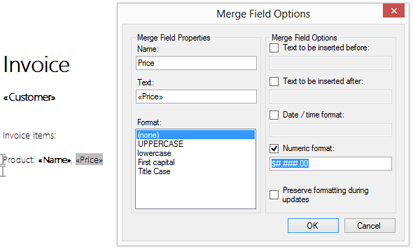
Define the Textual Representation in Your Classes
TX Text Control X10 Reporting allows the textual formatting to be done in your business objects. You can easily override the ToString() method to return a well formatted address block directly from your business object.
Consider a class to represent a Customer:
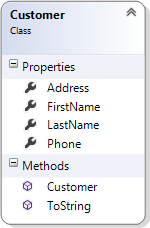
The following code is the C# implementation of the above class:
public class Customer
{
public Customer(string firstName, string lastName, string address, string phone)
{
FirstName = firstName;
LastName = lastName;
Address = address;
Phone = phone;
}
public string FirstName { get; set; }
public string LastName { get; set; }
public string Address { get; set; }
public string Phone { get; set; }
public override string ToString()
{
return String.Format("Customer Details:
First Name - {0}
Last Name - {1}
Address - {2}
Phone - {3}", FirstName, LastName, Address, Phone);
}
}TX Text Control MailMerge calls the ToString() method to get the text from your class which returns a pre-formatted string with carriage returns. The following screenshot shows the results of the above-described new concepts:
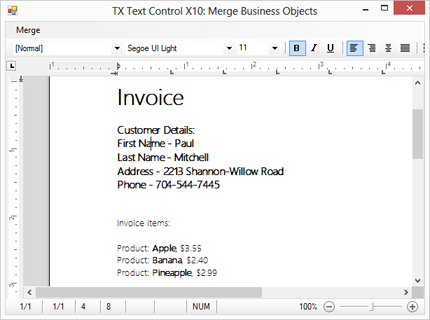
These are just some of the great improvements of the upcoming version TX Text Control X10 - stay tuned for more.
Related Posts
TX Text Control 34.0 SP1 is Now Available: What's New in the Latest Version
TX Text Control 34.0 Service Pack 1 is now available, offering important updates and bug fixes for all platforms. If you use TX Text Control in your document processing applications, this service…
Introducing TX Text Control 34.0: Your Next Leap in Document Processing.
We are happy to announce the release of TX Text Control 34.0. This version is packed with new features and enhancements that will elevate your document processing experience. This version…
PDF/UA vs. PDF/A-3a: Which Format Should You Use for Your Business Application?
In this blog post, we will explore the differences between PDF/UA and PDF/A-3a, helping you choose the right format for your business needs. We will discuss the key features, benefits, and use…
Validating PDF/UA Documents in .NET C#
Creating accessible and compliant PDF documents is becoming an increasingly important requirement across industries. In this blog post, we explore how to validate PDF/UA documents using Text…
Sneak Peek: TX Text Control 34.0 Coming November 2025
We are excited to announce the upcoming release of TX Text Control 34.0, scheduled for November 2025. This update brings a host of new features and improvements to enhance your document processing…

