TX Text Control X10 Roadmap: Right-to-Left - Arabic and Hebrew Support
320 million people in our world are speaking the Arabic language and about 7 million people are speaking Hebrew. These languages use a different character set than Latin based languages and are written from right-to-left. For word processors, this is a very complex task. One feature of our next version TX Text Control X10 (20.0) is the support for right-to-left languages such as Arabic and Hebrew. The specialty of right-to-left languages is the mixture of right-to-left parts with…

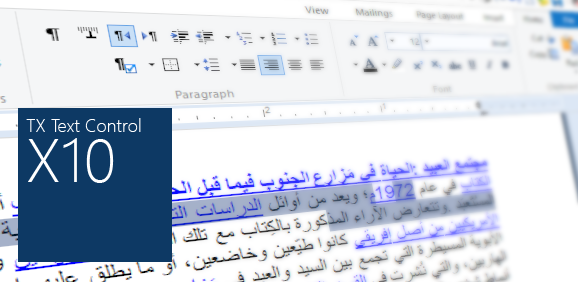
320 million people in our world are speaking the Arabic language and about 7 million people are speaking Hebrew. These languages use a different character set than Latin based languages and are written from right-to-left.
For word processors, this is a very complex task. One feature of our next version TX Text Control X10 (20.0) is the support for right-to-left languages such as Arabic and Hebrew.
The specialty of right-to-left languages is the mixture of right-to-left parts with left-to-right sentences:
Take notice of the selection in the above sample: TX Text Control has two selection directions.
All other features are completely vertically flipped. Consider a numbered list:
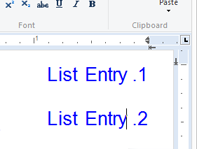
The button bar has two new buttons to change the direction of a paragraph:
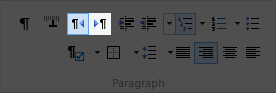
Additionally, the directions of the Text Control rulers are flipped as well:
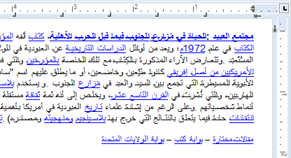
At the same time, TX Spell .NET 4.0 will be released with full support for Arabic and Hebrew languages.
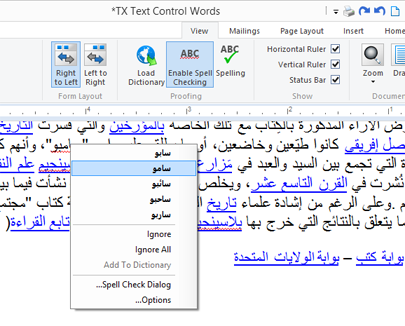
This will be just one of the great upcoming features of TX Text Control X10 - stay tuned.
Related Posts
TX Text Control 34.0 SP1 is Now Available: What's New in the Latest Version
TX Text Control 34.0 Service Pack 1 is now available, offering important updates and bug fixes for all platforms. If you use TX Text Control in your document processing applications, this service…
Introducing TX Text Control 34.0: Your Next Leap in Document Processing.
We are happy to announce the release of TX Text Control 34.0. This version is packed with new features and enhancements that will elevate your document processing experience. This version…
PDF/UA vs. PDF/A-3a: Which Format Should You Use for Your Business Application?
In this blog post, we will explore the differences between PDF/UA and PDF/A-3a, helping you choose the right format for your business needs. We will discuss the key features, benefits, and use…
Validating PDF/UA Documents in .NET C#
Creating accessible and compliant PDF documents is becoming an increasingly important requirement across industries. In this blog post, we explore how to validate PDF/UA documents using Text…
Sneak Peek: TX Text Control 34.0 Coming November 2025
We are excited to announce the upcoming release of TX Text Control 34.0, scheduled for November 2025. This update brings a host of new features and improvements to enhance your document processing…

