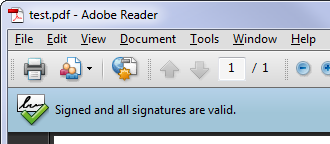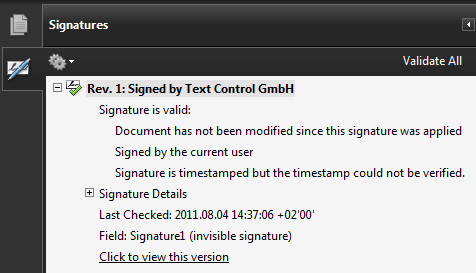Sneak Peek: Digital Signatures in Adobe PDF and PDF/A Documents
The sneak peek of selected version 17.0 features continues. Today, I am proud to unveil the new digital signature feature in Adobe PDF and PDF/A documents. TX Text Control 17.0 will support digital signatures in Adobe PDF documents. The signatures can be created with PFX, DER Cer or Base64 CER certificate files. Additionally, certificates can be loaded from raw data or selected from the local certificate store. The SaveSettings class has been extended with a DigitalSignature property that…

The sneak peek of selected version 17.0 features continues. Today, I am proud to unveil the new digital signature feature in Adobe PDF and PDF/A documents.
TX Text Control 17.0 will support digital signatures in Adobe PDF documents. The signatures can be created with PFX, DER Cer or Base64 CER certificate files. Additionally, certificates can be loaded from raw data or selected from the local certificate store.
The SaveSettings class has been extended with a DigitalSignature property that can be used to set the signature. To create a new signature, a valid System.Security.Cryptography.X509Certificate2 and an optional time server URL must be given. Thus makes it very easy to create securely signed PDF documents.
The following screencast shows a typical dialog to prepare a digital signature. This dialog will be available as a sample with full source code.
When opening such documents in Adobe Acrobat, a blue bar indicates that the document is signed with a valid signature:
Additionally, all certificate details can be viewed in a separate panel:
Just another great feature of the next version 17.0. Renew your subscriptions now to get version 17.0 as soon as it is released. We look forward to your feedback.
Related Posts
TX Text Control 34.0 SP1 is Now Available: What's New in the Latest Version
TX Text Control 34.0 Service Pack 1 is now available, offering important updates and bug fixes for all platforms. If you use TX Text Control in your document processing applications, this service…
Introducing TX Text Control 34.0: Your Next Leap in Document Processing.
We are happy to announce the release of TX Text Control 34.0. This version is packed with new features and enhancements that will elevate your document processing experience. This version…
PDF/UA vs. PDF/A-3a: Which Format Should You Use for Your Business Application?
In this blog post, we will explore the differences between PDF/UA and PDF/A-3a, helping you choose the right format for your business needs. We will discuss the key features, benefits, and use…
Validating PDF/UA Documents in .NET C#
Creating accessible and compliant PDF documents is becoming an increasingly important requirement across industries. In this blog post, we explore how to validate PDF/UA documents using Text…
Sneak Peek: TX Text Control 34.0 Coming November 2025
We are excited to announce the upcoming release of TX Text Control 34.0, scheduled for November 2025. This update brings a host of new features and improvements to enhance your document processing…