Page Rendering Engine: Creating Thumbnails or Multipage TIFF Images
A very popular new feature of TX Text Control .NET for Windows Forms 15.0 is the Page Rendering Engine. It allows you to export metafiles or images from each separate page of TX Text Control. The content of the page is exactly the same content (rendering) like in an exported PDF or printed document. Technically, the Page object of the PageCollection got a new method called GetImage with the following implementations: public System.Drawing.Imaging.Metafile GetImage(PageContent contents)…

A very popular new feature of TX Text Control .NET for Windows Forms 15.0 is the Page Rendering Engine. It allows you to export metafiles or images from each separate page of TX Text Control. The content of the page is exactly the same content (rendering) like in an exported PDF or printed document.
Technically, the Page object of the PageCollection got a new method called GetImage with the following implementations:
public System.Drawing.Imaging.Metafile GetImage(PageContent contents)
public System.Drawing.Imaging.Bitmap GetImage(int zoomFactor, PageContent contents)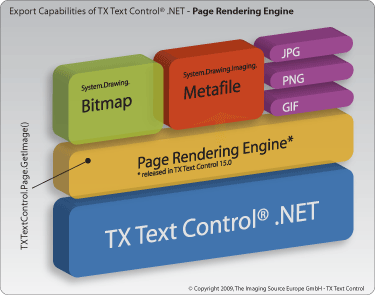
The first implementation returns a Metafile that can be easily processed by using standard .NET classes. You could convert it to other image formats, print the metafile directly in a PrintDocument or scale it freely to your required size to display it in an image control. The right-hand diagram shows these possibilities.
The second implementation creates a Bitmap that can be saved as an image out-of-the-box without creating an image explicitely. You can specify the zoom factor in the GetImage method that should be used to create the high quality image of the specific page.
In both implementations, you need to specify the page content that should be exported. The following values are allowed:
- All: The image contains all parts.
- Background: The image contains the background of the page.
- HeadersAndFooters: The image contains the header and the footer of the page.
- MainText: The image contains the page's text contents.
The following code creates TIFF images from each page of the current document and stores them in an ArrayList.
ArrayList inputImages = new ArrayList();
foreach (Page page in textControl1.GetPages())
{
MemoryStream image = new MemoryStream();
Bitmap mf = page.GetImage(100, TXTextControl.Page.PageContent.All);
mf.Save(image, ImageFormat.Tiff);
inputImages.Add(image);
}There are many different applications for this new feature and I am very interested in your solutions. Feel free to send me your ideas or questions you might have. What did you realize with the Page Rendering Engine?
Related Posts
TX Text Control 34.0 SP1 is Now Available: What's New in the Latest Version
TX Text Control 34.0 Service Pack 1 is now available, offering important updates and bug fixes for all platforms. If you use TX Text Control in your document processing applications, this service…
Introducing TX Text Control 34.0: Your Next Leap in Document Processing.
We are happy to announce the release of TX Text Control 34.0. This version is packed with new features and enhancements that will elevate your document processing experience. This version…
PDF/UA vs. PDF/A-3a: Which Format Should You Use for Your Business Application?
In this blog post, we will explore the differences between PDF/UA and PDF/A-3a, helping you choose the right format for your business needs. We will discuss the key features, benefits, and use…
Validating PDF/UA Documents in .NET C#
Creating accessible and compliant PDF documents is becoming an increasingly important requirement across industries. In this blog post, we explore how to validate PDF/UA documents using Text…
Sneak Peek: TX Text Control 34.0 Coming November 2025
We are excited to announce the upcoming release of TX Text Control 34.0, scheduled for November 2025. This update brings a host of new features and improvements to enhance your document processing…

