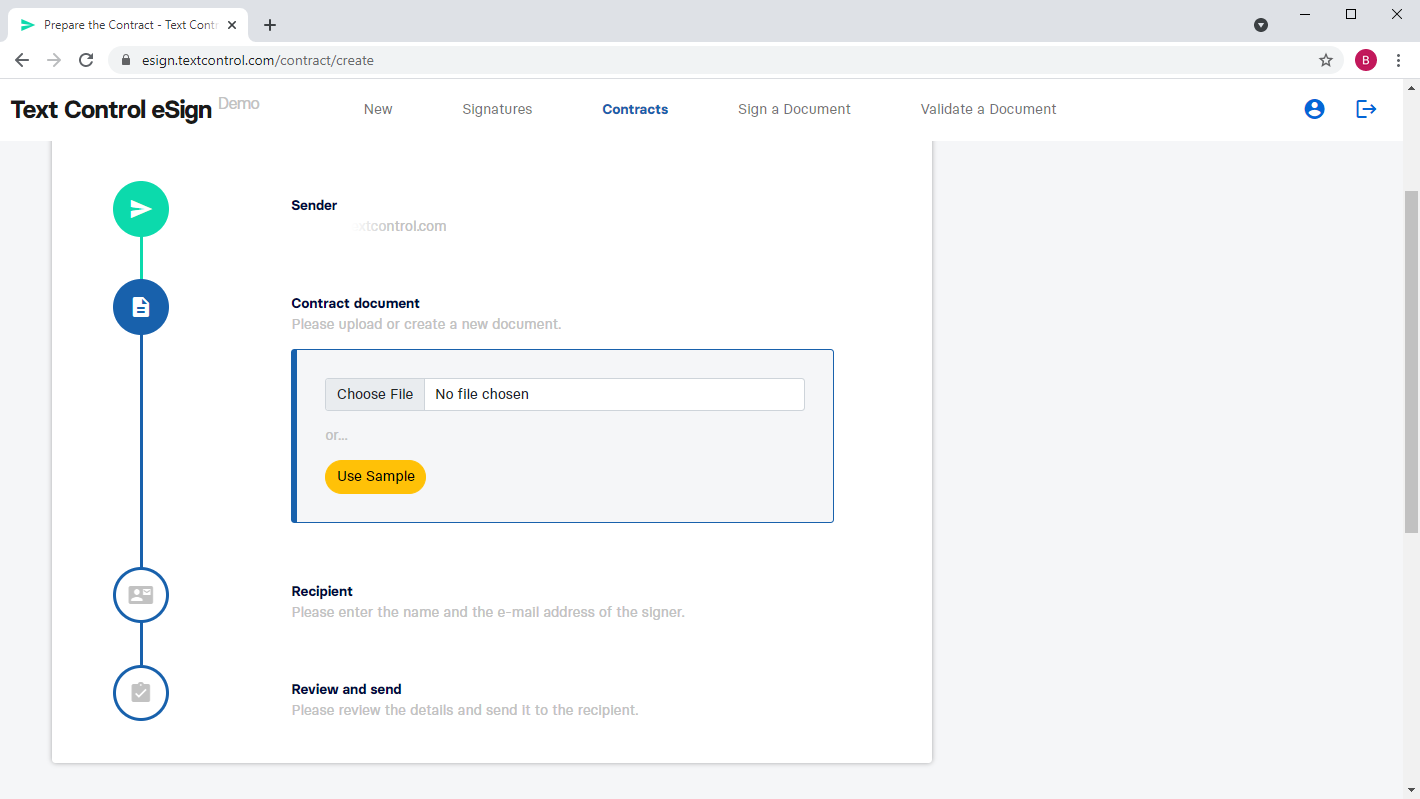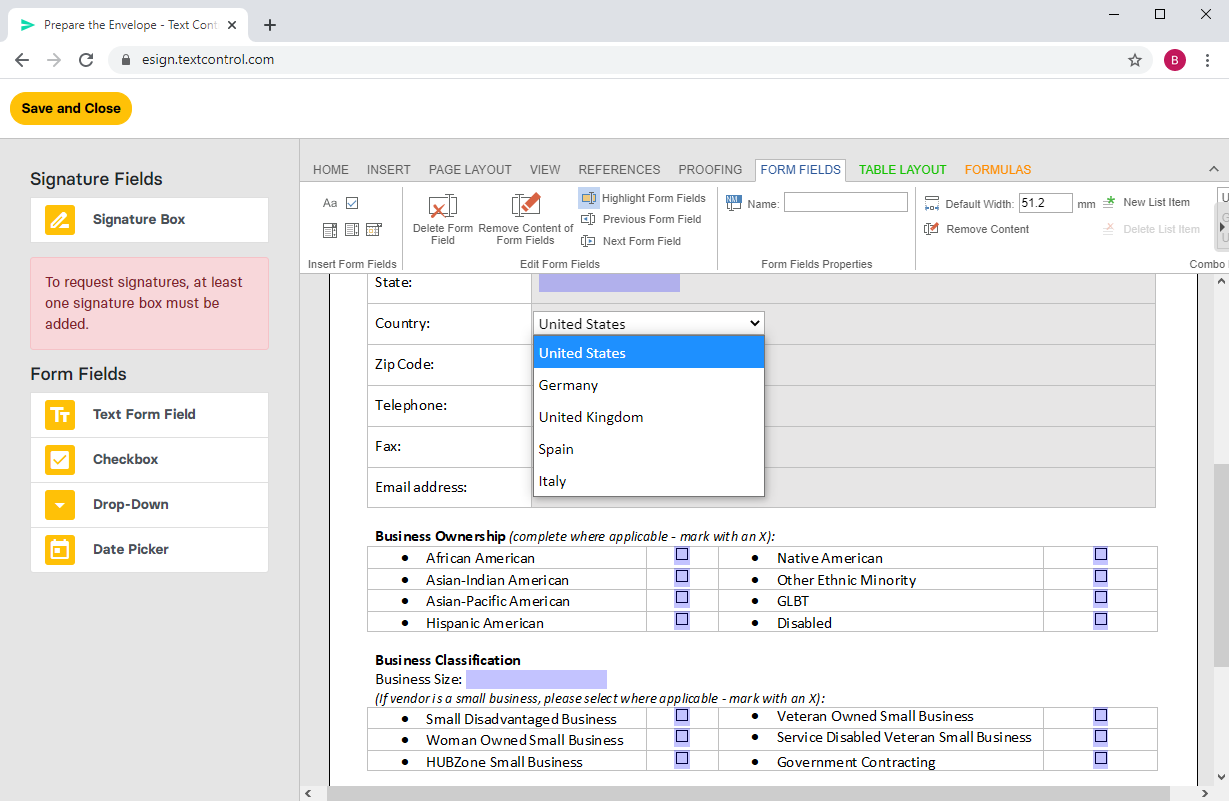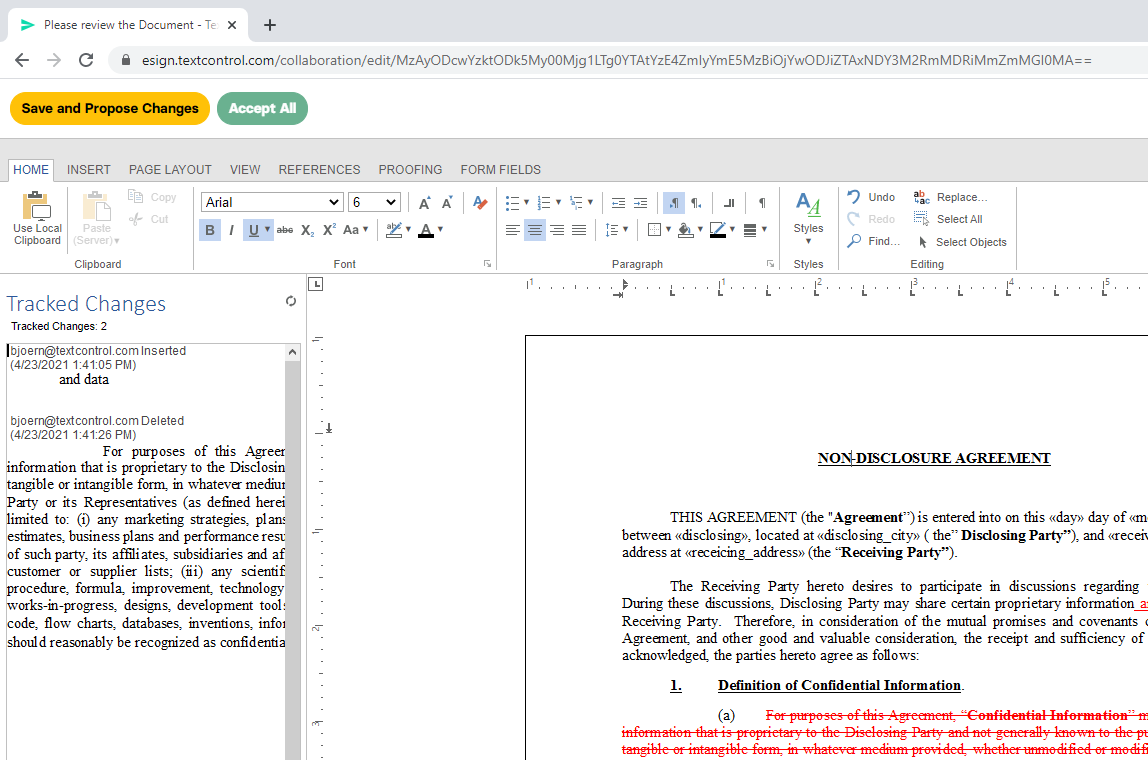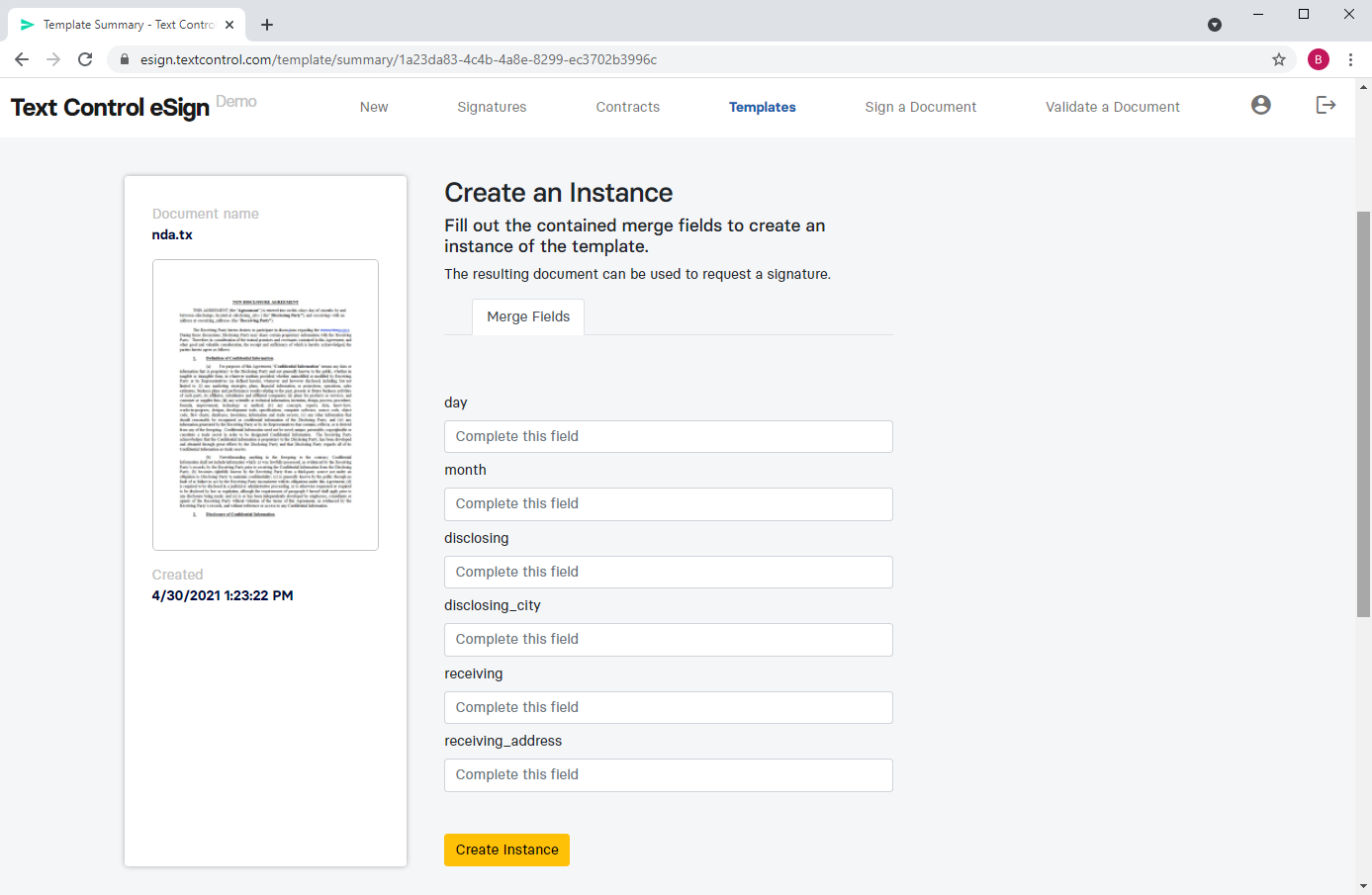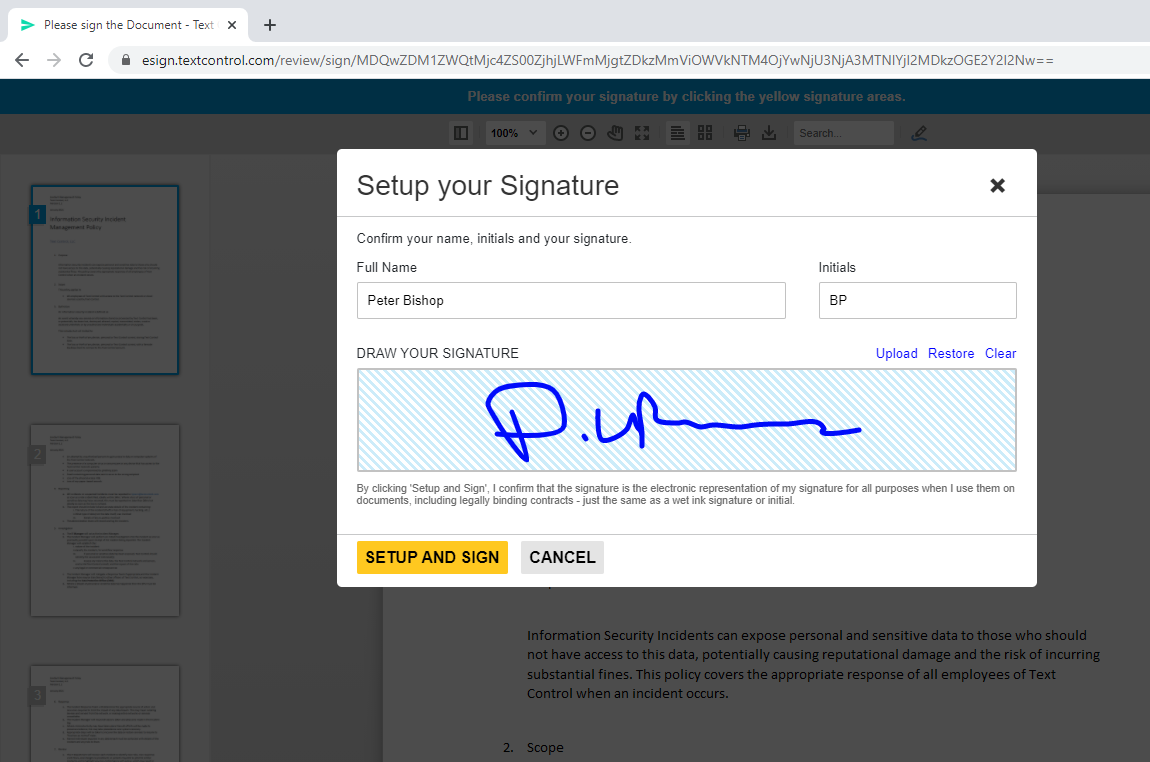Document workflow
Document Lifecycle and Workflow Management
Modern document workflows provide streamlined processes that help organizations focus on higher-value tasks and core business functions.
Workflow
Document preparation
Prepare templates for your document workflows with a fully-featured online document editor. Use word processing elements to design and automate pixel-perfect documents within your application.Annotations
Collaboration
Add document collaboration capabilities to your document processes by incorporating annotations. Send documents to partners for review and collaboration.Electronic signatures
Request signatures
After a document is approved, final documents can be electronically and digitally signed. The signature trail provides a complete audit trail and can be used to verify the signing process.Integration
ERP integration
Add sophisticated document processing to your existing infrastructure and integrate ERP systems such as SAP and Oracle with document workflows.Document workflow
Streamline document workflows with templates and ERP system integration. Integrate document workflows into your existing infrastructure by creating documents from templates and data from ERP systems such as SAP and Oracle.
Consider a contract workflow: Once a recipient is added, the document workflow can be initiated by sending the contract. The recipient can modify, reject, and approve the document for final signature.
Document preparation
Edit and finalize documents with MS Word compatible tools. Give your users a fully-featured, MS Word compatible document editor to prepare templates and documents for workflow and signature processes, including adding signature boxes to MS Word documents.
A fully-featured editor helps both parties to modify, reject, and accept changes, and the process is complete when both parties accept the state of the document.
Technical Insights
Deep Dive Articles

ASP.NETASP.NET Core
Enhancing Documents with QR Codes and Barcodes in .NET C#: A Comprehensive Guide
QR codes and barcodes can be highly beneficial on various documents or PDFs, providing a convenient way to access information, verify authenticity, track items, and enhance user interaction. This article shows how to create documents with QR codes and barcodes in .NET C# using TX Text Control .NET Server.
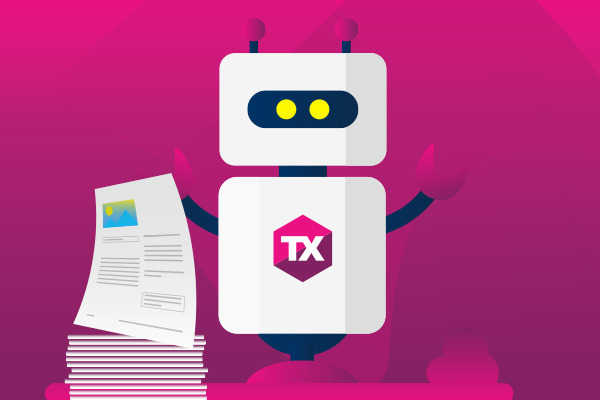
ASP.NETASP.NET Core
Document Automation 101: Leveraging TX Text Control for Business Efficiency in .NET C# Applications
Document automation is a powerful tool that can help businesses save time and money. In this article, we will explore how to leverage TX Text Control for document automation in ASP.NET and ASP.NET Core applications.
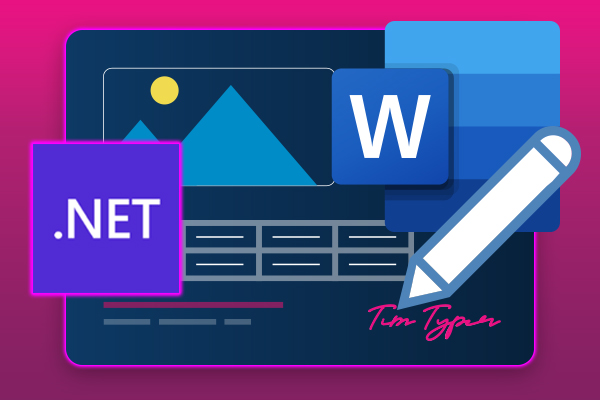
ASP.NETASP.NET Core
Optimizing Digital Signature Workflows: Starting with MS Word DOCX Files Instead of PDFs in C#
Starting a digital signature workflow with MS Word DOCX files instead of PDFs provides greater flexibility, ease of editing, and collaboration during the document preparation phase. DOCX files are easier to edit and allow multiple stakeholders to contribute without the need for specialized software.
Collaboration
Seamlessly review, edit, and track changes during document workflows. The integration of digital document processing solutions, including collaboration, document sharing, and electronic signature processes, helps successful organizations serve their customers and support business continuity.
Integrate document collaboration with your signature processes. Send documents to signatories for review and collaboration. Use redlining or track changes to track and process changes until the document meets all requirements.
Template management
Create reusable templates with merge fields for efficient signature requests. TX Text Control allows you to create templates with merge fields and form fields that can be reused to request signatures from different users.
Consider an NDA agreement, which is always based on the same document and frequently sent to users for signature. Filling in the merge fields (programmatically or manually) creates a new instance of the template that can be passed to a signing process.
Mobile-friendly document signing
Sign documents effortlessly on any device with optimized workflows. After the recipient receives an email requesting a signature, the document can be signed online using any browser or device.
The signature soft pad is designed to work with any mobile device to provide complete flexibility in your document processing workflows. Signatures are simplified using an efficient line-smoothing algorithm. Lines are captured as vectors, stored in arrays, and finally de-noised and simplified in a post-process.