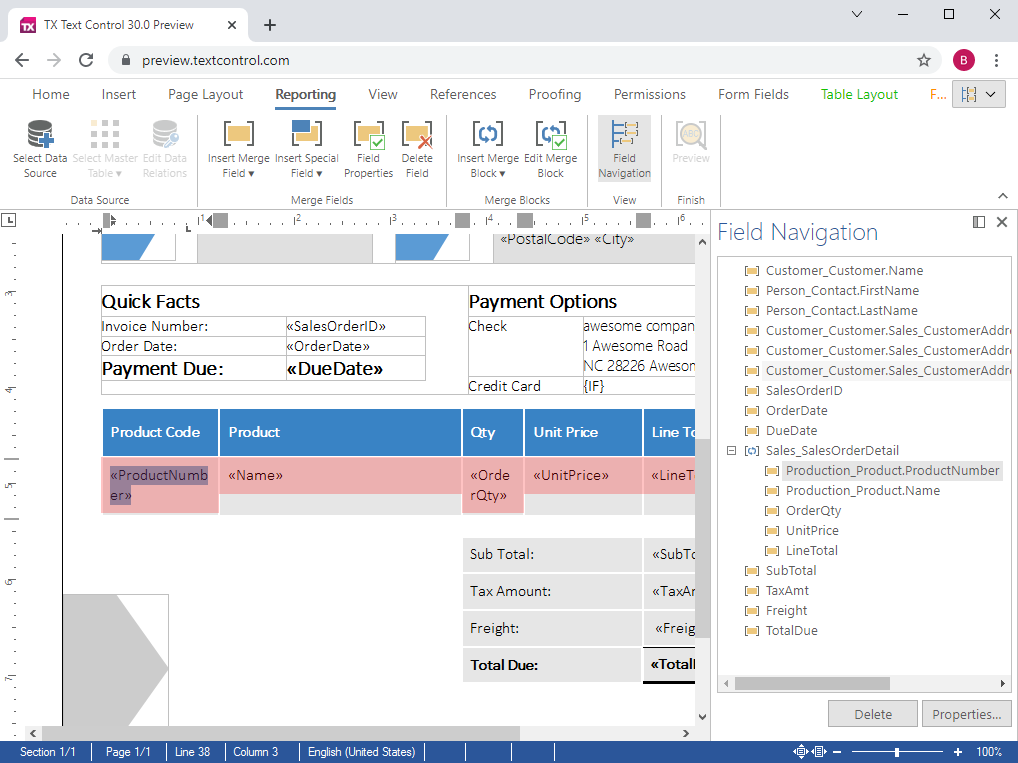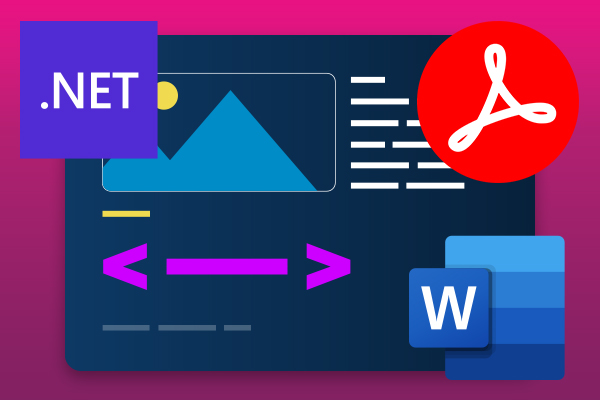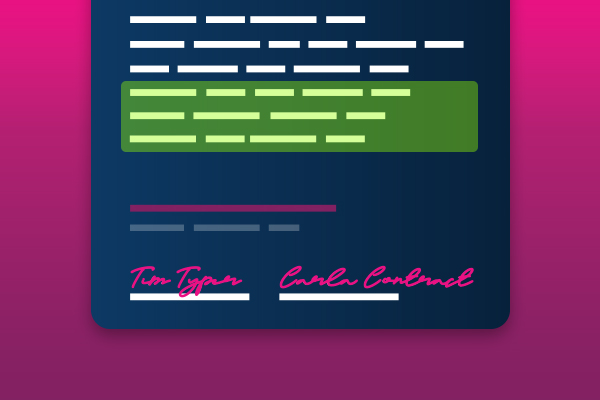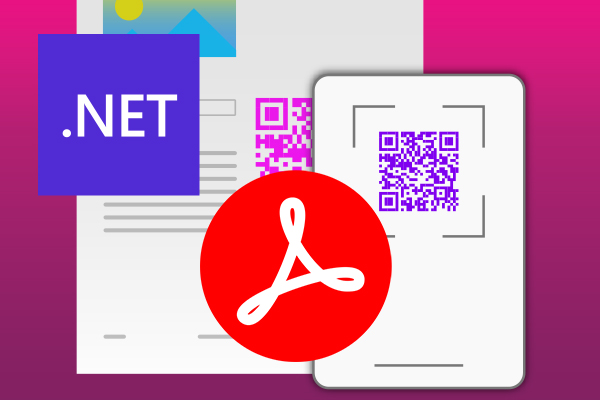Reporting framework
Flow Type Layout Reporting
Unite powerful reporting tools with the simplicity of an MS Word compatible word processor.
MS Office
MS Word compatibility
Create reports from MS Word compatible documents such as RTF, DOC, and DOCX. Use word processing elements to design and automate pixel-perfect reports within applications.Adobe PDF
Create PDF and PDF/A documents
Automate your PDF generation processes and create print-ready, archivable PDF documents by merging data from various data sources into MS Word compatible templates.WYSIWYG
Cross-platform template editor
The MS Word inspired editor can be completely customized. Existing templates can be reused and edited in TX Text Control, which provides a unique WYSIWYG (What You See Is What You Get) rendering.API
Fully-supported SDK
The entire reporting process is programmable, customizable, and can be fully integrated with your business applications. Use the powerful API to programmatically manipulate and automate documents.MS Word compatible editor
Deliver fully-featured document editing for your applications. Ensuring independence from third-party tools like MS Word for creating templates is a very important aspect when implementing reporting functionality into business applications.
Integrate the most powerful, MS Word compatible document editor that runs in all browsers. Based on modern browser technology, TX Text Control provides professional, out-of-the-box document editing functionality for your business applications. The rendering context of the document editor is based on HTML Canvas 2D.
The document editor provides pixel-perfect, consistent rendering along with an MS Word inspired UI and UX. Use the full JavaScript API to programmatically create documents or customize the functionality of the editor.
Merging templates with data
Effortlessly merge templates with data to generate tailored documents. After a template has been successfully designed, the reporting engine Document
Various data sources including JSON, XML, or IEnumerable objects can be used to create documents. The reporting engine uses pre-shaped data to merge data into templates. Also, merge block settings can be used to add sorting, filtering, and conditional rendering instructions to handle data shaping.
Technical Insights
Deep Dive Articles
Combine word processing with reporting
Design templates with rich elements for PDF reporting. Traditional banded report designers are complex - TX Text Control reports are easy to understand and WYSIWYG, rendering the template exactly as it would appear on paper or in an Adobe PDF.
As in Microsoft Word, users can easily add elements such as tables, images, barcodes, and headers and footers to the report. Additionally, they can group and repeat content as well as create nested master-detail relationship views.
Charts and barcodes
Visualize data with charts and barcodes for print and digital use. Charts indicate trends and can be used to attractively visualize medium volumes of data. TX Text Control Reporting supports many 2D and 3D chart types, from bar and pie charts to 3D radar charts.
The out-of-the-box UI of the TX Text Control document editor is designed to insert and change the type and appearance of charts. This can improve your document workflow as charts are optimized for printing and on-screen scanning.