What's New in 32.0
We are constantly updating our libraries with major upgrades, new features, and innovations driven by our customers.
SVG page export
Turn pages into scalable SVGs with version 32.0. Scalable Vector Graphics is an XML-based vector image format and open standard developed by the World Wide Web Consortium for defining two-dimensional graphics.
Characters are contained either in outline curve data, which consists of cubic Bézier splines, or as text, including font information.
Footnotes
Insert MS Word-compatible footnotes in documents. Footnotes are a word processing feature that allows users to insert additional information at the bottom of pages. Without interrupting the flow of the main text, these notes provide additional details or citations.
Legal software, one of our main industries where TX Text Control is used, is another area where footnotes are popular. Legal footnotes are especially useful for explaining complex terms or legal citations. The ribbon interface provides all the necessary buttons to insert, delete, and manipulate footnotes. In addition, the start number and the format can be adjusted as well.
Designed for Visual Studio
Our libraries seamlessly integrate with Microsoft Visual Studio and Rider, supporting IntelliSense, project templates, and publish functionality. With Docker and Linux WSL compatibility, you're ready to build, deploy, and scale with ease.
NuGet
Publish
Docker
SVG rendering mode
Boost performance with new SVG rendering mode. This new mode significantly improves performance under special circumstances, such as low bandwidth or high ping times. By default, the editor implements an auto mode. This mode tries to guess the correct rendering mode based on bandwidth and other attributes.
Faster initialization
Improved performance with faster initialization. Document editor initialization is faster through the use of multiple asynchronous channels. Version 32.0 utilizes two WebSocket connections to simultaneously load resources and the ribbon content. After loading the main document, users can type and use the first ribbon tab.
Editable [Normal] stylesheet
Edit the [Normal] style to globally update document styles. Version 32.0 allows you to manipulate the [Normal] style. This allows you to change the root style of the document, which is propagated through all inherited styles.
Applying a global change to the root style automatically updates the inherited styles. For example, if a user changes the font name of the [Normal] style, all inherited styles for headings or other elements throughout the document are updated.
Initialization with pure JavaScript and Blazor
Initialize the document editor with pure JavaScript. The document editor can be initialized with pure JavaScript. This makes it usable in React, Blazor and other environments.
Previously, you needed a client-side package such as Angular, Node.js, Web Forms, or ASP.NET Core MVC NuGet packages. The ability to create an instance using pure JavaScript also allows the TX Text Control to be used in Blazor.





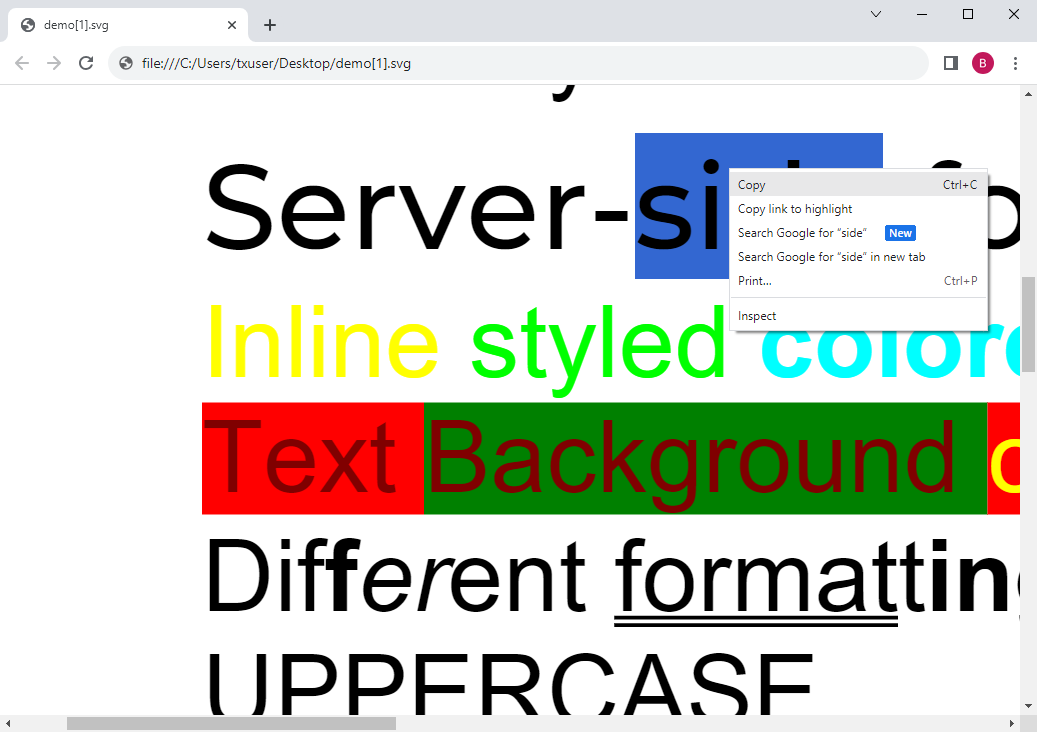
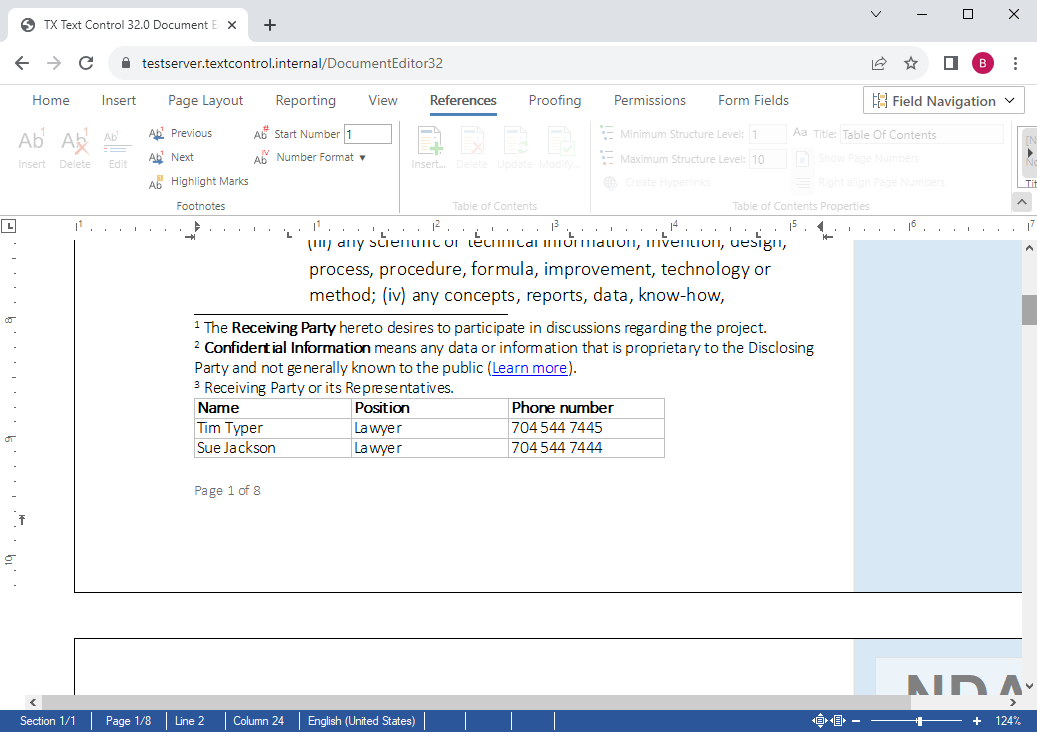




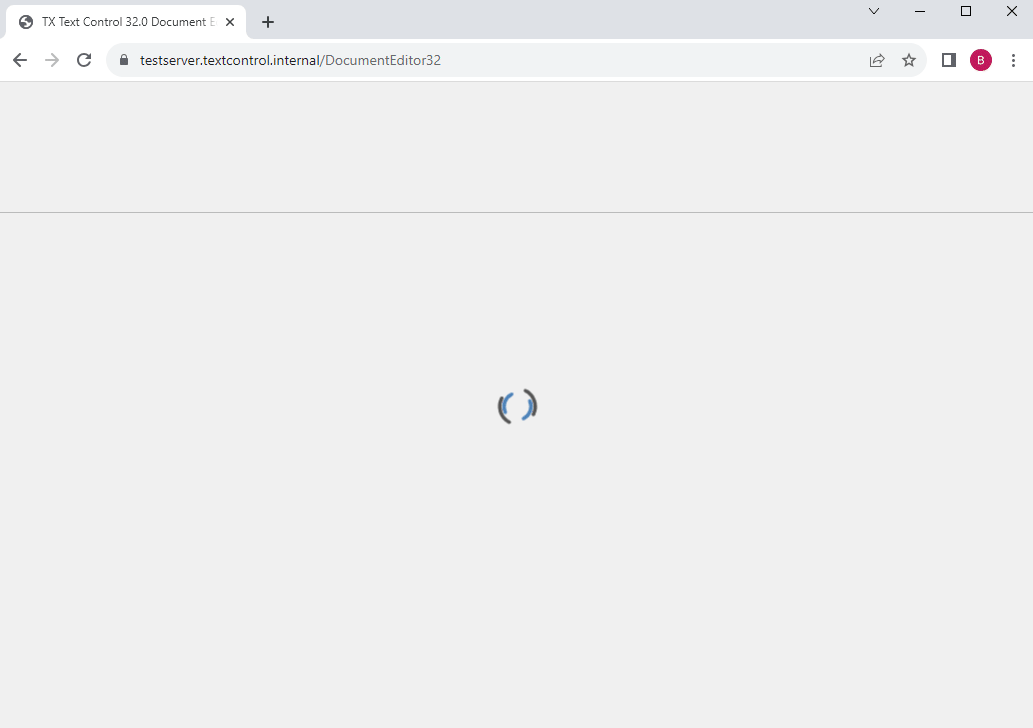
![Editable [Normal] stylesheet Editable [Normal] stylesheet](https://s1-www.textcontrol.com/9f3b74a1/dist/img/product/whats-new/3200/styles.webp)
