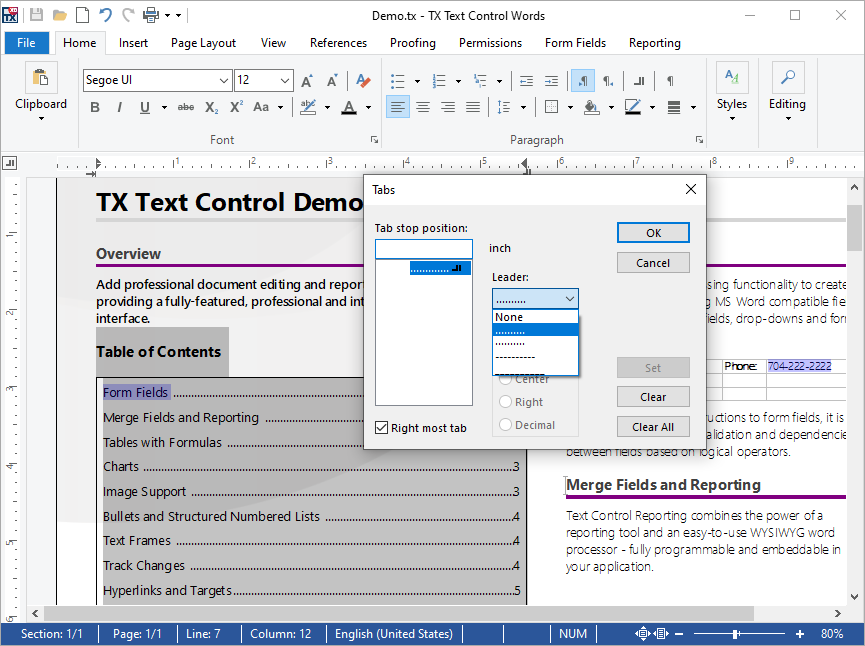What's New in X19
We are constantly updating our libraries with major upgrades, new features, and innovations driven by our customers.
64-bit
MFC 12: 64-bit version
Now based on Microsoft Foundation Classes 12 (MFC120U.DLL), TX Text Control ActiveX can address much larger memory space, thus enabling developers to build high-performance word processing applications.Unicode
MFS 12: Full unicode support
Now based on Microsoft Foundation Classes 12 (MFC120U.DLL), TX Text Control ActiveX supports Unicode and allows all string properties to accept Unicode characters.Table of contents
Automatic table of contents generation with customizable styles A table of contents is based on used styles (such as headings) in a document. TX Text Control ActiveX X19 inserts a fully-featured table of contents automatically based on inserted contents and the defined paragraph styles.
For each level of the table of contents, a new style is added to the list of styles. They can be used to format the table of contents. You can change the complete style of the paragraph including indents, font formatting, and distances. After the style has been changed, these changes are applied to the table of contents.
Screenshot shows a .NET product of TX Text Control.
Leaders between tabs
Add leader characters between tabs for better alignment. The space between tabs can show dots, dashes, or other "leader" characters to line up information. You can add content between tab positions and when you press "Tab", a line will appear with the defined characters. The formatting is added to each new line until you change the leader.
The tab settings dialog box has been extended to support the leader settings between tabs.
Screenshot shows a .NET product of TX Text Control.