Introducing TX Text Control 34.0: Your Next Leap in Document Processing.
We are happy to announce the release of TX Text Control 34.0. This version is packed with new features and enhancements that will elevate your document processing experience. This version introduces advanced support for PDF/UA and PDF/A-3a for accessibility and archiving, as well as a brand new set of dialog boxes for the Linux-compatible Core Edition. Read on to learn more about the latest updates and how they can benefit your applications.

Today, we are proud to officially release TX Text Control 34.0, our most advanced cross-platform document technology yet.
This version marks a significant evolution with feature parity across platforms, advanced PDF standard support, and deep integration into the modern .NET ecosystem. TX Text Control 34.0 offers enterprise-grade document creation, editing, rendering, and automation for all environments, including Windows, Linux, the cloud, containers, desktops, and the web.
We released the following products:
- TX Text Control .NET Server for ASP.NET 34.0
- TX Text Control .NET for Windows Forms 34.0
- TX Text Control .NET for WPF 34.0
- TX Text Control ActiveX 34.0
Now, let's take a closer look at what's new and why it matters.
Major highlights in TX Text Control 34.0
This major release updates every product line to version 34.0, including .NET Server, Windows Forms, WPF, and ActiveX. This ensures that developers on all platforms have access to the same capabilities and remain aligned with our long-term roadmap. Previous versions lacked some enhancements in the ActiveX edition, but version 34.0 closes that gap by delivering key updates, including PDF/UA support for accessible PDFs, even in legacy environments.
Full dialog box support for Core edition
The Core edition now includes all the dialog boxes that were previously exclusive to the Windows edition. This means:
- Unified UI experience across Windows and Linux
- Seamless migration paths from Classic to Core
- True parity for web, server and desktop deployments
If you're transitioning to containerized or cross-platform architectures, this is the milestone you've been waiting for. TX Text Control 34.0 ensures that your applications can deliver consistent document processing capabilities, regardless of the underlying platform.
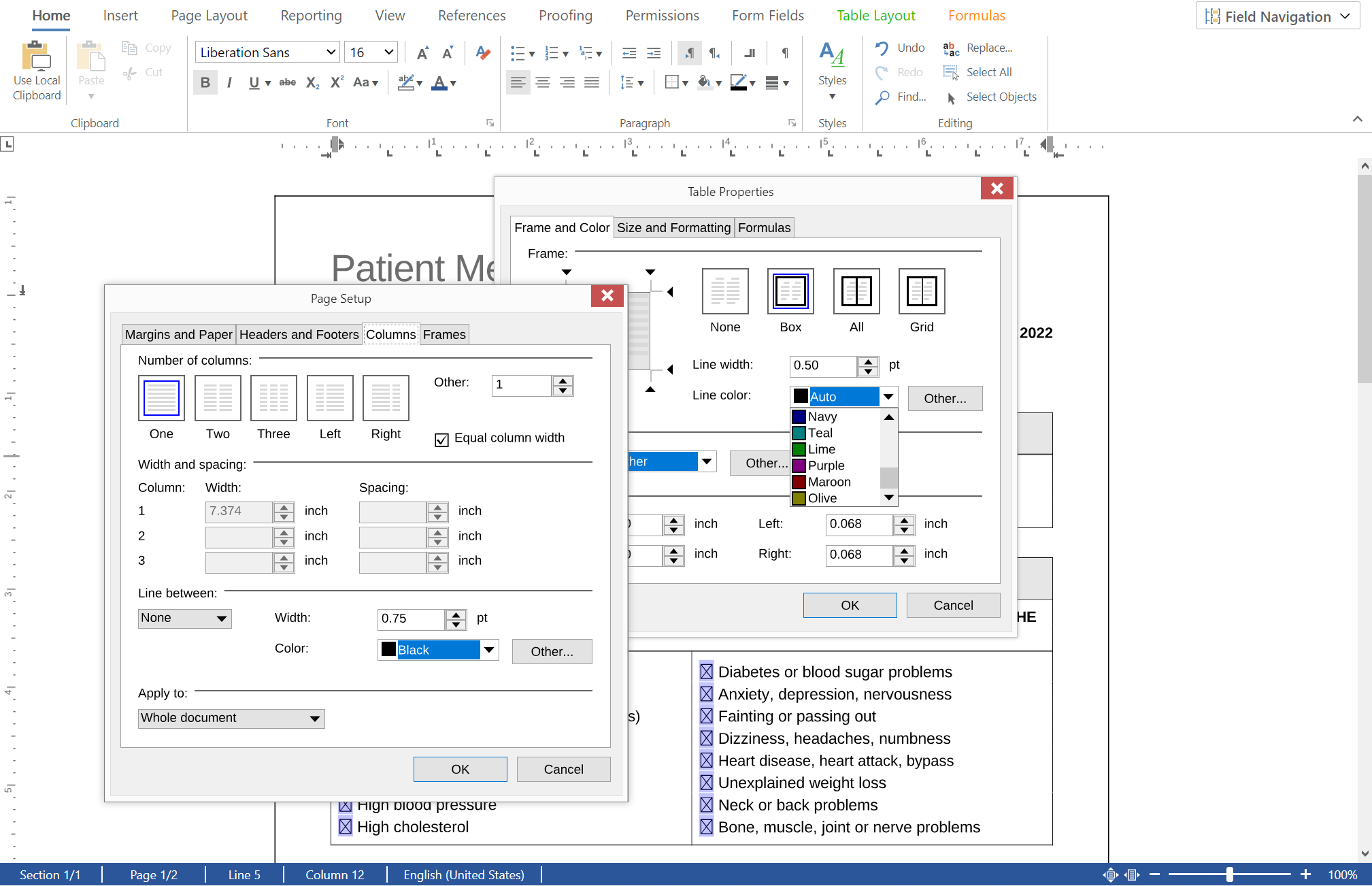
PDF/UA and PDF/A-3a support
A key highlight of version 34.0 is its built-in support for PDF/UA (Universal Accessibility), the ISO standard for creating accessible PDF documents. It also supports PDF/A-3a, which is used for long-term, standards-compliant archiving with embedded attachments.
What is PDF/UA?
PDF/UA ensures that PDF documents are fully accessible and navigable for users who rely on assistive technologies, such as:
- Screen readers
- Braille display devices
- Keyboard-based and structured navigation
Learn More
In this blog post, we will explore the differences between PDF/UA and PDF/A-3a, helping you choose the right format for your business needs. We will discuss the key features, benefits, and use cases of each format to guide your decision-making process.
PDF/UA vs. PDF/A-3a: Which Format Should You Use for Your Business Application?
With TX Text Control 34.0, exported documents automatically include the required tagging and metadata to meet PDF/UA accessibility requirements.
What is PDF/A-3a?
PDF/A-3a is an ISO standard for archival PDF documents. It preserves full accessibility and allows you to embed associated files, such as XML, JSON, or original Word templates, inside the PDF itself. It is widely used for compliance-driven workflows in government, finance, insurance, and healthcare.
Why tagged PDFs matter
Beyond accessibility and archival compliance, tagged PDFs offer several advantages to modern document workflows.
- Enhanced usability: Tagged PDFs provide a logical structure that improves navigation and readability for all users.
- Better compatibility: Many document management systems (DMS) and content management systems (CMS) prefer or require tagged PDFs for optimal processing.
- Future-proofing: As AI and machine learning technologies evolve, tagged documents are easier to analyze and extract information from.
Learn More
This article shows how to use TX Text Control together with the OpenAI API to automatically add descriptive texts (alt text and labels) to images, links, and tables in a DOCX. The resulting document is then exported as a PDF/UA compliant PDF document.
Automating PDF/UA Accessibility with AI: Describing DOCX Documents Using TX Text Control and LLMs
Descriptive text properties
TX Text Control 34.0 introduces new properties to add descriptive text to document elements, enhancing accessibility and SEO for exported PDFs and HTML documents. You can now set alternative text for images, form fields, shapes, and other non-text elements directly through the API, dialog boxes or the ribbon UI.
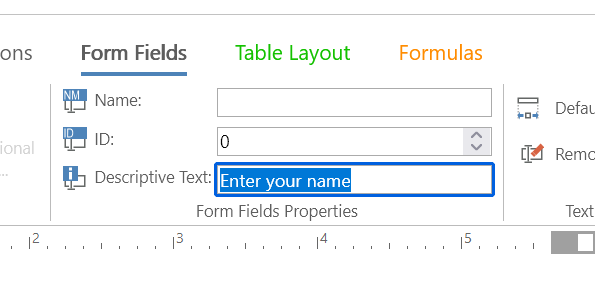
This makes it easier than ever to produce user-friendly, standards-compliant documents. The following screenshot shows a tagged PDF opened in Acrobat Reader. It highlights the document's enhanced accessibility features, including the accessibility tags.
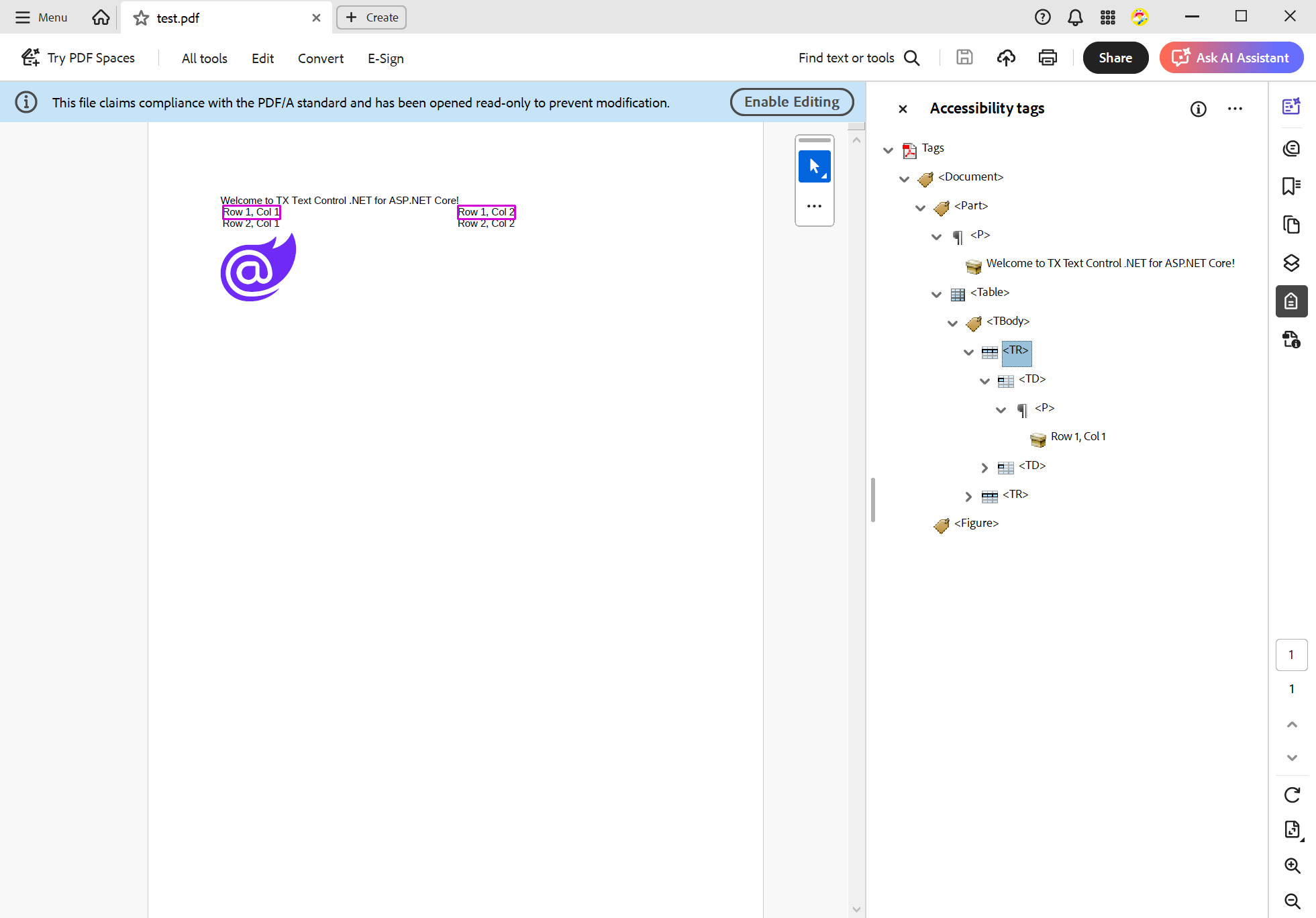
Learn More
It is more important than ever to ensure that documents are accessible, archivable, and legally compliant. PDF/UA and PDF/A-3a are two effective standards for addressing these needs. This article explains why these standards are important and how they benefit organizations and individuals.
Why PDF/UA and PDF/A-3a Matter: Accessibility, Archiving, and Legal Compliance
TX Text Control Core: EMF image support
Version 34.0 of the Core edition now supports EMF (Enhanced Metafile) images, which is a significant advantage for developers migrating legacy applications or working with extensive collections of existing documents. Many older systems rely on EMF. Until now, moving those documents to modern, cross-platform environments required workarounds or format changes.
TX Text Control 34.0 eliminates this issue by enabling the import and preservation of EMF images with full visual fidelity and the conversion of these images to scalable vector graphics (SVG) during export. These features ensure smooth modernization efforts and seamless migration to Linux and hybrid environments while maintaining compatibility with legacy content.
RTF import and export for Core (Linux compatibility)
TX Text Control 34.0 adds a complete RTF (Rich Text Format) filter to the Core edition on Linux and Windows, providing capabilities that were previously only available on Windows. Now, developers can open, edit, and save RTF files reliably in cross-platform environments without conversions, workarounds, or loss of formatting. This ensures seamless compatibility with existing templates and archives, making it easier to modernize long-running applications.
RTF is still widely used in enterprise systems because of its lightweight structure, broad support, and role as a universal exchange format for formatted text. By providing full RTF support in the Core edition, TX Text Control 34.0 allows teams to transition to contemporary platforms while maintaining interoperability and document integrity across diverse environments.
.NET 10 compatibility
TX Text Control 34.0 is fully compatible with .NET 10, enabling developers to immediately adopt Microsoft's latest framework. This ensures seamless upgrades for existing applications and long-term stability as organizations transition to the newest runtime.
As .NET evolves, offering improved performance, security, and cloud-native capabilities, many enterprises are aligning their platforms with Microsoft's release cadence. With built-in support for .NET 10, TX Text Control 34.0 allows teams to modernize without disruption and take advantage of the latest APIs while continuing to deliver reliable document processing workflows.
New downloads available
Today's official release of TX Text Control 34.0 comes with brand-new trial versions for all platforms. If you're evaluating our technology for the first time or planning an upgrade to take advantage of the new features, now is the perfect time to try it out.
Already a subscriber? You're all set!
If you have an active subscription, you can download TX Text Control 34.0 immediately from your account dashboard. No additional purchase is necessary to access the latest version and its new features.
ASP.NET
Integrate document processing into your applications to create documents such as PDFs and MS Word documents, including client-side document editing, viewing, and electronic signatures.
- Angular
- Blazor
- React
- JavaScript
- ASP.NET MVC, ASP.NET Core, and WebForms
Related Posts
Service Pack Releases: What's New in TX Text Control 33.0 SP1 and 32.0 SP5
TX Text Control 33.0 Service Pack 1 and TX Text Control 32.0 Service Pack 5 have been released, providing important updates and bug fixes across platforms. These service packs improve the…
TX Text Control 34.0 SP1 is Now Available: What's New in the Latest Version
TX Text Control 34.0 Service Pack 1 is now available, offering important updates and bug fixes for all platforms. If you use TX Text Control in your document processing applications, this service…
Sneak Peek: TX Text Control 34.0 Coming November 2025
We are excited to announce the upcoming release of TX Text Control 34.0, scheduled for November 2025. This update brings a host of new features and improvements to enhance your document processing…
TX Text Control 33.0 SP3 is Now Available: What's New in the Latest Version
TX Text Control 33.0 Service Pack 3 is now available, offering important updates and bug fixes for all platforms. If you use TX Text Control in your document processing applications, this service…
TX Text Control 33.0 SP2 is Now Available: What's New in the Latest Version
TX Text Control 33.0 Service Pack 2 is now available, offering important updates and bug fixes for all platforms. If you use TX Text Control in your document processing applications, this service…






