Why HTML is not a Substitute for Page-Oriented Formats like DOCX
In this blog post, we will discuss the limitations of HTML as a document format and explain why page-oriented formats, such as DOCX, remain essential for certain use cases. We will explore the advantages of using DOCX for creating and editing documents, as well as how it can better meet the needs of users who require precise control over layout and formatting.
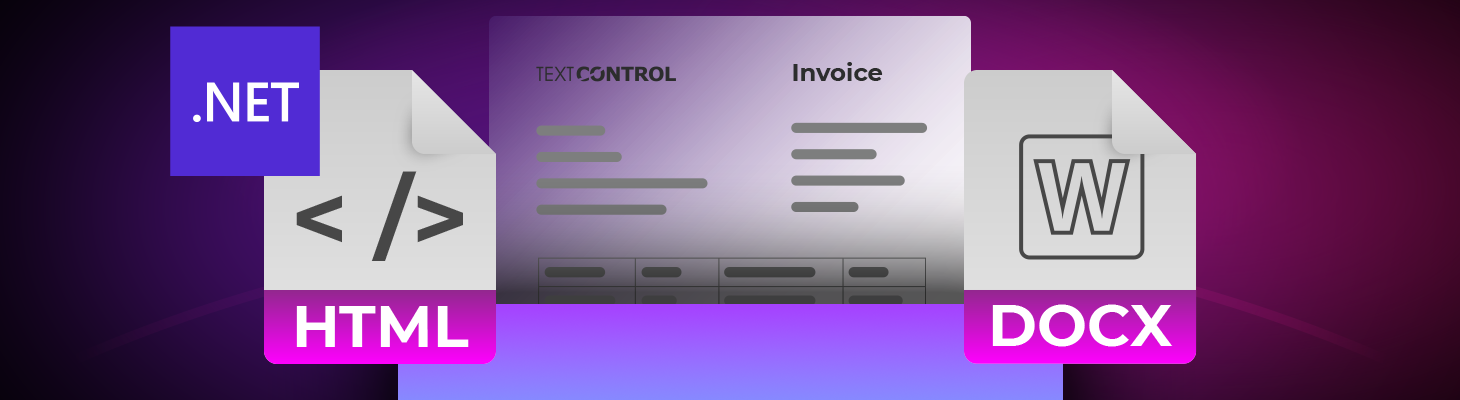
Many developers start with HTML when building applications that generate documents. It's familiar and easy to render, and there are countless free editors that make it accessible. At first glance, HTML appears to be a convenient choice for creating documents in a browser. However, when it comes to producing professional, pixel-perfect output, such as PDFs, HTML quickly shows its limitations.
The Appeal of HTML
Developers often prefer HTML because:
- Familiarity: It's easy to implement and widely understood.
- Accessibility: Countless free, web-based WYSIWYG editors output HTML such as CKEditor and TinyMCE.
- Flexibility: Converting HTML to a PDF seems straightforward with open-source tools like iText, wkhtmltopdf, or similar libraries.
On paper and in the initial prototypes, it appears to be a cost-effective solution: Edit the HTML in a browser and then run it through a converter to create a PDF. In practice, however, this approach creates more problems than it solves.
The Problems With HTML-to-PDF Conversion
There are several challenges associated with converting HTML to PDF:
-
Missing Page-Oriented Features
Unlike page-oriented formats like DOCX, HTML lacks precise control over layout and formatting. As a result, documents may look good on the web but fail to meet the requirements for print or PDF output. HTML was never designed for print. Converters attempt to "guess" how to paginate, but they cannot offer true word processing capabilities. This leads to:
- Inconsistent headers and footers.
- Unexpected page breaks that split tables or sections.
- Lack of support for sections, margins, and page numbering.
-
Rendering Inconsistencies
Different tools interpret HTML and CSS in different ways. A page that looks good in a browser may not look the same once it's been converted.
- Fonts may shift.
- Tables may overflow, and you cannot control whether a table row breaks across pages. It is also difficult to calculate the remaining space on a page.
- Line spacing and margins may be inconsistent across platforms.
Since converters like iText rely on the structure of the HTML, complex layouts quickly degrade in quality.
-
Performance and Complexity
As documents grow in size or complexity (e.g., long contracts or invoices with hundreds of line items), HTML-to-PDF conversion often becomes slow, memory-intensive, and prone to crashing. As a result, developers spend significant time troubleshooting CSS quirks instead of focusing on business logic.
-
Legal and Compliance Risks
Pixel-perfect PDFs are often a legal requirement for documents such as invoices, contracts, and medical reports. Although converters may produce acceptable results, they lack the fidelity required for compliance and auditing purposes. Slight differences in layout or missing metadata can pose real risks in regulated industries.
Why Page-Oriented Formats Matter
Formats like DOCX and the TX Text Control internal format are designed with pagination and printing in mind. They inherently support elements that HTML lacks, such as:
- Headers and footers
- Page and section breaks
- Automatic numbering
- Consistent pagination
Using DOCX alongside professional libraries, such as TX Text Control, establishes a reliable basis for creating consistent, high-quality PDFs that align with branding and compliance standards.
Example: Generating a PDF from a DOCX Template
We will use a simple Invoice object that contains a customer name, address, and a list of items with descriptions and prices.
public class Invoice
{
public string InvoiceNumber { get; set; }
public DateTime InvoiceDate { get; set; }
public DateTime DueDate { get; set; }
public decimal AmountDue { get; set; }
public Customer Customer { get; set; } = new Customer();
public List<LineItem> LineItems { get; set; } = new List<LineItem>();
}
public class Customer {
public string CustomerName { get; set; }
public string CustomerAddress { get; set; }
}
public class LineItem
{
public string Item { get; set; }
public string Description { get; set; }
public int Quantity { get; set; }
public decimal Price { get; set; }
public decimal Total { get; set; }
}We use a simple MS Word template that includes merge fields for the invoice data. The template includes fields for customer information and a table structure for line items. Each table row represents an item, including its description and price. This enables the dynamic population of invoice details during the merge process.
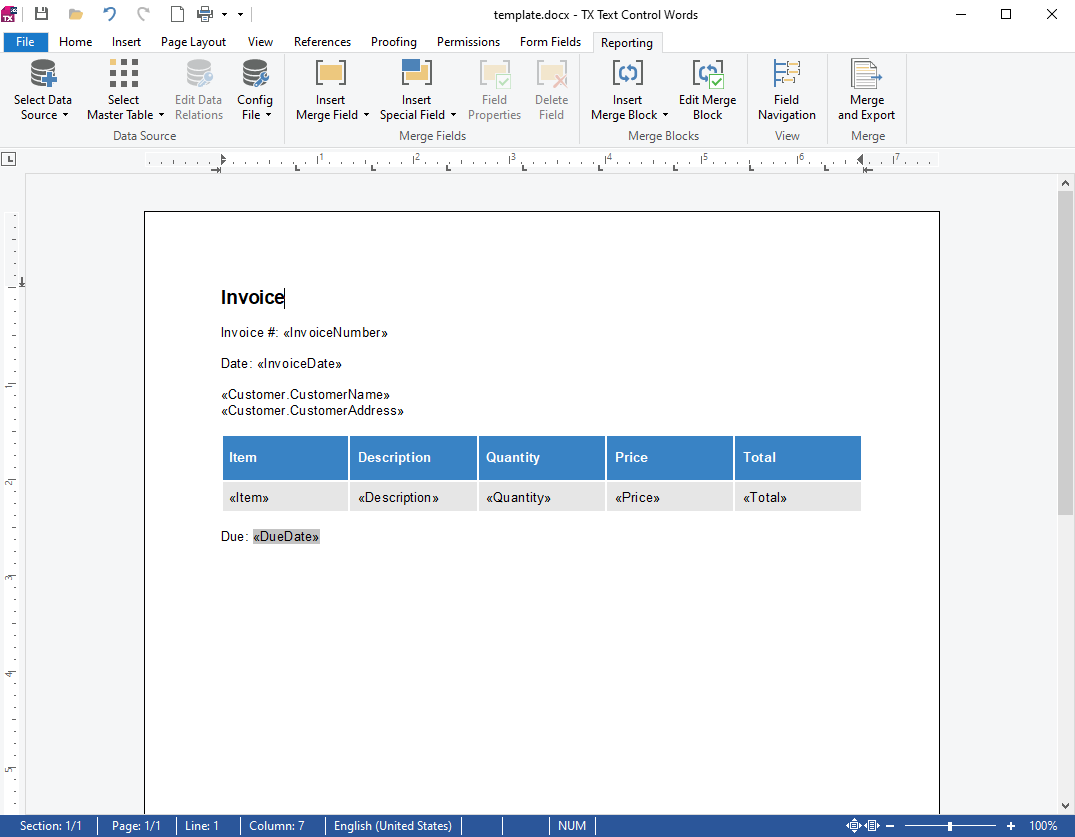
The Mail Merge class merges application data into the template to produce a final document. It resolves simple merge fields and merge blocks for repeating data, such as line items, nested blocks, and conditional content. After merging, the populated document can be exported as a PDF.
using TXTextControl.DocumentServer;
using TXTextControl;
// Create invoice object
Invoice invoice = CreateInvoice();
// Process document generation
GenerateInvoiceDocument(invoice, "template.docx", "output.pdf");
static Invoice CreateInvoice()
{
return new Invoice
{
InvoiceNumber = "12345",
InvoiceDate = DateTime.Parse("2020-01-01"),
DueDate = DateTime.Parse("2020-01-31"),
AmountDue = 123.45m, // Use decimal for currency
Customer = new Customer
{
CustomerName = "John Doe",
CustomerAddress = "123 Main St., Springfield, IL 62701"
},
LineItems = new List<LineItem>
{
new LineItem
{
Item = "1",
Description = "Widget",
Quantity = 2, // Use integer for quantity
Price = 45.00m, // Use decimal for price
Total = 90.00m
},
new LineItem
{
Item = "2",
Description = "Gadget",
Quantity = 1,
Price = 78.45m,
Total = 78.45m
}
}
};
}
static void GenerateInvoiceDocument(Invoice invoice, string templatePath, string outputPath)
{
using (ServerTextControl tx = new ServerTextControl())
{
tx.Create();
var loadSettings = new LoadSettings
{
ApplicationFieldFormat = ApplicationFieldFormat.MSWord,
LoadSubTextParts = true
};
tx.Load(templatePath, StreamType.WordprocessingML, loadSettings);
using (MailMerge mailMerge = new MailMerge { TextComponent = tx })
{
mailMerge.MergeObject(invoice);
}
tx.Save(outputPath, StreamType.AdobePDF);
}
}The generated PDF is an accurate representation of the original Word template, with all merge fields populated with the correct data.
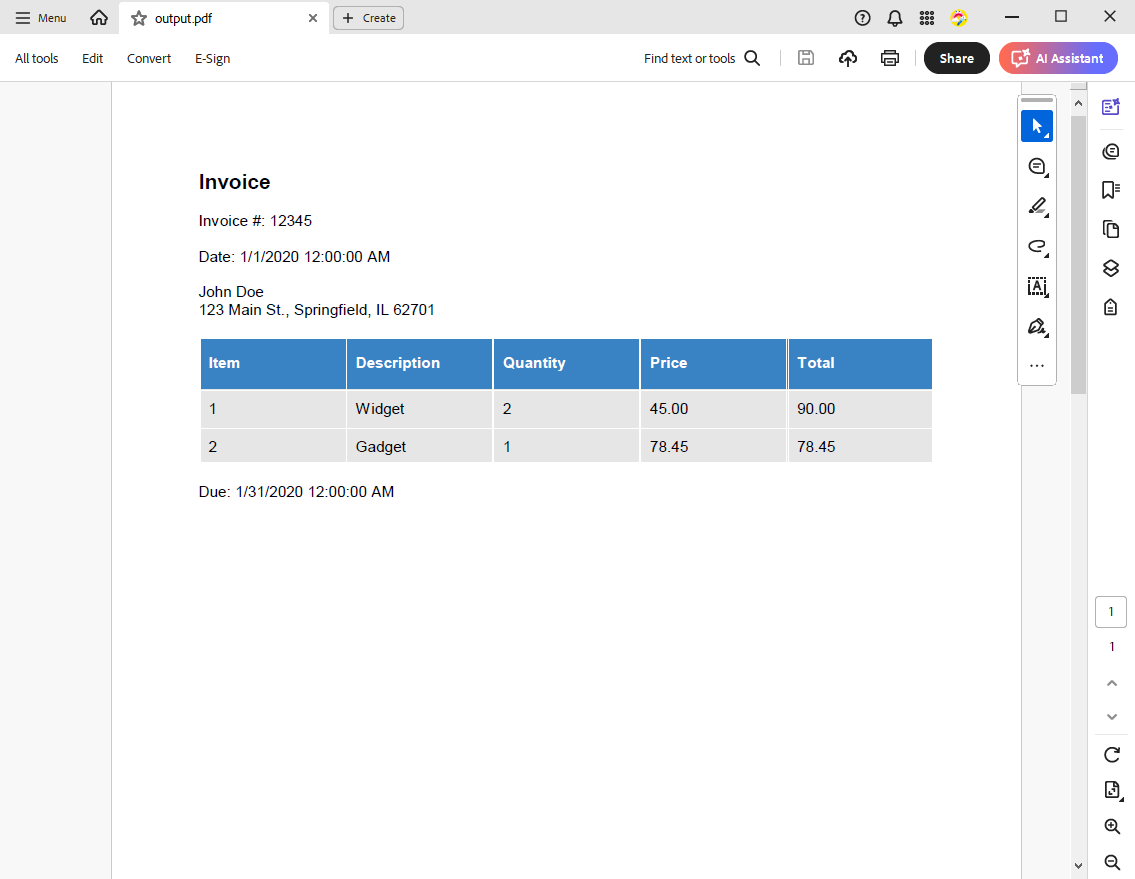
Conclusion
Using HTML for PDF generation is a shortcut that causes more problems than it solves. This approach is brittle at best and dangerous at worst, causing issues ranging from rendering quirks and missing features to performance bottlenecks and compliance risks.
To produce professional, legally valid, pixel-perfect PDFs, developers should use page-oriented formats like DOCX and enterprise-grade libraries built for document processing. Because in the world of professional documents, "good enough" isn't good enough.
ASP.NET
Integrate document processing into your applications to create documents such as PDFs and MS Word documents, including client-side document editing, viewing, and electronic signatures.
- Angular
- Blazor
- React
- JavaScript
- ASP.NET MVC, ASP.NET Core, and WebForms
Related Posts
How to Extend the Default Style Mapping when Converting DOCX to Markdown in…
Learn how to customize the default style mapping when converting DOCX documents to Markdown format using Text Control's .NET C# libraries. This article provides step-by-step instructions and code…
DOCX Meets Markdown: Preparing Enterprise Documents for AI
Discover why Markdown is a game-changer for document creation in the age of AI. Explore how this lightweight markup language can enhance collaboration, version control, and integration with AI…
Converting MS Word (*.docx) to Markdown (*.md) in .NET C#
Learn how to convert MS Word documents (*.docx) to Markdown files (*.md) in .NET C# using the TX Text Control .NET Server for ASP.NET. This tutorial provides a step-by-step guide to implement the…
PDF Conversion in .NET: Convert DOCX, HTML and more with C#
PDF conversion in .NET is a standard requirement for generating invoices, templates, and accessible reports. This article provides an overview of PDF conversion capabilities using TX Text Control,…
Convert MS Word DOCX to PDF including Text Reflow using .NET C# on Linux
This article explains how to use TX Text Control .NET Server to convert a Microsoft Word DOCX document to a PDF file on a Linux system using .NET C#. This conversion process includes text reflow,…






