Streamline Data Collection with Embedded Forms in C# .NET
Discover how to enhance your C# .NET applications by embedding forms for data collection. This article explores the benefits of using Text Control's ASP.NET and ASP.NET Core components to create seamless user experiences with PDF forms.
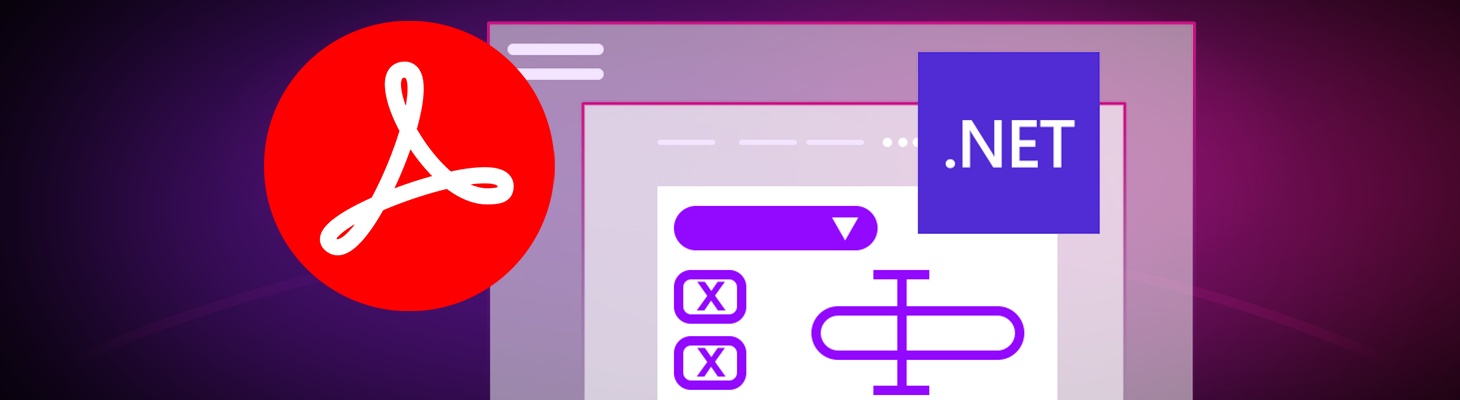
PDF-based forms are still widely used for collecting information from users, whether for contracts, onboarding, or approvals. However, this process often introduces friction: Users must download the form, fill it out, save it locally, and email it back. This manual process is inefficient, error-prone, and difficult to track.
With TX Text Control's Document Viewer, you can embed interactive forms directly into your web portal. This provides a seamless experience for your users while giving you complete control over the process. Now, let's explore why this modern approach outperforms traditional PDF workflows.
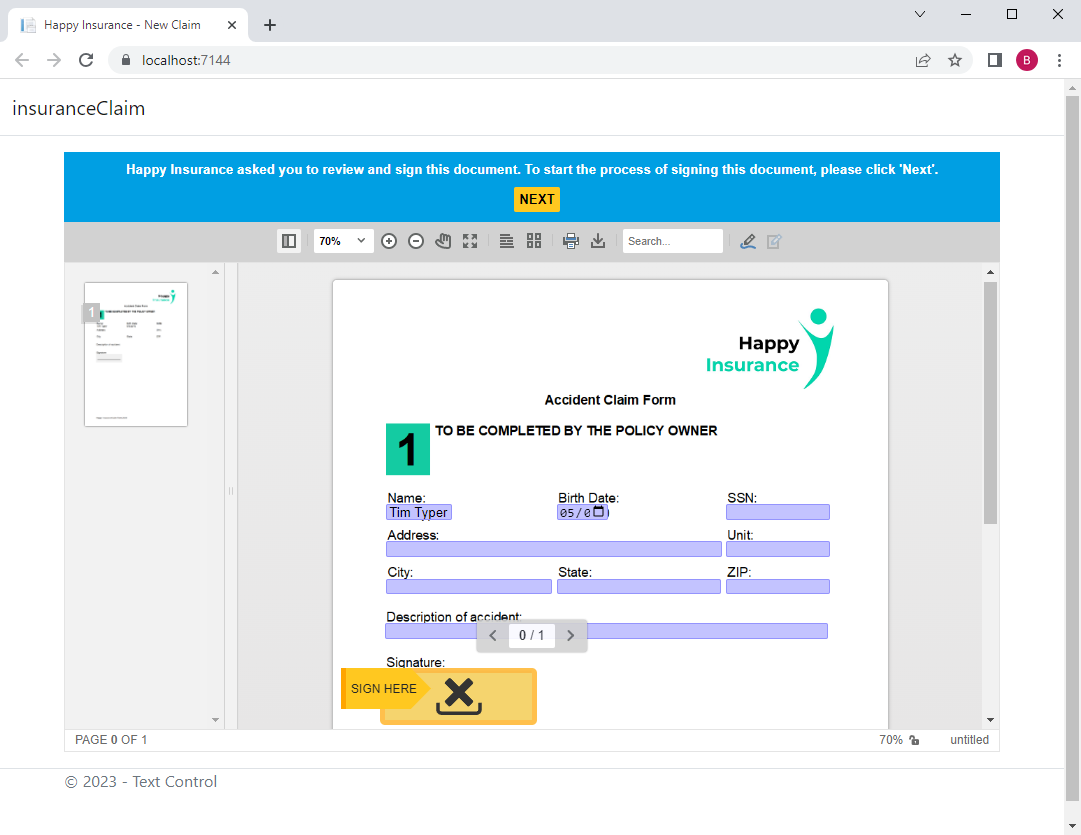
Embedded Forms, No Downloads Required
Integrating the TX Text Control Document Viewer into your portal allows users to view and complete forms directly in their browser, eliminating the need for downloads or external applications. This reduces drop-off rates and simplifies the user experience. Rather than opening a static PDF in a separate application, users can stay within your branded environment.
Real-Time Feedback and Partial Saves
Unlike static PDFs, embedded forms offer immediate feedback. You can see when a user opens a form, starts filling it out, or saves it for later completion. This visibility allows teams to follow up more effectively and ensures that incomplete submissions aren't overlooked.
Users can also save their progress, which makes it easy to complete longer forms over multiple sessions. This feature is ideal for applications, compliance checklists, and more.
Pre-Fill Known Data Dynamically
With TX Text Control's powerful Mail
Designed with the TX Text Control Document Editor, the template allows you to create a pixel-perfect layout including headers, footers, static content, and interactive form fields. To ensure successful data binding, the names of the form fields must match the corresponding fields in the data source.
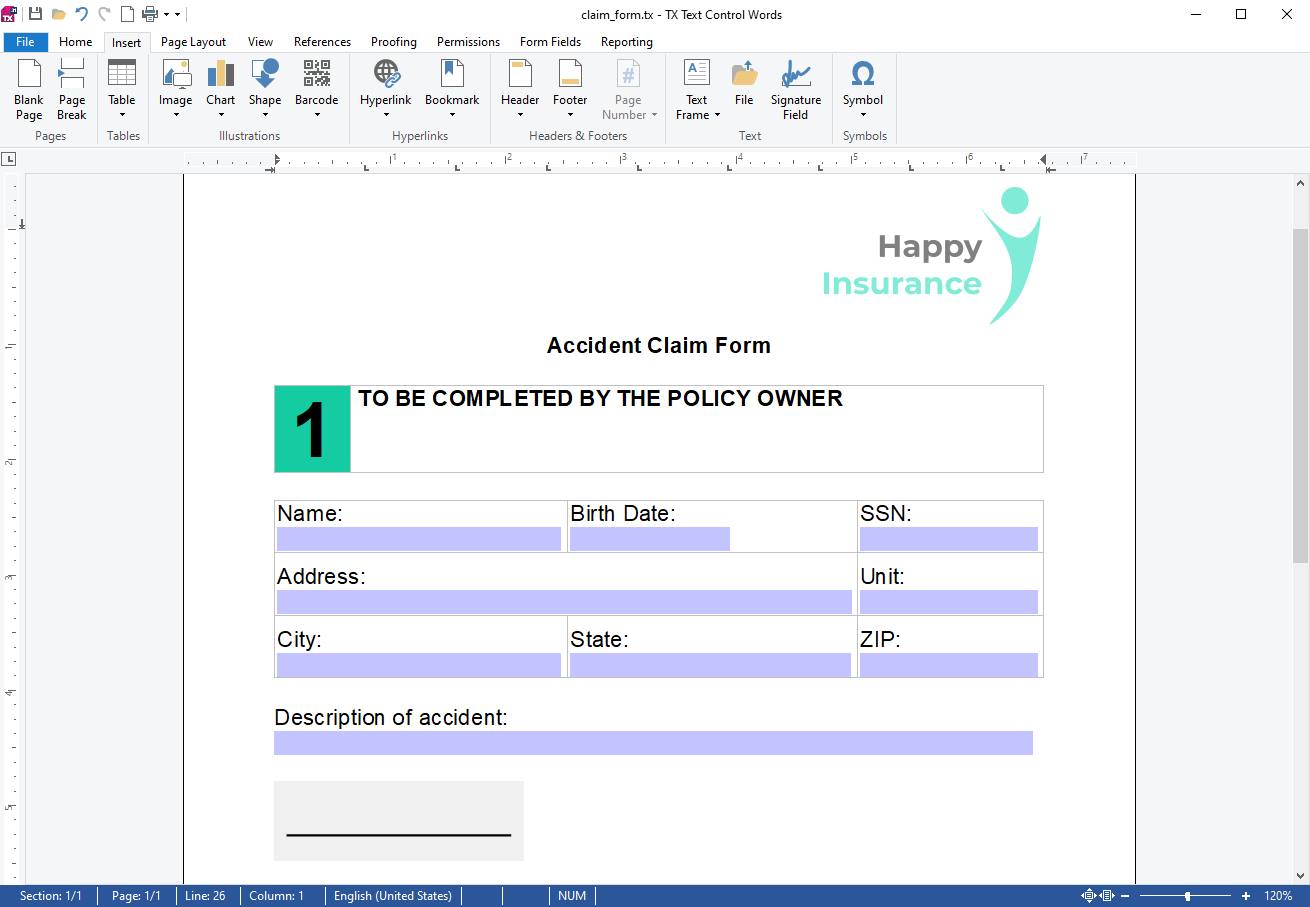
The above template is merged with known data using a JSON data source or any other data source, such as an IEnumerable object.
public class Claim {
public string name { get; set; }
public DateTime dob { get; set; }
public string address { get; set; }
public string unit { get; set; }
public string city { get; set; }
public string state { get; set; }
public string zip { get; set; }
public string description { get; set; }
}The MailMerge class is used to prepare the document. It does so by merging known data into the template.
public IActionResult Index() {
byte[] data;
Claim claim = new Claim() {
name = "Tim Typer",
dob = new DateTime(2010, 5, 5),
};
using (TXTextControl.ServerTextControl tx = new TXTextControl.ServerTextControl()) {
tx.Create();
tx.Load("App_Data/claim_form.tx", TXTextControl.StreamType.InternalUnicodeFormat);
using (MailMerge mailMerge = new MailMerge()) {
mailMerge.TextComponent = tx;
mailMerge.FormFieldMergeType = FormFieldMergeType.Preselect;
mailMerge.MergeObject(claim);
}
tx.Save(out data, TXTextControl.BinaryStreamType.InternalUnicodeFormat);
}
return View(data);
}Structured Data Collection and Analysis
TX Text Control allows you to instantly extract structured data from form fields once a form is completed and submitted. You can write this data directly to a database, use it for further analysis, or integrate it into backend systems to trigger automated workflows. Capturing the data in a structured format eliminates the need for manual data entry or parsing, reduces errors, and streamlines downstream processes such as approvals, reporting, and document generation. Additionally, you can create and make available for download, archiving, or digital signing a final, flattened PDF of the completed form, all within the same application environment.
After submission, TX Text Control automatically generates a final PDF version of the completed form. This flattened document can then be stored, downloaded by the user, or sent via email.
If signatures are required, the same library supports electronic signatures, enabling you to finalize the document in a legally binding format without leaving your infrastructure.
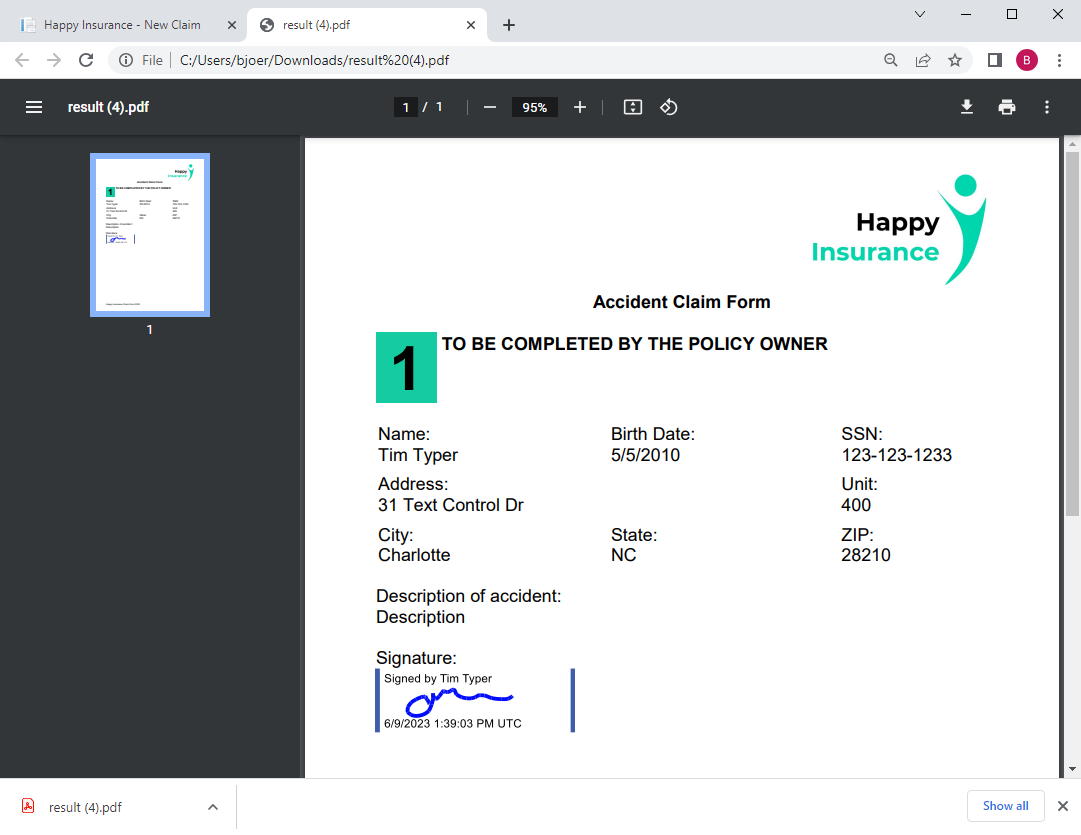
On-Premises, Controlled Environment
All of this happens within your own secure infrastructure on-premises. You have complete control over the entire document lifecycle, including creation, data collection, storage, and final output. This ensures compliance with internal policies and external regulations while minimizing risks associated with transmitting or storing sensitive data in the cloud.
For organizations in highly regulated sectors, such as finance, healthcare, legal, and government, this level of control is essential. It enables you to enforce strict data residency requirements, implement customized security protocols, and guarantee that confidential information never leaves your trusted environment. TX Text Control provides the flexibility and assurance needed to meet these requirements without compromising functionality, performance, or user experience.
One Library, End-to-End Workflow
TX Text Control is a single, integrated library that covers the entire workflow, from dynamic form creation to document completion, data extraction, PDF generation, and e-signature support. There is no need for third-party tools or external services, which reduces complexity, eliminates compatibility concerns, and simplifies deployment.
This unified approach streamlines development and maintenance by providing a consistent API and centralized platform for all document-related tasks. Whether you are building an internal portal, a customer-facing application, or a multi-tenant solution, TX Text Control enables you to deliver a seamless, secure document workflow within your application stack. This accelerates time to market and ensures long-term reliability, supportability, and compliance.
Conclusion
In conclusion, TX Text Control offers a comprehensive solution for organizations looking to optimize their document workflows. With its powerful features, seamless integration, and robust security measures, it empowers businesses to create, manage, and deliver documents with confidence.
ASP.NET
Integrate document processing into your applications to create documents such as PDFs and MS Word documents, including client-side document editing, viewing, and electronic signatures.
- Angular
- Blazor
- React
- JavaScript
- ASP.NET MVC, ASP.NET Core, and WebForms
Related Posts
Designing the Perfect PDF Form with TX Text Control in .NET C#
Learn how to create and design interactive PDF forms using TX Text Control in .NET C#. This guide covers essential features and best practices for effective form design.
Convert MS Word DOCX to PDF with Form Fields in C# .NET: Preserve or Flatten…
TX Text Control converts DOCX to PDF while preserving or flattening form fields, ensuring accurate import and export. Its flexible API simplifies form field handling for seamless document processing.
Export and Import Adobe PDF XFDF XML Files in .NET C#
This article shows how to export and import Adobe PDF XFDF XML files in .NET C# using the TX Text Control .NET Server component. Form fields from PDF documents are exported to XFDF XML files and…
A Complete Guide to Converting Markdown to PDF in .NET C#
Learn how to convert Markdown to PDF in .NET C# using Text Control's ServerTextControl component. This guide covers setup, conversion process, and customization options for generating high-quality…
ASP.NETASP.NET CoreDocument Creation
Why PDF Creation Belongs at the End of the Business Process
This article discusses why placing PDF creation at the end of the business process is important for ensuring accuracy and efficiency. The most scalable systems delay PDF generation until the…






