Top 5 Real-World Applications for TX Text Control Document Processing Libraries
Discover the top 5 real-world applications for TX Text Control document processing libraries. See how these libraries are being used in various industries to improve document management and processing capabilities.

At TX Text Control, we're building technology that empowers developers to create, process, and deploy documents in a modern, intelligent way. The best part of my job is that every week I get to talk to developers, architects, and product managers who are using TX Text Control in amazing ways. Some I could never have predicted when we started.
But in this article, I want to share the top 5 most common use cases we see in the wild. These are real, production-ready applications built by leading companies across industries: From finance to healthcare to legal tech.
Dynamic PDF Report Generation
This is the classic use case #1: Replacing MS Word automation or third-party PDF libraries with a rock-solid, programmable document engine. Whether you're creating invoices, patient summaries, or financial statements, TX Text Control lets you bind data to templates and create pixel-perfect PDFs without the need for Microsoft Office.
The unique advantage of TX Text Control in this case is that the templates are compatible with MS Word, which means you can reuse your DOCX templates from previous implementations. Also, TX Text Control comes with a fully featured editor that can be directly embedded into your application portals to allow users to create templates.
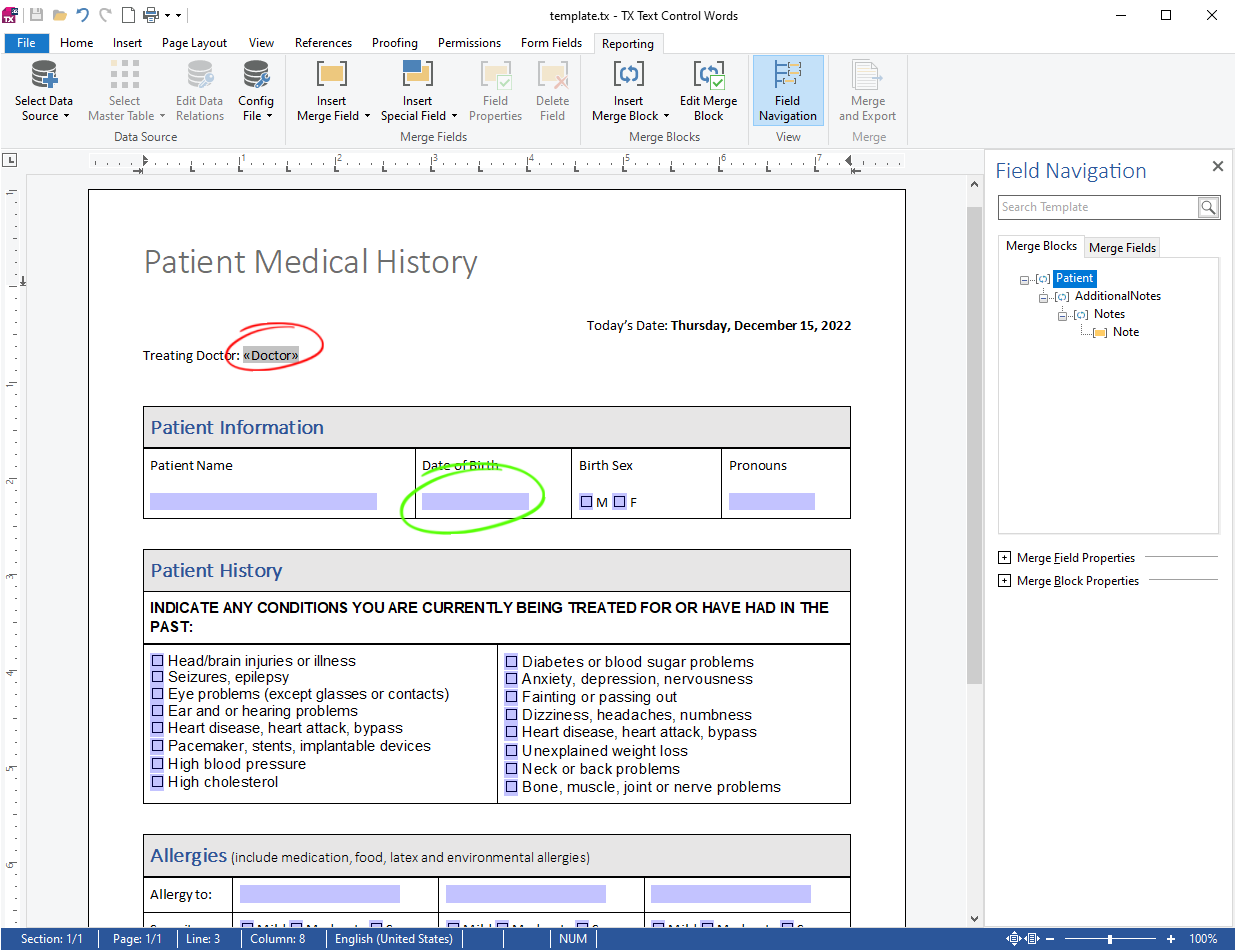
Learn More
This article shows how to merge data into MS Word DOCX documents and convert them to PDF using TX Text Control .NET Server.
Mail Merge MS Word DOCX Documents and Convert to PDF in .NET C#
Digital Form Filling
From government portals to HR onboarding apps, forms are everywhere. And people want to fill them out in their browsers-quickly. With our integrated form field processing, developers can create secure, compliant form workflows that feel modern and intuitive.
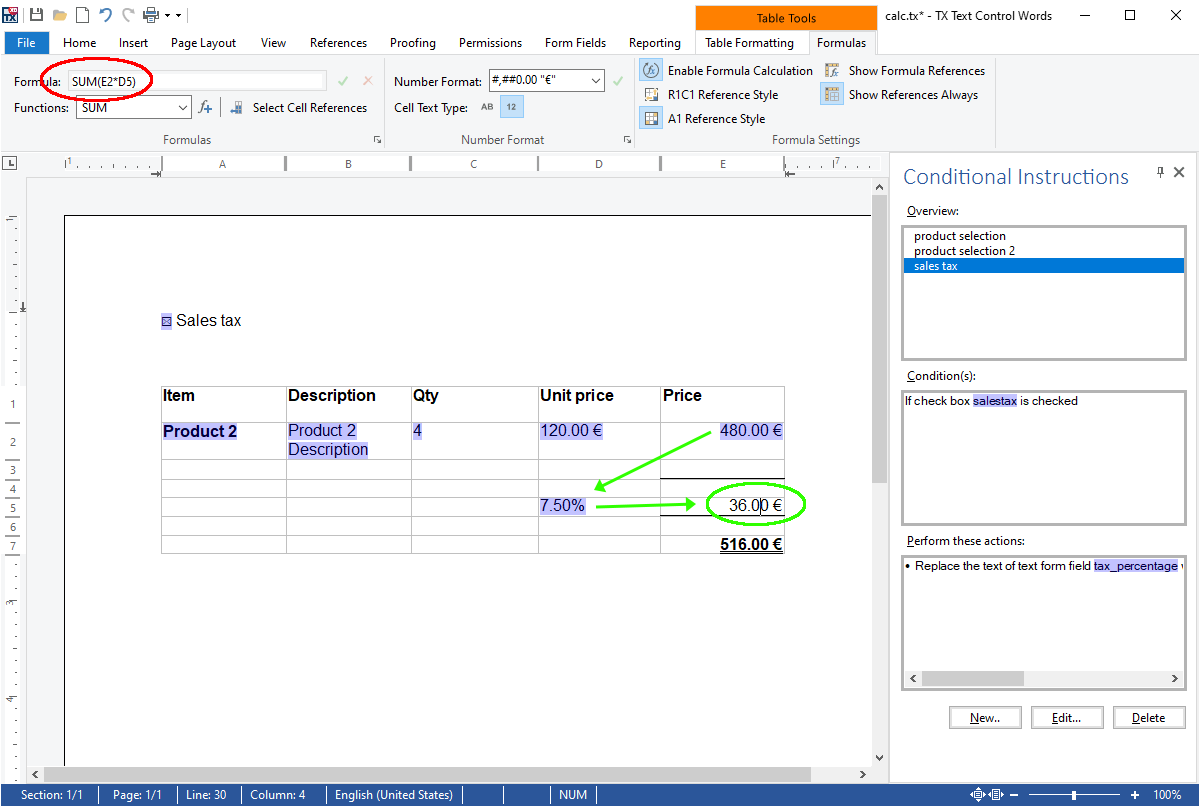
- Add drop-downs, checkboxes, and text fields
- Capture form data as structured content
- Validate, export, and automate form data handling
Whether you're building for internal processes or customer-facing applications, forms created with TX Text Control simply work on any device.
Learn More
This article provides best practices for mail merge and form field processing in ASP.NET Core C# applications using TX Text Control .NET Server. It shows how to use the Document Editor to create templates and how to merge data into those templates using the MailMerge class.
Best Practices for Mail Merge and Form Field Processing in ASP.NET Core C# Applications
Document Collaboration Platforms
More and more SaaS tools are bringing Word-style editing to the browser. Think contract negotiation platforms, proposal builders, or legal drafting systems.
With TX Text Control's document editor, developers can deliver a full-featured, WYSIWYG editing experience that mimics Microsoft Word, but in the browser. It supports track changes, comments, spell checking, and full document formatting.
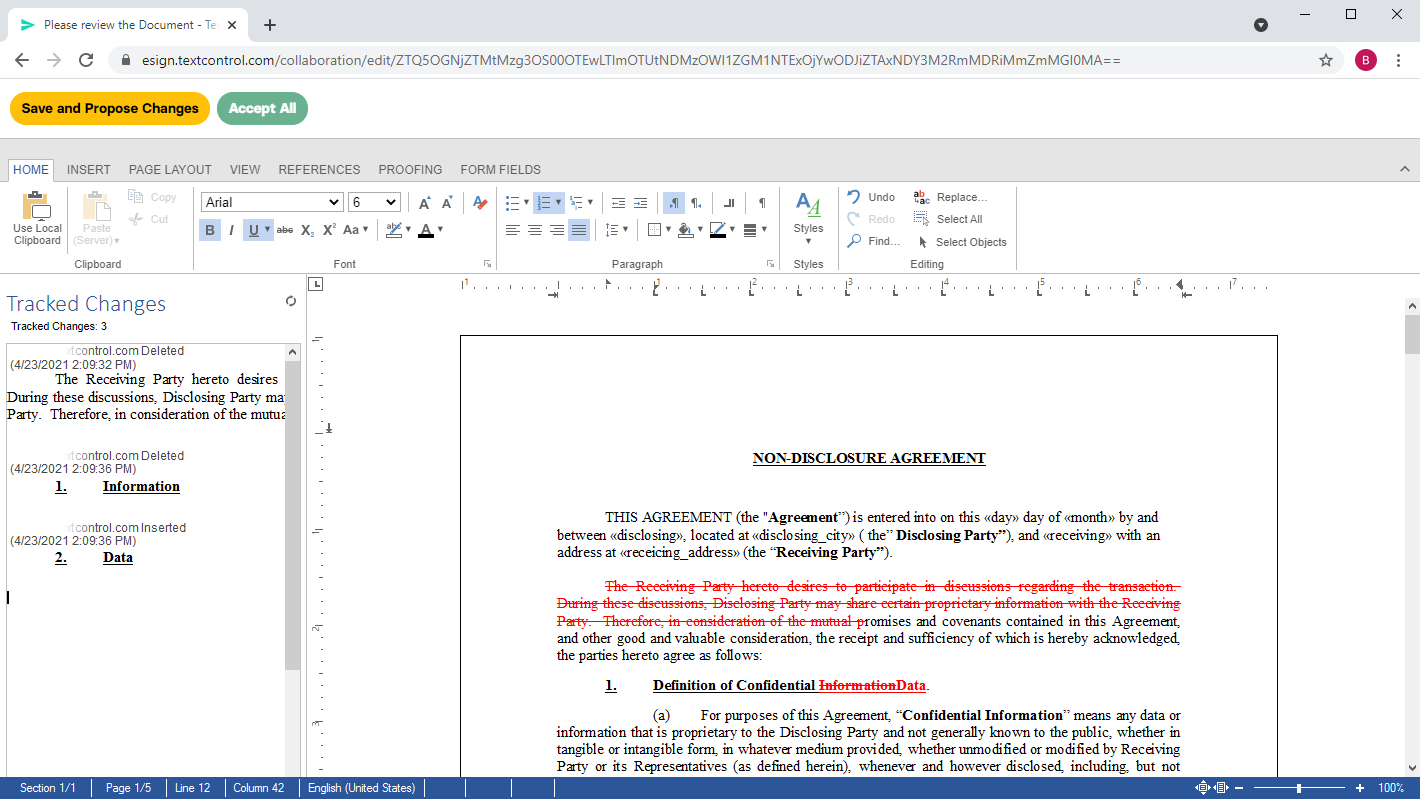
Learn More
This article shows how to edit MS Word DOCX files in .NET C# and ASP.NET Core using the TX Text Control Document Editor and also how to manipulate documents without a user interface using the ServerTextControl class.
Automated Document Workflows
Think of it as "server-side document assembly". Banks, insurance companies, and law firms use TX Text Control in headless scenarios to process thousands of documents per day.
Typical workflows:
- Trigger generation via an API call
- Merge in real-time data
- Convert to PDF or archive to PDF/A
- Email or push to a document management system (DMS)
And these workflows are ready for serious production environments with built-in barcode support, digital signatures, and PDF/A compliance.
Learn More
In this article, we will explore how to integrate document lifecycle management with ASP.NET Core and C#. We will illustrate why document lifecycle management is important and how it can be implemented in an ASP.NET Core application.
Integrating Document Lifecycle Management with ASP.NET Core and C#
Electronic Signatures
Electronic signatures have become essential in everything from sales contracts to HR onboarding. TX Text Control offers a full suite of electronic signature capabilities that can be embedded directly into your web applications.
- Typed, drawn, or image-based signatures
- Signature fields for single or multiple signers
- Standards-based PDF signature embedding
- Start with MS Word templates
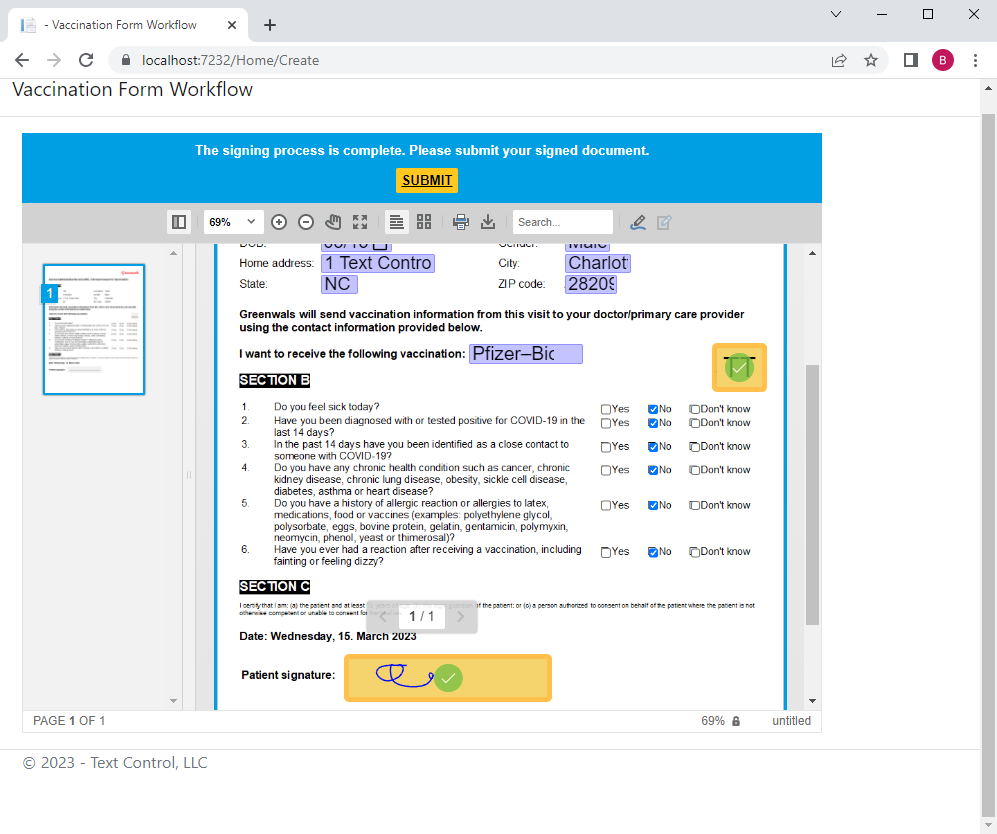
Whether you're building your own DocuSign-style application or want to integrate signatures into your existing workflows, TX Text Control provides a developer-first way to make it happen - securely and at scale.
Learn More
There are many benefits to using MS Word compatible templates to prepare documents for electronic signature capture. This article shows how to use MailMerge to prepare documents for the signing process.
Preparing Documents for Electronic Signatures using MailMerge in C#
Conclusion
These are just a few of the most common use cases we see in the field. The possibilities are endless. TX Text Control is a powerful, flexible document processing engine that can be used in any application where documents are created, edited, or processed.
TX Text Control can help you deliver a modern, intelligent document experience that meets the needs of your users, whether you're building a new application or enhancing an existing one.
For more information on how to get started with TX Text Control, check out our documentation and tutorials. And if you have any questions or feedback, feel free to contact us.
Happy coding!
ASP.NET
Integrate document processing into your applications to create documents such as PDFs and MS Word documents, including client-side document editing, viewing, and electronic signatures.
- Angular
- Blazor
- React
- JavaScript
- ASP.NET MVC, ASP.NET Core, and WebForms
Related Posts
TX Text Control 34.0 SP1 is Now Available: What's New in the Latest Version
TX Text Control 34.0 Service Pack 1 is now available, offering important updates and bug fixes for all platforms. If you use TX Text Control in your document processing applications, this service…
Introducing TX Text Control 34.0: Your Next Leap in Document Processing.
We are happy to announce the release of TX Text Control 34.0. This version is packed with new features and enhancements that will elevate your document processing experience. This version…
Sneak Peek: TX Text Control 34.0 Coming November 2025
We are excited to announce the upcoming release of TX Text Control 34.0, scheduled for November 2025. This update brings a host of new features and improvements to enhance your document processing…
TX Text Control 33.0 SP3 is Now Available: What's New in the Latest Version
TX Text Control 33.0 Service Pack 3 is now available, offering important updates and bug fixes for all platforms. If you use TX Text Control in your document processing applications, this service…
TX Text Control 33.0 SP2 is Now Available: What's New in the Latest Version
TX Text Control 33.0 Service Pack 2 is now available, offering important updates and bug fixes for all platforms. If you use TX Text Control in your document processing applications, this service…






