New Live Demos: PDF Forms Processing, Creating PDFs and PDF Security
We published new live demos to show the supported PDF functionality of TX Text Control. In 8 samples, you can learn how to create PDF documents, how to process forms and how to add security features to PDF documents using the Text Control API.

The Text Control Technical Demos show all typical digital document processing technologies and applications categorized by different components that are available through TX Text Control .NET Server.
PDF Processing
We just added a new section PDF Processing to the available categories. The following new samples are available:
- Creating PDFs
- Programmatically
This demo shows how to create a PDF document from scratch.
- From HTML
This demos show how to convert HTML content into a PDF.
- ZUGFeRD Invoice
This demos show how to generate a PDF/A-3b ZUGFeRD electronic invoice.
- Document Settings
This demos show how to add document settings such as title, author, keywords and other meta information to PDF documents.
- Programmatically
- Forms Processing
- Forms Creation
This demo shows how to create PDF documents with fillable form elements such as form text boxes, check box fields and drop-down elements.
- Form Data Extraction
This demos show how to extract form data from completed PDF forms.
- Forms Creation
- PDF Security
- Encryption
This demo shows how to encrypt PDF documents including document access permissions.
- Digital Signatures
This demos show how to digitally sign documents with X.509 certificates.
- Encryption
Available Reference Code
The following screenshot shows one of the interactive demos that illustrates how to extract form data from a completed PDF form:
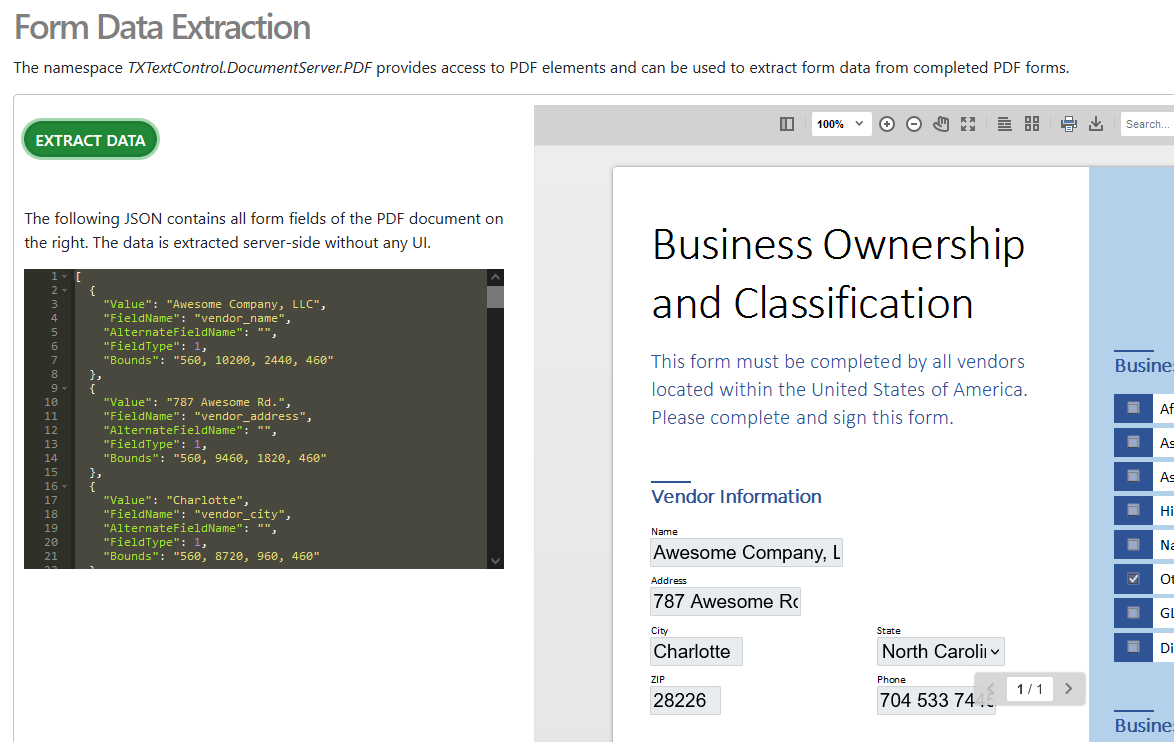
For each demo, the required, relevant source code is shown below the demo:

Test the new samples on your own and learn more about the PDF processing features of TX Text Control:
ASP.NET
Integrate document processing into your applications to create documents such as PDFs and MS Word documents, including client-side document editing, viewing, and electronic signatures.
- Angular
- Blazor
- React
- JavaScript
- ASP.NET MVC, ASP.NET Core, and WebForms
Related Posts
A Complete Guide to Converting Markdown to PDF in .NET C#
Learn how to convert Markdown to PDF in .NET C# using Text Control's ServerTextControl component. This guide covers setup, conversion process, and customization options for generating high-quality…
ASP.NETASP.NET CoreDocument Creation
Why PDF Creation Belongs at the End of the Business Process
This article discusses why placing PDF creation at the end of the business process is important for ensuring accuracy and efficiency. The most scalable systems delay PDF generation until the…
Designing the Perfect PDF Form with TX Text Control in .NET C#
Learn how to create and design interactive PDF forms using TX Text Control in .NET C#. This guide covers essential features and best practices for effective form design.
Why Defining MIME Types for PDF/A Attachments Is Essential
The PDF/A standard was created to ensure the long-term reliable archiving of digital documents. An important aspect of the standard involves properly handling embedded files and attachments within…
Validate Digital Signatures and the Integrity of PDF Documents in C# .NET
Learn how to validate digital signatures and the integrity of PDF documents using the PDF Validation component from TX Text Control in C# .NET. Ensure the authenticity and compliance of your…






