Merge blocks can be filtered and sorted with linked instructions that help to shape the used data in each merge block. This article shows how to add sorting and filter instructions to existing merge blocks.
These instructions can be added using the out-of-the-box dialog boxes. Consider the following merge block:
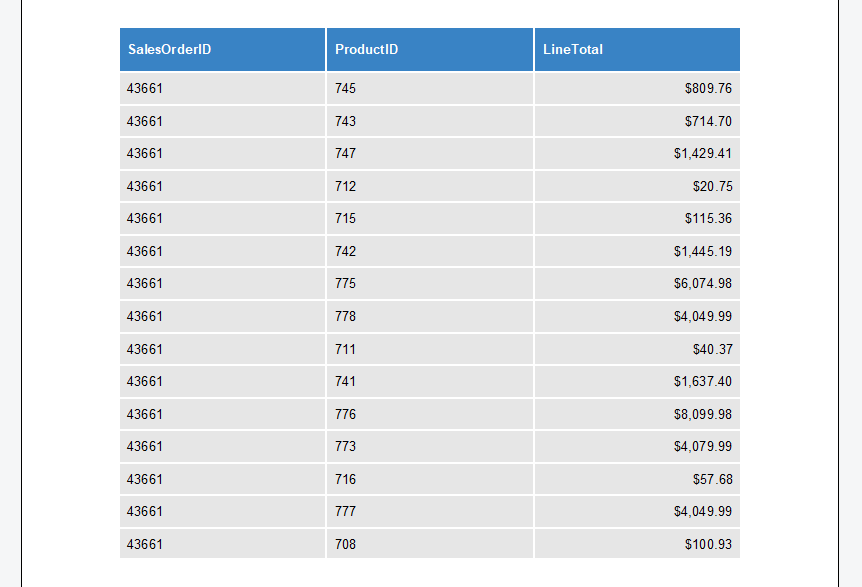
Using the Dialog
A dialog box can be used to add filters and sorting instructions:
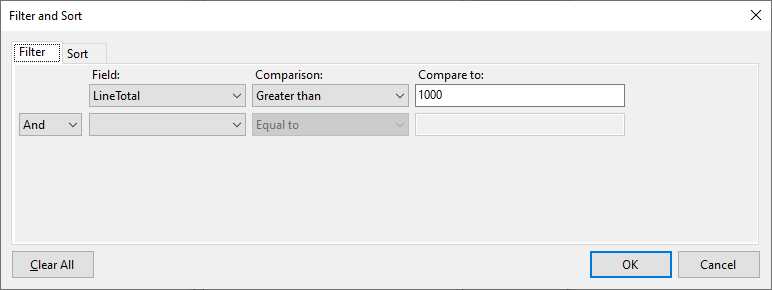
After a filter has been added using the dialog, only data rows with a LineTotal value larger than 1000 are visible:
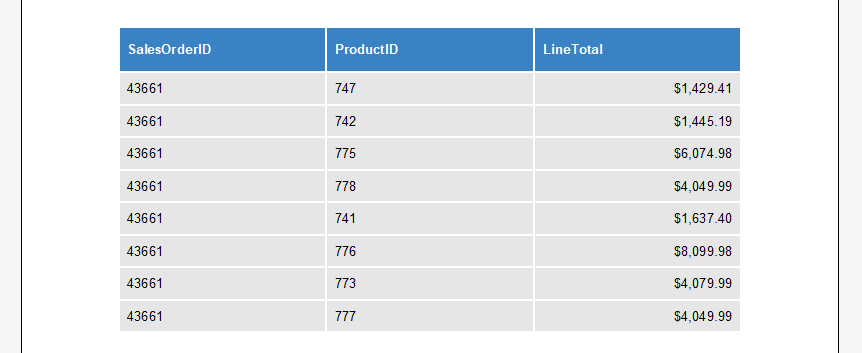
Apply Instructions Programmatically
In order to apply these instructions programmatically, the Merge
╰ DocumentServer.DataSources Namespace
╰ MergeBlockInfo Class
The MergeBlockInfo class is used to insert a table or paragraph based repeating merge block into a TextControl instance using the DataSourceManager.InsertMergeBlock method. class can be utilized. The following code uses the Sub
╰ TXTextControl Namespace
╰ SubTextPart Class
A SubTextPart object represents a user-defined part of a TX Text Control document. at the current input position to create an instance of the MergeBlockInfo. After that, a new filter is added to the list of Filter
╰ DocumentServer.DataSources Namespace
╰ MergeBlockInfo Class
╰ Filters Property
Gets or sets a list of filter instructions which are used to filter the data rows before merging. . Additionally, a sorting instruction is added to the Sorting
╰ DocumentServer.DataSources Namespace
╰ MergeBlockInfo Class
╰ SortingInstructions Property
Gets or sets a list of sorting instructions which are used to sort the data rows before merging. property.
| // check if there is a SubTextPart at the | |
| // current input position | |
| if (textControl1.SubTextParts.GetItem() == null) | |
| return; | |
| // retrieve current SubTextPart | |
| SubTextPart stpMergeBlock = textControl1.SubTextParts.GetItem(); | |
| // check if SubTextPart is a MergeBlock | |
| if (TXTextControl.DocumentServer.DataSources.DataSourceManager.IsMergeBlock( | |
| textControl1.SubTextParts.GetItem()) == true) { | |
| // create a MergeBlockInfo object from SubTextPart | |
| TXTextControl.DocumentServer.DataSources.MergeBlockInfo mbInfo = | |
| new TXTextControl.DocumentServer.DataSources.MergeBlockInfo(stpMergeBlock); | |
| // add a filter | |
| mbInfo.Filters.Add( | |
| new TXTextControl.DocumentServer.DataShaping.FilterInstruction( | |
| "Price", | |
| TXTextControl.DocumentServer.DataShaping.RelationalOperator.GreaterThan, | |
| 500)); | |
| mbInfo.SortingInstructions.Add( | |
| new TXTextControl.DocumentServer.DataShaping.SortingInstruction( | |
| "Price", | |
| TXTextControl.DocumentServer.DataShaping.SortOrder.Ascending)); | |
| // important: apply the settings | |
| mbInfo.Apply(); |
At the end, it is very important to call the Apply 
╰ DocumentServer.DataSources Namespace
╰ MergeBlockInfo Class
╰ Apply Method
Stores the meta data (filters, sorting instructions and the block merging condition) in the SubTextPart which represents the block. method that stores the meta data (filters, sorting instructions and the block merging condition) in the SubTextPart which represents the merge block.






