Creating your First Windows Service with TX Text Control
This tutorial shows how to create a Windows Service with TX Text Control.
Deployment of the Service
For deployment of the service created with the tutorial above, please perform the following steps:
-
Copy all redistributable files and the executable to a folder. Please make sure to use the proper files according to the application's bitness from Assembly\bin or \Assembly\bin64 subfolder.
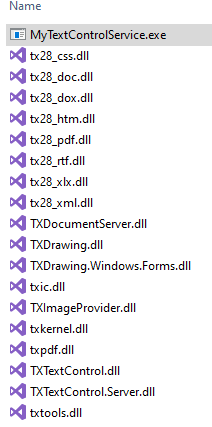
-
Install the service using PowerShell:
- From the Start menu, select the Windows PowerShell directory, then select Windows PowerShell. (Run as administrator)
-
Run the following command:
New-Service -Name "YourServiceName" -BinaryPathName .exe
-
To start the installed Windows Service, open the Services Management Console (Administrative Tools -> Services), find the created Service and click Start. Or use the following PowerShell command to start the service:
Start-Service -Name "YourServiceName"

