X15: Protected Documents Explained Simply - Part II
This article explains the document protection feature in an easy to understand way focused on the editable regions.

In the last blog entry, the new document protection feature of TX Text Control X15 has been explained. Documents can be protected by restricting the formatting and editing of content.
Editable regions are exceptions within protected documents to provide specific users permissions to edit these regions while the rest of the document is read-only.
The TXText
The following code inserts a new editable region at the currently selected text. The first parameter in the TXText
EditableRegion region = new EditableRegion(null, 10);
textControl1.EditableRegions.Add(region);In the next code snipped, an editable region is added at a specific selection range for the user developer@textcontrol.com. The word Text is now editable for this specific user:
textControl1.Text = "TX Text Control";
EditableRegion region = new EditableRegion("developer@textcontrol.com", 10, 4, 4);
textControl1.EditableRegions.Add(region);The document can now be protected and saved using the following code:
textControl1.EditMode = EditMode.UsePassword | EditMode.ReadAndSelect;
textControl1.Save("encrypted-document.tx", TXTextControl.StreamType.InternalUnicodeFormat);After loading the document, the TXText
textControl1.UserNames = new string[] { "developer@textcontrol.com" };
textControl1.Load("encrypted-document.tx", StreamType.InternalUnicodeFormat);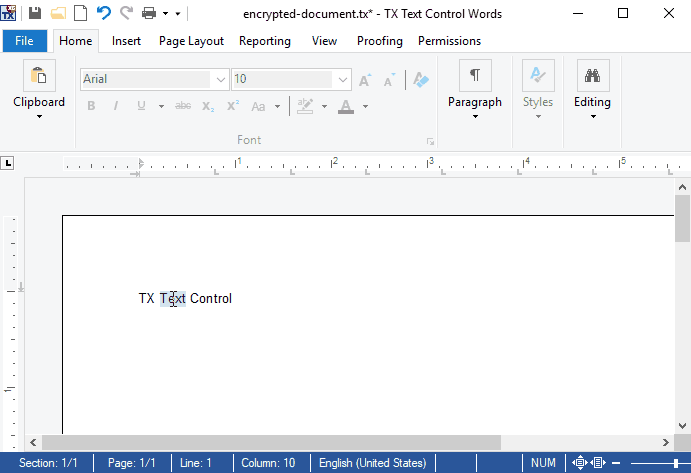
This is only one of many great new features of TX Text Control X15. Download your trial version today and test this on your own.
Also See
This post references the following in the documentation:
- TXText
Control. Editable Region Class - TXText
Control. Editable Region. User Name Property - TXText
Control. Text Control. Edit Mode Property
Windows Forms
Text Control combines the power of a reporting tool and an easy-to-use WYSIWYG word processor - fully programmable and embeddable in your Windows Forms application. TX Text Control .NET for Windows Forms is a royalty-free, fully programmable rich edit control that offers developers a broad range of word processing features in a reusable component for Visual Studio.
Related Posts
Windows FormsDocument ProtectionRelease
X15: Protected Documents Explained Simply
This article explains the document protection feature in an easy to understand way.
TX Text Control 34.0 SP1 is Now Available: What's New in the Latest Version
TX Text Control 34.0 Service Pack 1 is now available, offering important updates and bug fixes for all platforms. If you use TX Text Control in your document processing applications, this service…
Introducing TX Text Control 34.0: Your Next Leap in Document Processing.
We are happy to announce the release of TX Text Control 34.0. This version is packed with new features and enhancements that will elevate your document processing experience. This version…
Sneak Peek: TX Text Control 34.0 Coming November 2025
We are excited to announce the upcoming release of TX Text Control 34.0, scheduled for November 2025. This update brings a host of new features and improvements to enhance your document processing…
TX Text Control 33.0 SP3 is Now Available: What's New in the Latest Version
TX Text Control 33.0 Service Pack 3 is now available, offering important updates and bug fixes for all platforms. If you use TX Text Control in your document processing applications, this service…

