MailMerge and ServerTextControl Available for Client Applications Soon
Good news for TX Text Control client application developers: In the upcoming version 18.0, the DocumentServer.MailMerge and the TXTextControl.ServerTextControl components can be used in client applications with a Professional or Enterprise license as well. MailMerge - Mail Merge As Easy As 1-2-3 The MailMerge component can be used to effortlessly merge MS Word template documents with database content in .NET projects. This component encapsulates the whole merge process, so that you can…

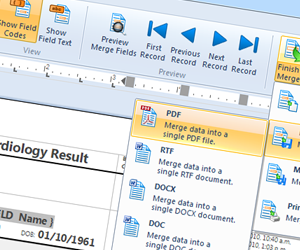
Good news for TX Text Control client application developers: In the upcoming version 18.0, the DocumentServer.MailMerge and the TXTextControl.ServerTextControl components can be used in client applications with a Professional or Enterprise license as well.
MailMerge - Mail Merge As Easy As 1-2-3
The MailMerge component can be used to effortlessly merge MS Word template documents with database content in .NET projects. This component encapsulates the whole merge process, so that you can implement mail merge applications with 2 lines of code.
In version 18.0, the MailMerge component can be easily connected to a visual instance of TXTextControl.TextControl. The current document, with it's ApplicationFields, is used as the template for the merge process automatically. The resulting document is displayed in the same parent TXTextControl.TextControl after the merging is finished.
This component can be deployed royalty-free with the Professional or Enterprise license.
ServerTextControl - Non-UI Processes for Client Applications
The TXTextControl.ServerTextControl component can be used as a non-visual instance of TX Text Control for background processes. It was available with the server license of TX Text Control for ASP.NET Web applications or Web services only.
In version 18.0, the Windows Forms and WPF client versions will come with a ServerTextControl class that can be used in client applications as well. You can use this instance for every process that doesn't require an user interface.
Another great reason to update your TX Text Control licenses. Stay tuned!
Related Posts
TX Text Control 34.0 SP1 is Now Available: What's New in the Latest Version
TX Text Control 34.0 Service Pack 1 is now available, offering important updates and bug fixes for all platforms. If you use TX Text Control in your document processing applications, this service…
Introducing TX Text Control 34.0: Your Next Leap in Document Processing.
We are happy to announce the release of TX Text Control 34.0. This version is packed with new features and enhancements that will elevate your document processing experience. This version…
PDF/UA vs. PDF/A-3a: Which Format Should You Use for Your Business Application?
In this blog post, we will explore the differences between PDF/UA and PDF/A-3a, helping you choose the right format for your business needs. We will discuss the key features, benefits, and use…
Validating PDF/UA Documents in .NET C#
Creating accessible and compliant PDF documents is becoming an increasingly important requirement across industries. In this blog post, we explore how to validate PDF/UA documents using Text…
Sneak Peek: TX Text Control 34.0 Coming November 2025
We are excited to announce the upcoming release of TX Text Control 34.0, scheduled for November 2025. This update brings a host of new features and improvements to enhance your document processing…

