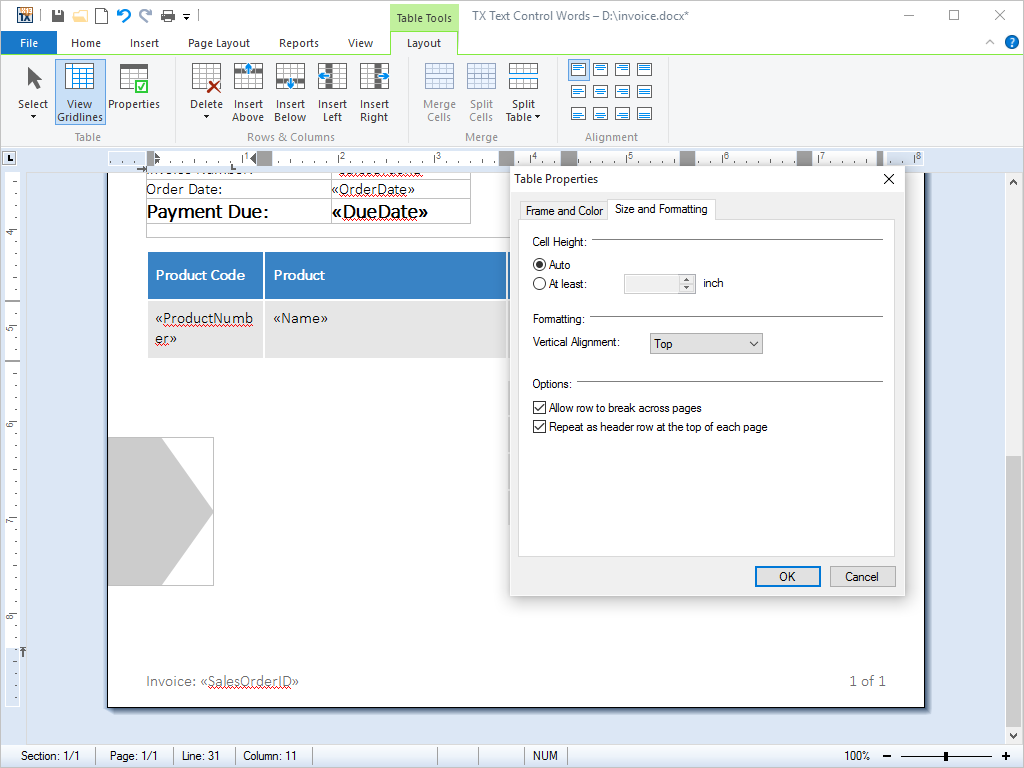Table Headers
Automatic table header repetition across page breaks
Tables often display large amounts of data, such as in a sales report. As the maximum length of a table on any one page can only be the maximum height of the page, minus margins, headers, and footers, it is necessary to divide the table every time a page break occurs.
Automating Table Headers
With TX Text Control .NET for WPF, you can automatically repeat any row in a table at the top of each table after a page break occurs. This feature ensures tables have a table header on every page, regardless of how long they may become.
The screenshot to the right illustrates how the first row of the table, serving as the table header, is repeated at the top of each successive page.
Feature Availability
This feature is available in the following four TX Text Control .NET for WPF products:
| Product code | Product description | Unit price | |
|---|---|---|---|
| TX-3400-WE-S |
TX Text Control .NET for WPF Enterprise 34.0:
|
$3,398.00 | |
| TX-3400-WE-T-S |
TX Text Control .NET for WPF Enterprise 34.0:
|
$6,798.00 | |
| TX-3400-WP-S |
TX Text Control .NET for WPF Professional 34.0:
|
$1,649.00 | |
| TX-3400-WP-T-S |
TX Text Control .NET for WPF Professional 34.0:
|
$3,298.00 | |
| Technical and pricing information (excluding VAT where applicable) are subject to change without notice. | |||