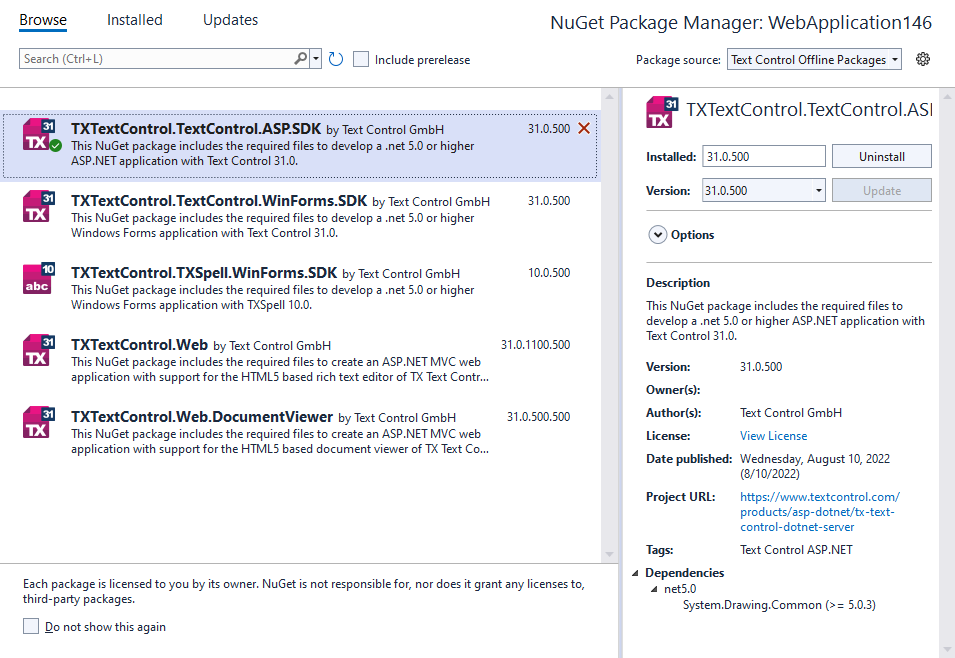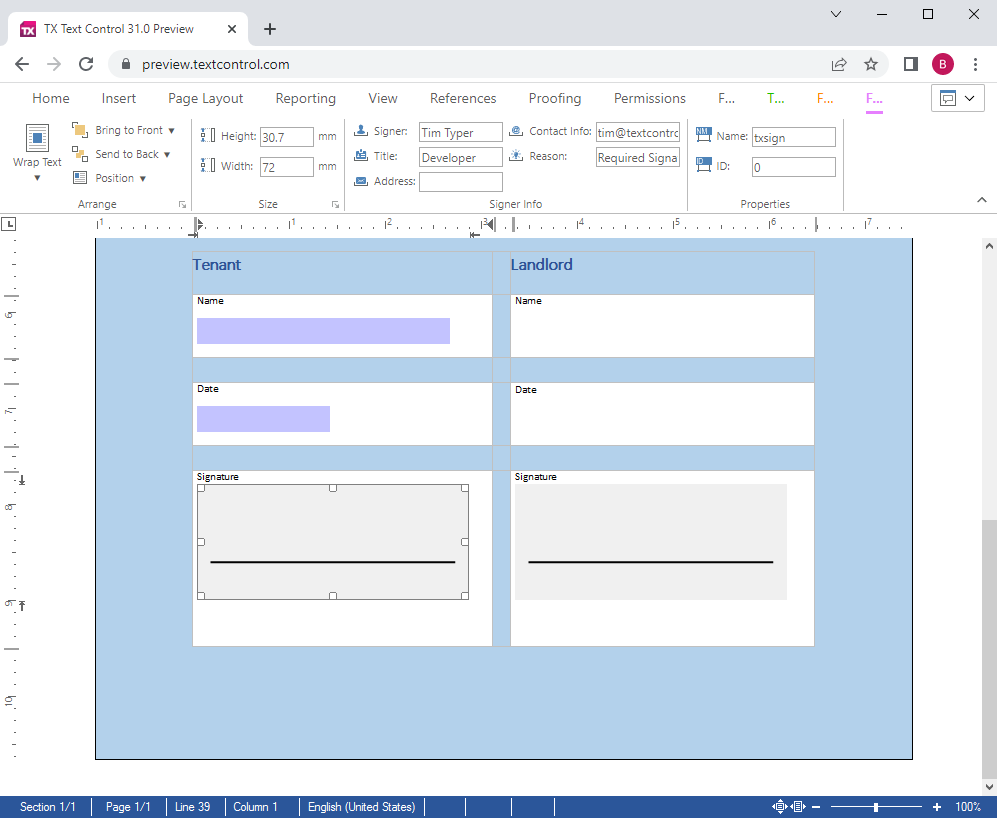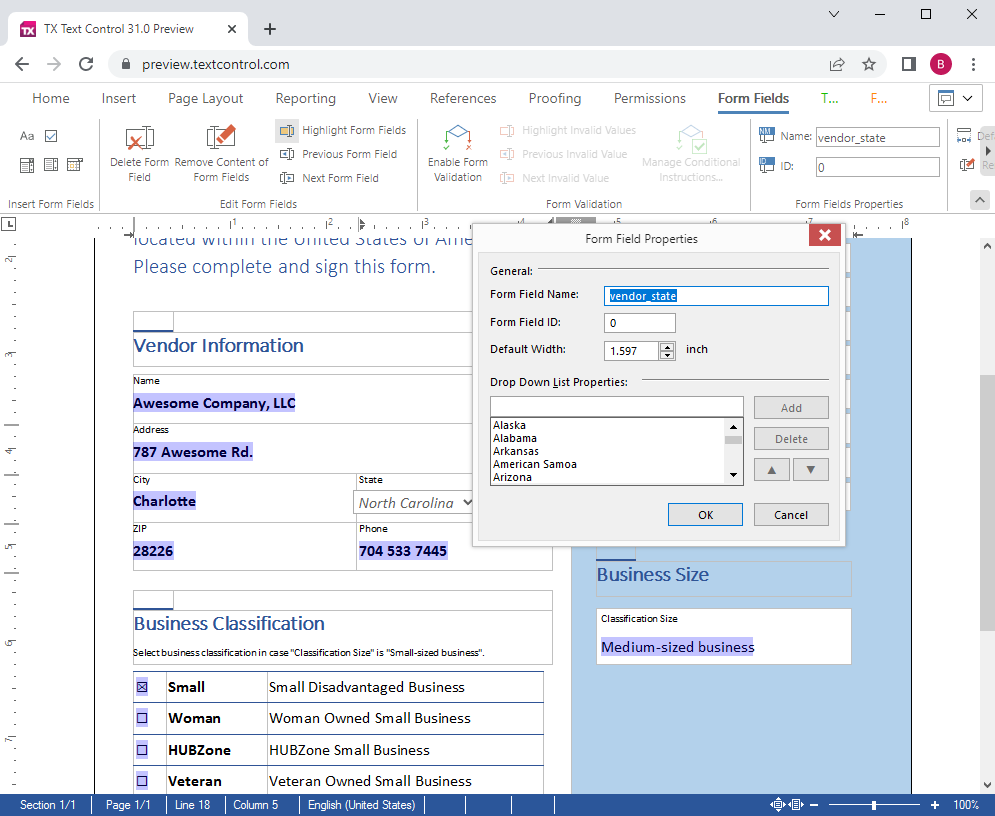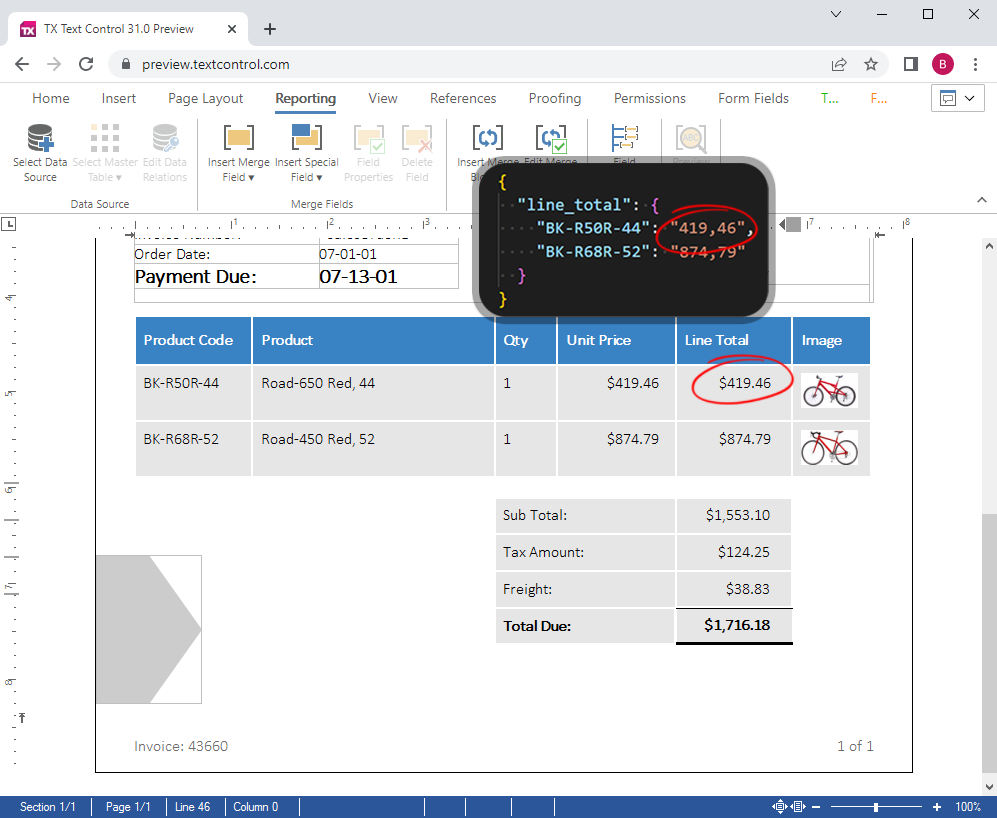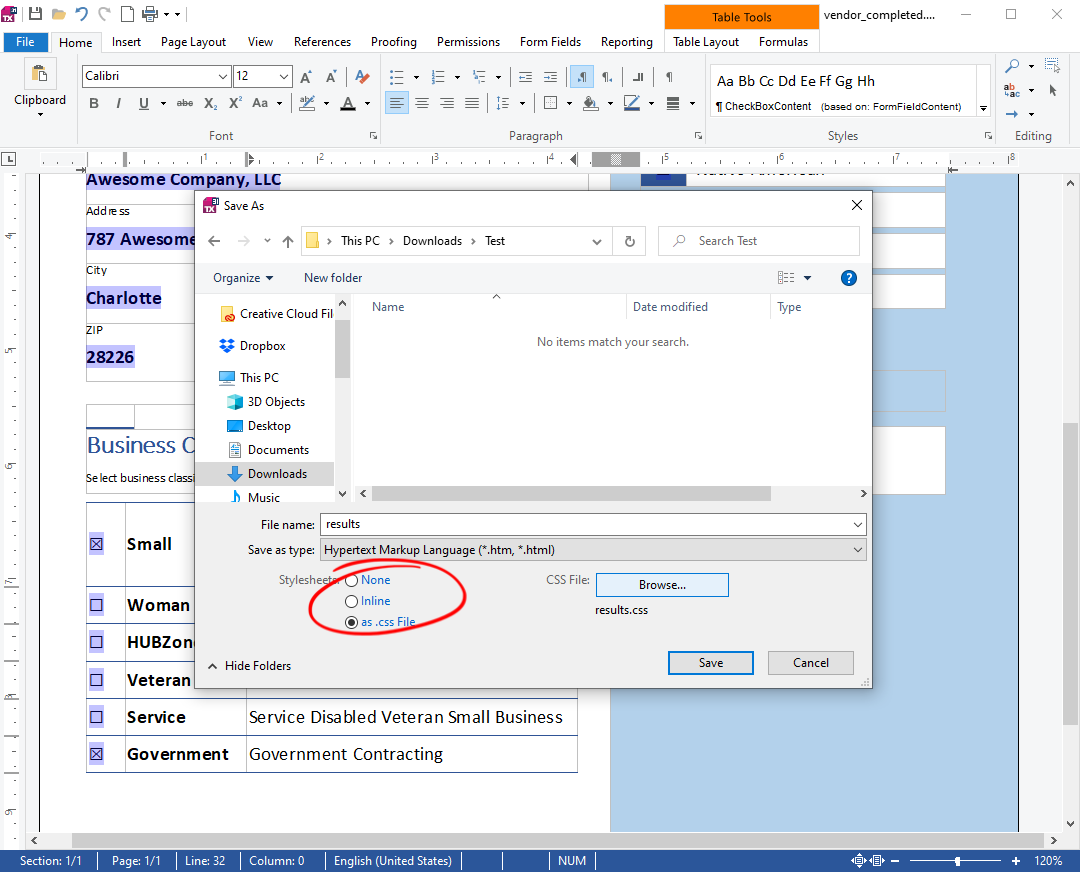What's New in 31.0
We are constantly updating our libraries with major upgrades, new features, and innovations driven by our customers.
NuGet packages
Use TX Text Control NuGet packages for easy installation and deployment. All compiled dependencies are bundled into packages that contain all DLLs together with other content needed in the projects that consume TX Text Control components.
After TX Text Control has been installed using the developer kit setup, the new NuGet package source "Text Control Offline Packages" is added to NuGet and contains all available NuGet packages for Text Control components:
- Automatic configuration including references and licenses.
- Comfortable package updates.
- Easy deployment: Publish support.
Signature fields
Insert Acrobat Reader compatible signature fields and digitally sign them. TX Text Control .NET for Windows Forms 31.0 introduced native SignatureField objects that are compatible to the online Document Viewer (TX Text Control .NET Server), but can be also used to digitally sign documents when exported to Adobe PDF.
Visual signatures - for example acquired through the Document Viewer - can be applied to individual signature fields and digital certificates can be associated.
Form field dialog boxes
Ready-to-use dialog boxes for text form field, check boxes, drop-down fields are date picker form fields. TX Text Control .NET for Windows Forms 31.0 implements a new set of ready-to-use dialog boxes to define the default form field settings of all supported form fields.
The dialog can be used to specify not only the name and id of fields, but also the default size and content such as inserted drop-down items.
MailMerge cultures
Define a target culture of mail merge results and define data source cultures. The MailMerge class provides a feature to set the data source and merge target culture. This helps to define the target culture of number and date formats when the data source format differs from the expected format of the merge result.
Built-in dialog boxes with additional options
The internal file dialog boxes have been extended with optional settings. TX Text Control .NET for Windows Forms 31.0 implements a built-in Save As... dialog box showing additional saving options such as CSS saving options when exporting a document to HTML or password settings for an Adobe PDF export.