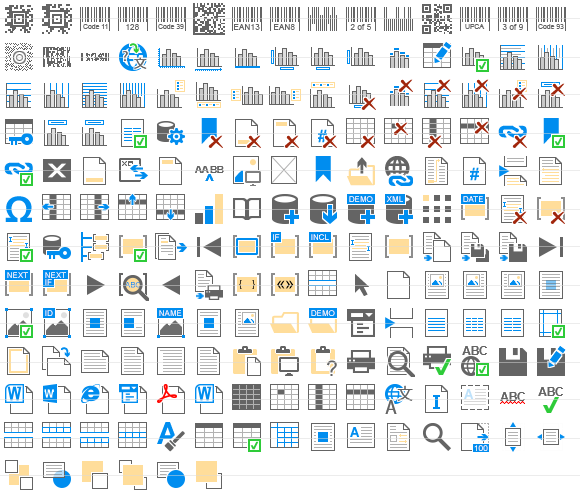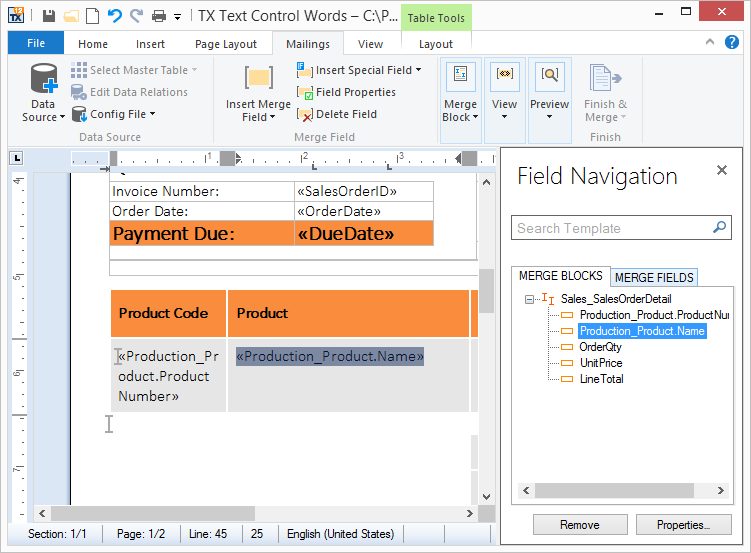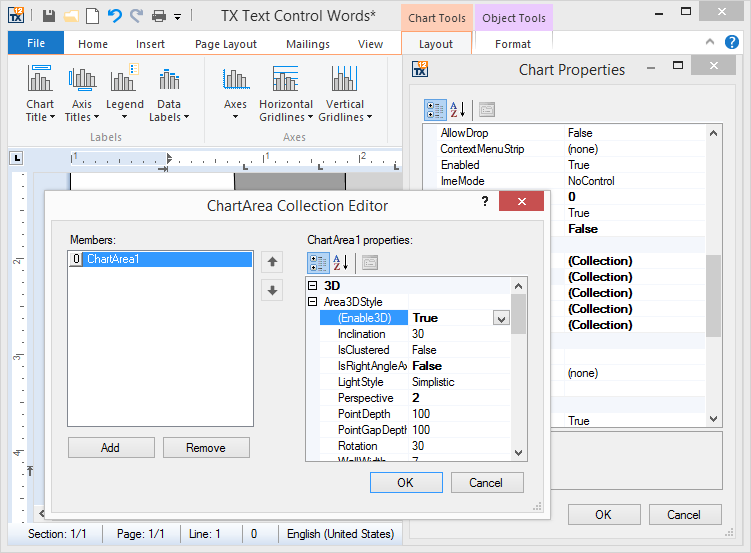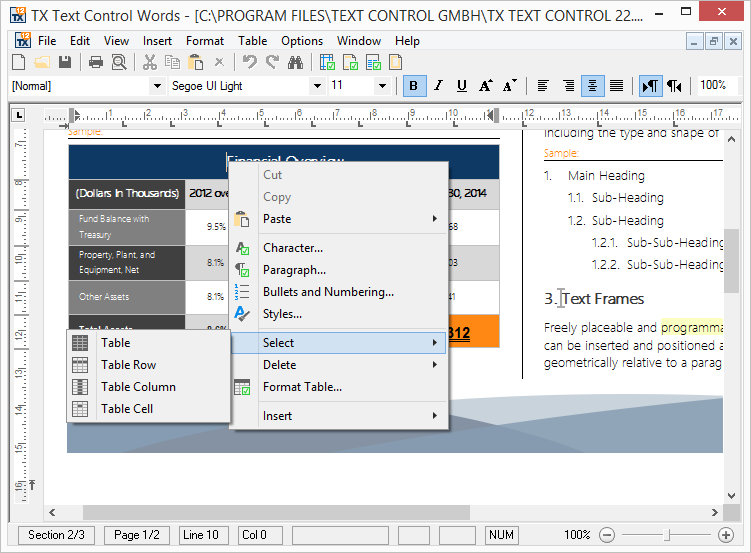What's New in X12
We are constantly updating our libraries with major upgrades, new features, and innovations driven by our customers.
Office ribbon
New Office 2013 ribbon style
The ribbon bar has been styled with a modern, fresh new Office 2013 inspired icon pack with 700+ new icons.Windows Imaging Component (WIC) support
WIC support enables image export and insertion of TIF, GIF, DICOM, PSD. TX Text Control .NET for Windows Forms X12 now uses Windows Imaging Component (WIC), a Component Object Model-based imaging codec framework for working with and processing digital images and image metadata. The Tagged Image Format (.TIF) and Graphics Interchange Format (.GIF) image formats can now additionally be used for exporting images.
This feature also enables the insertion of other formats such as DICOM (DCM, DC3, DIC) or Photoshop files (PSD) with a specific installed codec.
Fresh new icon pack with 700+ icons
New Office 2013-style icon pack with 700+ fresh icons. The ribbon and button bars have been styled with a modern, fresh new Office 2013-inspired icon pack with 700+ new icons.
New chart properties dialog
New dialog for adjusting chart properties like style, labels. The template designer TX Text Control Words provides a new dialog to adjust the properties of chart objects. All properties, including the chart style, legends, labels, series, and titles, can be adjusted.
Visual Studio 2015 compatibility
Complete support for Visual Studio 2015, including IntelliSense. As an active member of the Microsoft Visual Studio Industry Partner Program and as an official Visual Studio 2015 Sim-Ship Partner, we have committed to support new versions of Visual Studio and to make sure that our products work seamlessly with Visual Studio 2015.
We implemented and tested our setups, the toolbox support, help integration, IntelliSense support, and many more features with the final RC versions of Visual Studio 2015 to guarantee complete compatibility with our products.