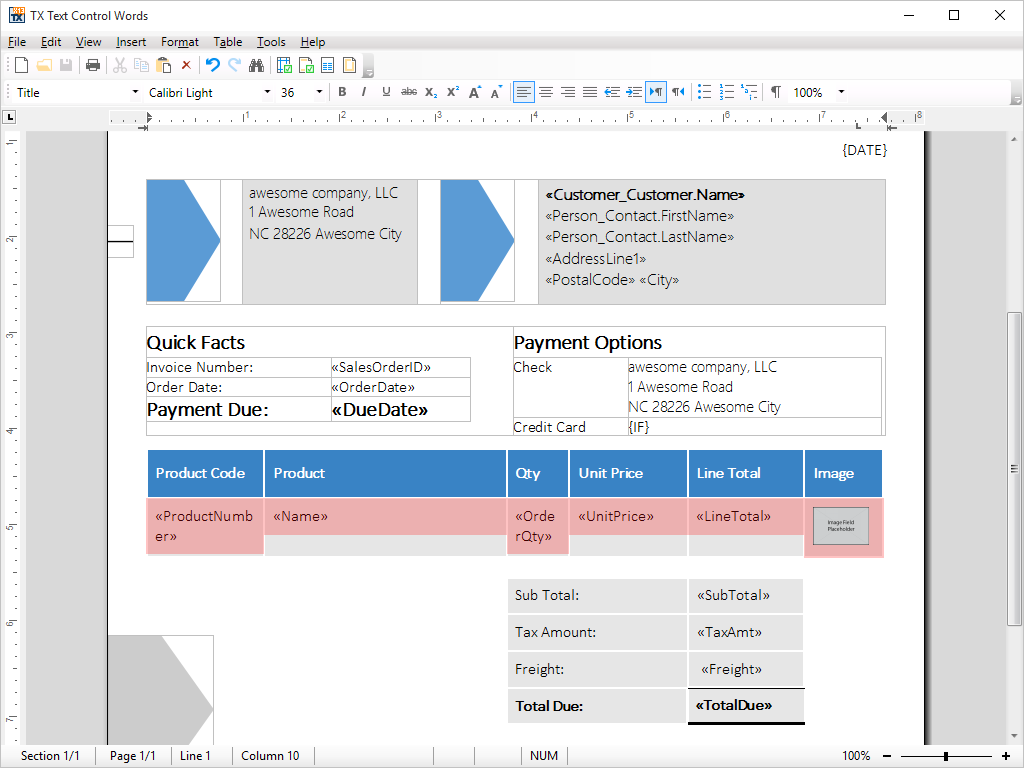Toolbars
Configurable status bar, button bar, and ruler integration
Fully configurable ruler bars, status bars, and button bars are available out-of-the-box and simply need to be plugged into end user applications. No additional programming is required.
The vertical and horizontal ruler bars can be used to set page margins, indentations, as well as sizes of tables, images, or text frames, among other things. TX Text Control .NET for Windows Forms ruler bar allows tabs to be set and adjusted.
TX Text Control .NET for Windows Forms offers several customizable options for button bars. The available buttons can be customized in terms of functionality and aesthetics to fit the end user application demands.
Each button and combo box has a property that allows developers to specify whether it should be visible and where it should be positioned. For example, it is possible to allow end users to access only stylesheets but no other formatting options. This is particularly useful when editing XML documents.
Feature Availability
This feature is available in the following four TX Text Control .NET for Windows Forms products:
| Product code | Product description | Unit price | |
|---|---|---|---|
| TX-3400-DE-S |
TX Text Control .NET for Windows Forms Enterprise 34.0:
|
$3,398.00 | |
| TX-3400-DE-T-S |
TX Text Control .NET for Windows Forms Enterprise 34.0:
|
$6,798.00 | |
| TX-3400-DP-S |
TX Text Control .NET for Windows Forms Professional 34.0:
|
$1,649.00 | |
| TX-3400-DP-T-S |
TX Text Control .NET for Windows Forms Professional 34.0:
|
$3,298.00 | |
| Technical and pricing information (excluding VAT where applicable) are subject to change without notice. | |||