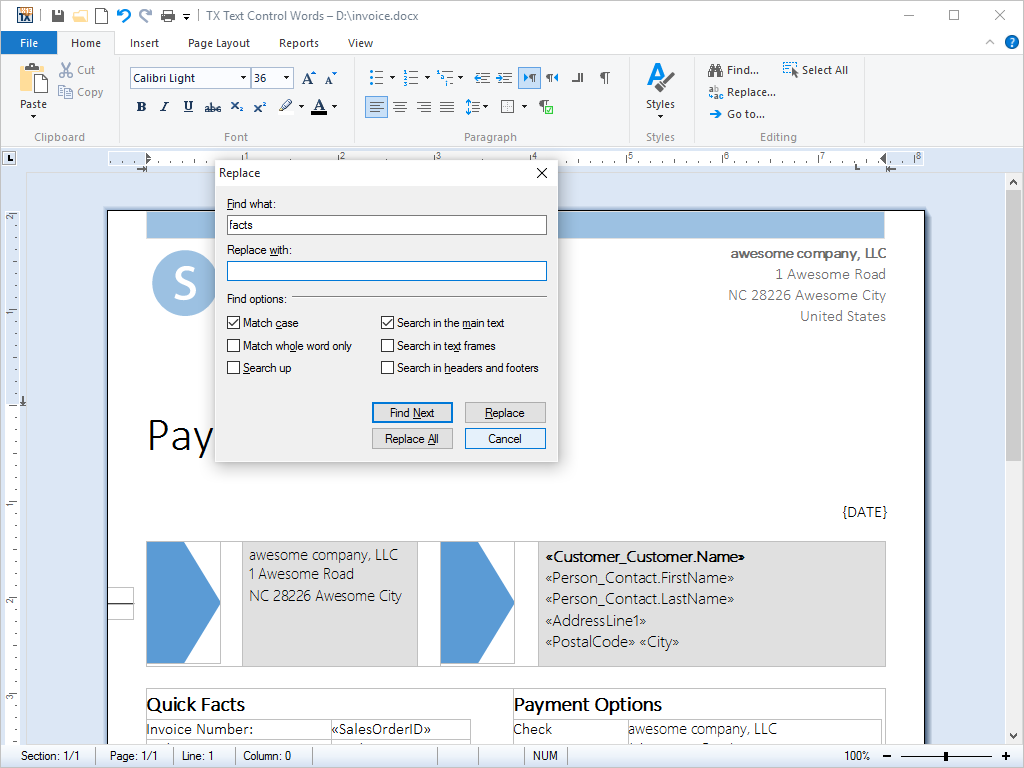Search and Replace
Built-in search and replace with UI and programmatic access
TX Text Control .NET for Windows Forms can locate text anywhere in a document, including any collection of characters, one or more words, entire sentences, and page breaks. Once the text is found, it can be replaced as required.
For the end user, TX Text Control .NET for Windows Forms presents an easy-to-understand, standardized search and replace dialog box.
Developers are provided with a rich set of functions to access TX Text Control .NET for Windows Forms search and replace functionality directly from the program code.
Feature Availability
This feature is available in the following four TX Text Control .NET for Windows Forms products:
| Product code | Product description | Unit price | |
|---|---|---|---|
| TX-3400-DE-S |
TX Text Control .NET for Windows Forms Enterprise 34.0:
|
$3,398.00 | |
| TX-3400-DE-T-S |
TX Text Control .NET for Windows Forms Enterprise 34.0:
|
$6,798.00 | |
| TX-3400-DP-S |
TX Text Control .NET for Windows Forms Professional 34.0:
|
$1,649.00 | |
| TX-3400-DP-T-S |
TX Text Control .NET for Windows Forms Professional 34.0:
|
$3,298.00 | |
| Technical and pricing information (excluding VAT where applicable) are subject to change without notice. | |||