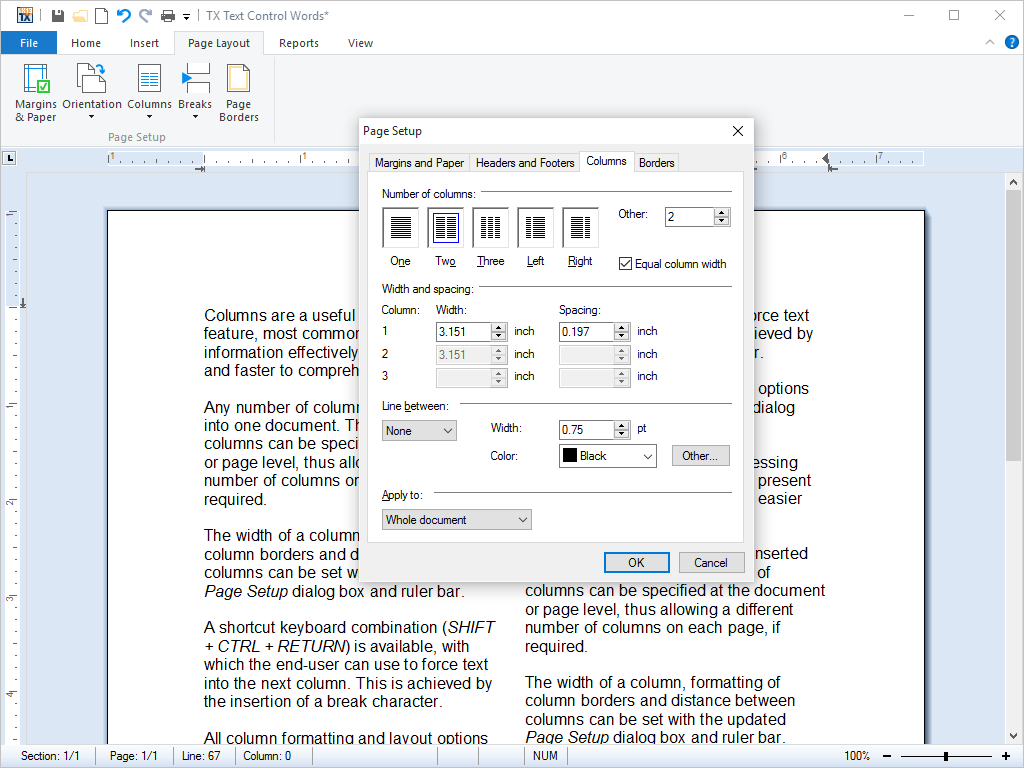Page Columns
Multiple columns per document with full customization control
Columns are a helpful document processing feature, most commonly used to present information effectively, making it easier and faster to comprehend.
Any number of columns can be inserted into one document. The number of columns can be specified at the document or page level, thus allowing a different number of columns on each page if required.
Page Setup
The width of a column, formatting of column borders, and distance between columns can all be customized using the updated Page Setup dialog box and ruler bar.
A shortcut keyboard combination (SHIFT + CTRL + RETURN) is available, with which the end user can use to force text into the next column. This is achieved by the insertion of a break character.
All column formatting and layout options are available in the Page Setup dialog box.
Feature Availability
This feature is available in the following four TX Text Control .NET for Windows Forms products:
| Product code | Product description | Unit price | |
|---|---|---|---|
| TX-3400-DE-S |
TX Text Control .NET for Windows Forms Enterprise 34.0:
|
$3,398.00 | |
| TX-3400-DE-T-S |
TX Text Control .NET for Windows Forms Enterprise 34.0:
|
$6,798.00 | |
| TX-3400-DP-S |
TX Text Control .NET for Windows Forms Professional 34.0:
|
$1,649.00 | |
| TX-3400-DP-T-S |
TX Text Control .NET for Windows Forms Professional 34.0:
|
$3,298.00 | |
| Technical and pricing information (excluding VAT where applicable) are subject to change without notice. | |||