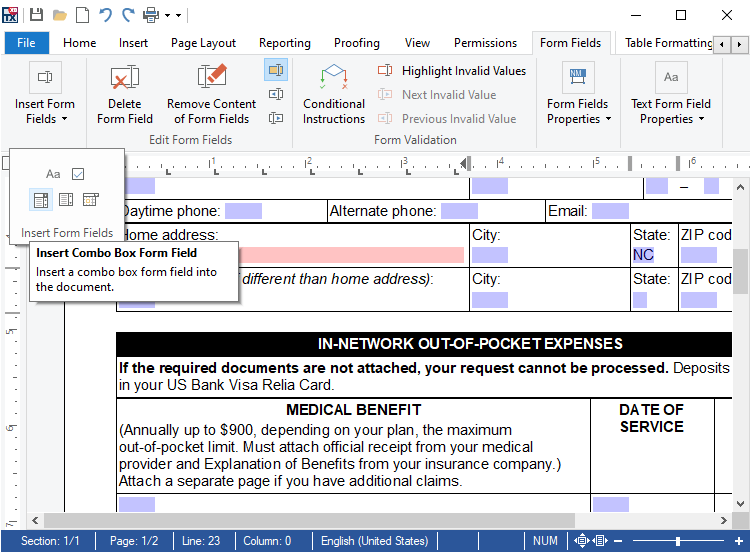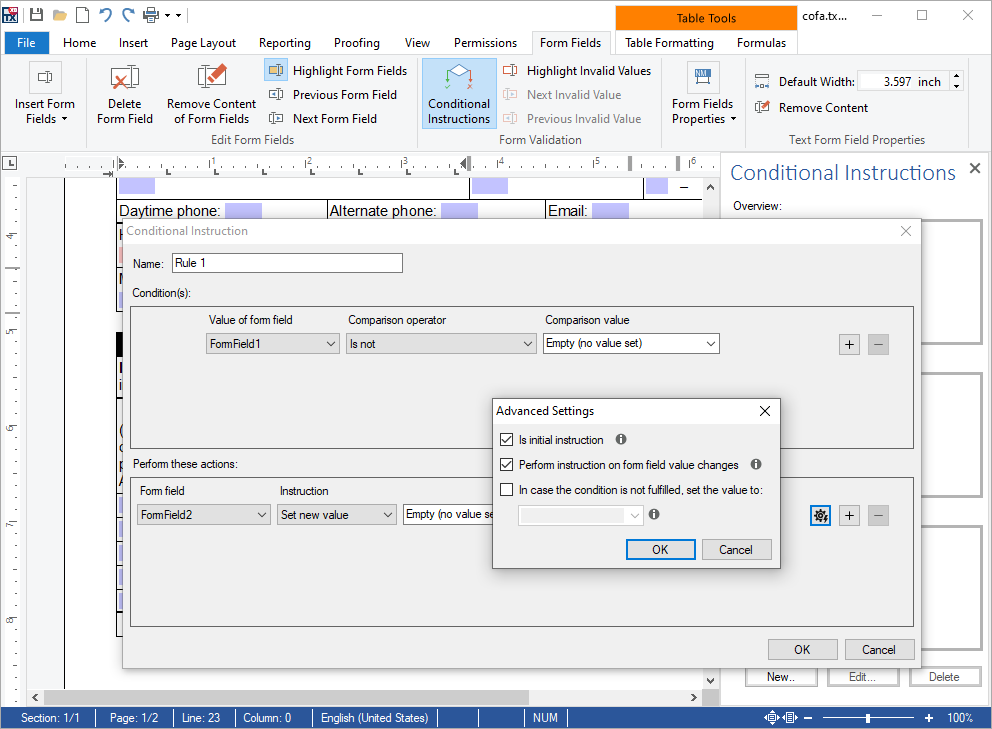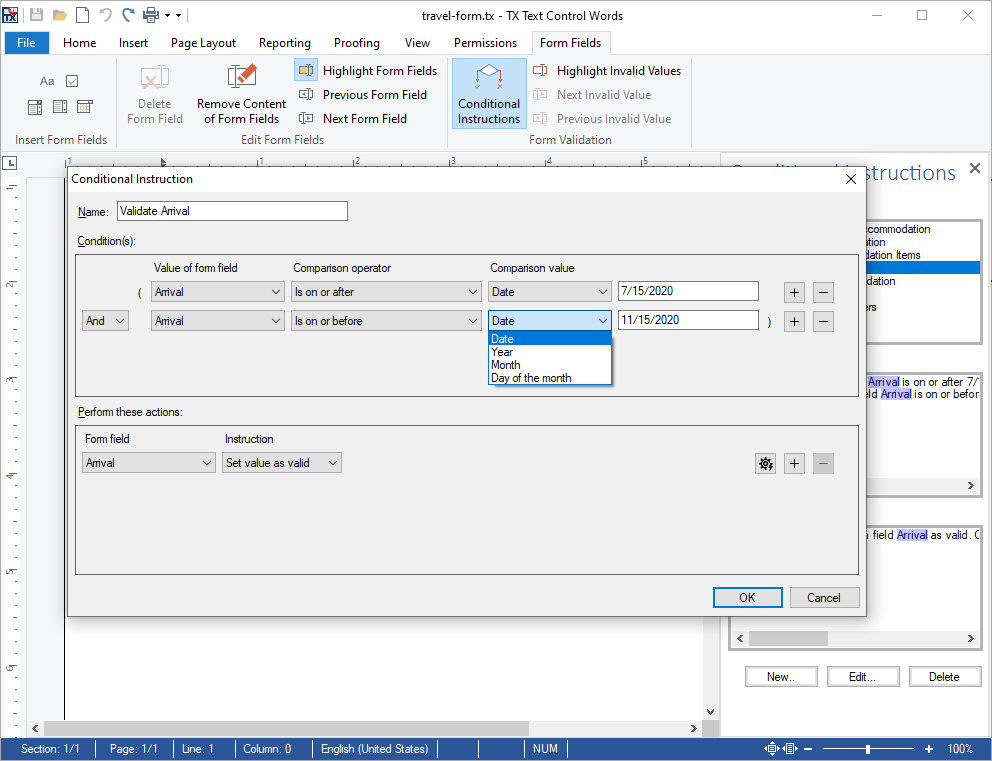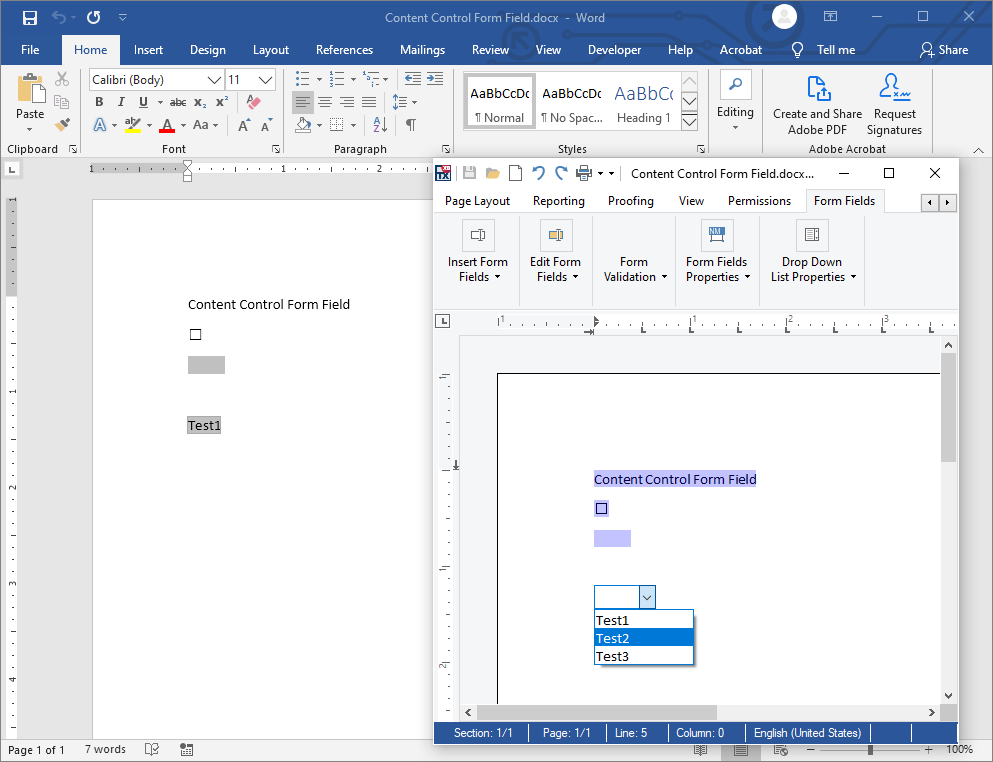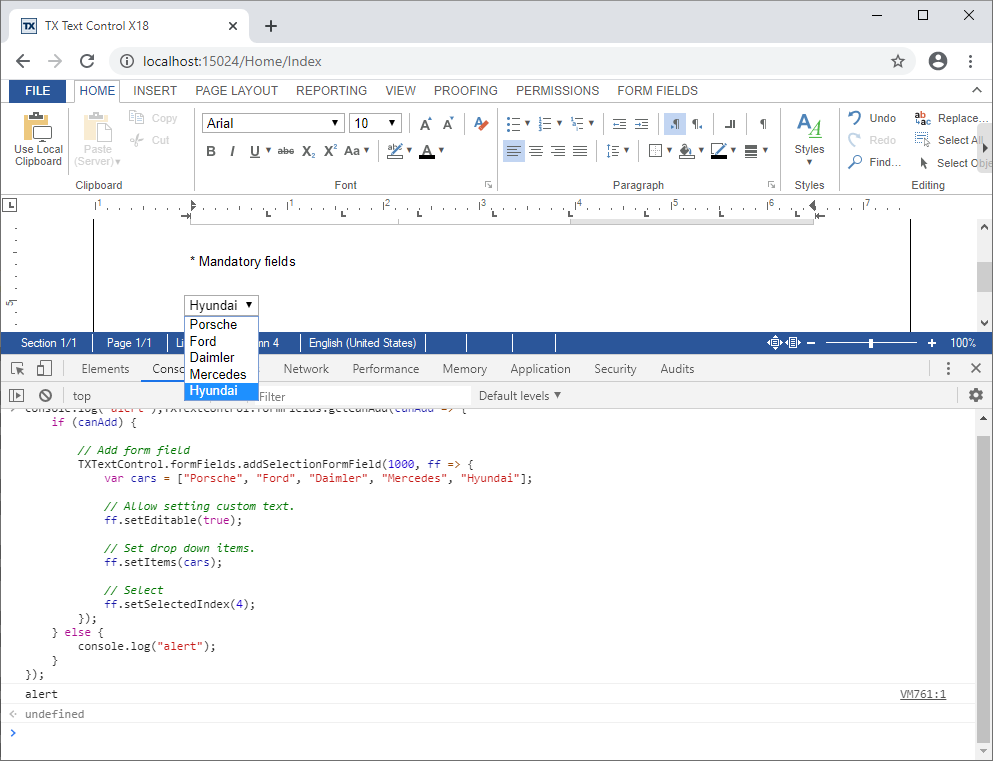What's New in X18
We are constantly updating our libraries with major upgrades, new features, and innovations driven by our customers.
Form fields
Create and process MS Word-compatible form fields for documents. With TX Text Control .NET Server X18, we introduced form field processing functionality to create and deploy forms including MS Word-compatible fields such as checkboxes, date fields, drop-down boxes, and form text fields.
It is possible to create documents with fillable form fields for data collection from end-users. As part of digital transformation processes, paper-based forms can be migrated to electronic documents with many advantages, such as validation and automated data analysis.
Documents created in MS Word, containing legacy form fields and content control form fields, can be imported into TX Text Control.
Form field Ribbon UI
New Ribbon UI for designing and managing form fields and rules. TX Text Control .NET Server X18 implements a new ribbon tab and a sidebar to provide a fully-featured UI to design and complete document forms including the insertion of form fields and the creation of conditional instructions.
The new dialog boxes allow end-users to create complex conditional instruction rules to control the validation logic and associations between inserted form fields.
Form field logic and validation
Smart form fields with conditions, validation, and logic. TX Text Control .NET Server X18 implements a feature to make forms smart, using conditions and constraints. Not only the syntax of a form field can be checked, validated, and corrected, but nested conditions can be implemented to control the form completion process. Using conditions, form designers control the workflow of the complete form.
This concept allows checking the entries in a specific form field in order to change other form field values and constraints. This implicitly contained logic keeps form documents valid and helps to get proper data from end-users.
MS Word form field import and export
Import and export MS Word form fields, including Content Controls. TX Text Control .NET Server X18 imports form fields from MS Word documents including RTF, DOC, and DOCX. MS Word provides two different field types that can be imported: Content Control elements and Legacy Forms. Both can be imported and are converted to FormField objects available in the FormFieldCollection.
Existing form elements in documents can be exported to Content Controls in MS Word in all supported formats.
Form field export to Adobe PDF using AcroForms
Export form fields to Adobe PDF and collect data from completed forms. TX Text Control .NET Server X18 is able to export documents with form field elements to Adobe PDF. A form is created in an MS Word-inspired interface, which makes it easy for users to create complex forms in MS Word-compatible applications. These forms can be deployed to all platforms, including Windows applications, cross-browser, cross-platform web and mobile applications, and as Adobe PDF documents that can be completed using standard software packages such as the Adobe Acrobat Reader.
When end-users complete the forms filling process, the form data can be collected from these platforms. If a form has been completed in a PDF, TX Text Control .NET Server can read that data and provide them as ready-to-use data objects.
Complete JavaScript API
Fully-featured JavaScript API for client-side document editing. TX Text Control .NET Server X18 implements a fully-featured JavaScript API for the online document editor available for ASP.NET MVC, WebForms, Angular, and Node.JS. The enhanced API includes collections and objects for all elements within a document.
This new concept allows developers to integrate more functionality into client-side applications without the dependency of server-side document manipulation.
Reconnect WebSockets
Automatically reconnect WebSockets to preserve document state. TX Text Control .NET Server X18 introduces a new feature to reconnect the WebSocket connection, in case it is lost. The WebSocket connection is required to synchronize the document in order to provide a consistent, true WYSIWYG rendering. When the connection is lost, TX Text Control tries to reconnect to the same instance for a specific period of time.
If the connection is successfully re-established, unsaved changes are not lost, and the complete document state is still available.
Enhanced document targets
Nest multiple document targets at the same input location. TX Text Control .NET Server X18 allows document targets to be nested within other text fields, as well as multiple targets at one input location. This allows different use cases where targets are used to mark locations within a document without the limitation of having just one target at the same input location.
This way, you can use targets to mark positions within the text independent of other elements such as TextFields, ApplicationFields, or SubTextParts at the same position.