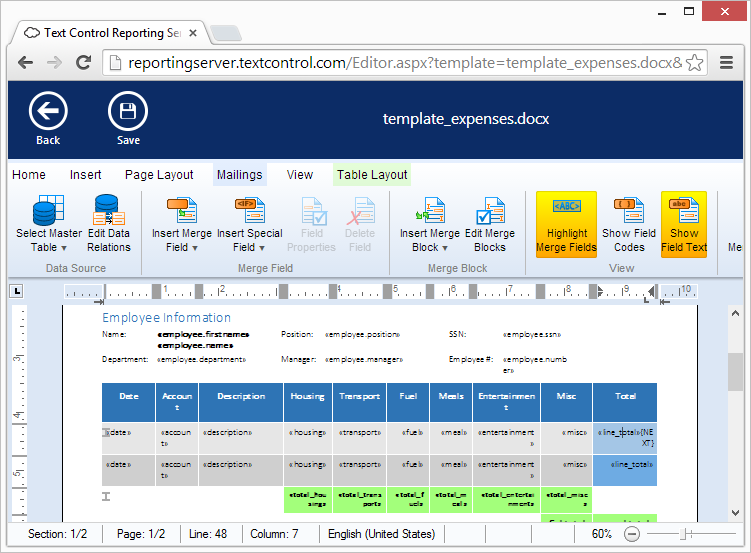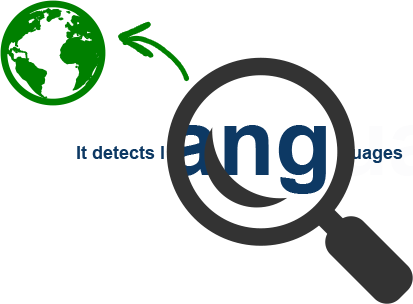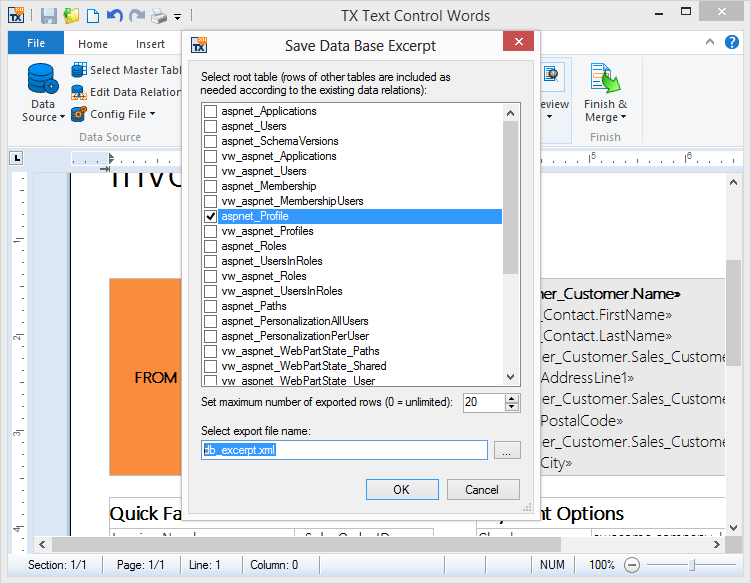Content control adapter fields
TX Text Control adds adapter fields for Word content controls. In Microsoft Word, Content Controls are controls that can be added and customized for use in documents and templates. These controls provide properties and settings that can be used to automate documents. The TXTextControl.DocumentServer.Fields namespace provides new field adapter classes for the following content controls:
- RichTextContentControl
- PlainTextContentControl
- CheckBoxContentControl
- ComboBoxContentControl
- DateContentControl
- DropDownContentControl