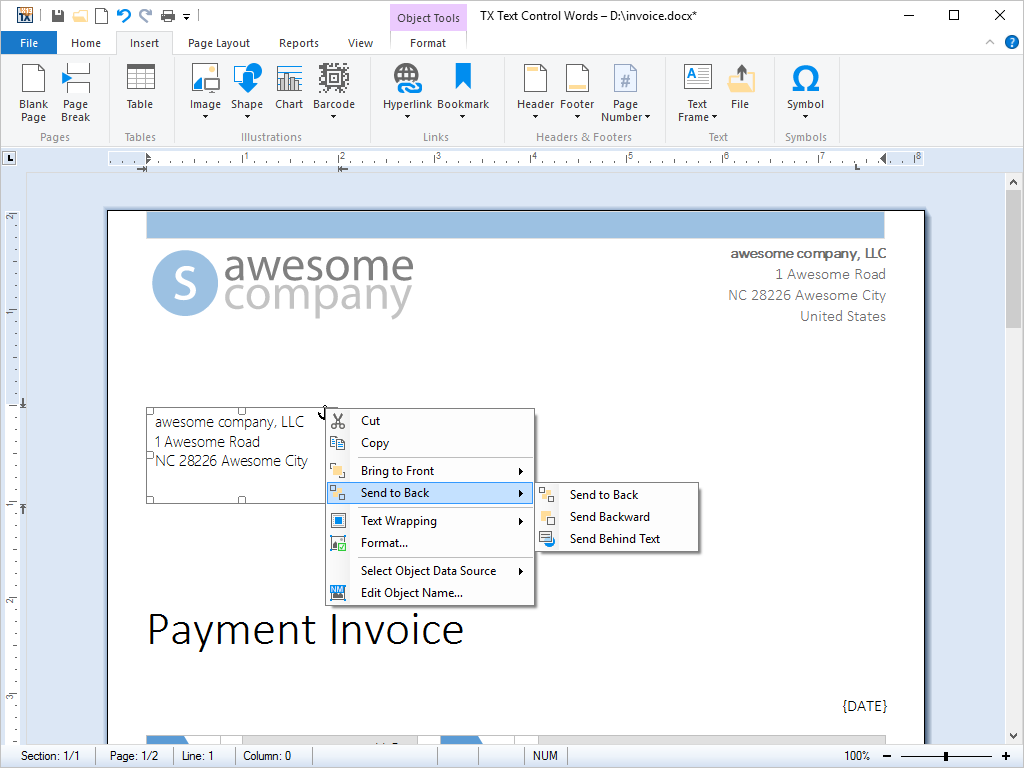Text Frames
Programmable text frames with flexible positioning options
Text frames are rectangles that can be filled with text, tables, or any other data objects supported by TX Text Control .NET Server. They can be edited just like any other text in a document.
Label Printing
End users can easily create and automatically populate a page of labels with TX Text Control's precise text frame positioning.
The label contents can contain fully formatted text, complete with images, bar codes, and logos. The resulting document can then be printed to standardized printer labels or badges.
Mail Merge
Similarly, mail merge applications can benefit from TX Text Control's text frames. Marked text fields in a text frame can be accessed independently of other fields in the current document.
This feature enables end users to merge all fields in a specific text frame without iterating through all fields in the document.
All text frame settings can be accessed directly from the program code or via the integrated dialog boxes of TX Text Control .NET Server. The behavior of text frames can be changed after inserting them into the current document. This allows existing text frames in the current document to be changed and their position, style, alignment, size, or background color to be adjusted. For example, this is visualized in the animated screenshot.
Feature Availability
This feature is available in the following four TX Text Control .NET Server products:
| Product code | Product description | Unit price | |
|---|---|---|---|
| TX-3400-DA-S |
TX Text Control .NET Server 34.0:
|
$4,198.00 | |
| TX-3400-DA-T-S |
TX Text Control .NET Server 34.0:
|
$8,398.00 | |
| TX-3400-DA-R5-S |
TX Text Control .NET Server 34.0:
|
$2,898.00 | Buy Add to cart Why disabled? |
| TX-3400-DA-RM-S |
TX Text Control .NET Server 34.0:
|
$9,798.00 | Buy Add to cart Why disabled? |
| Technical and pricing information (excluding VAT where applicable) are subject to change without notice. | |||