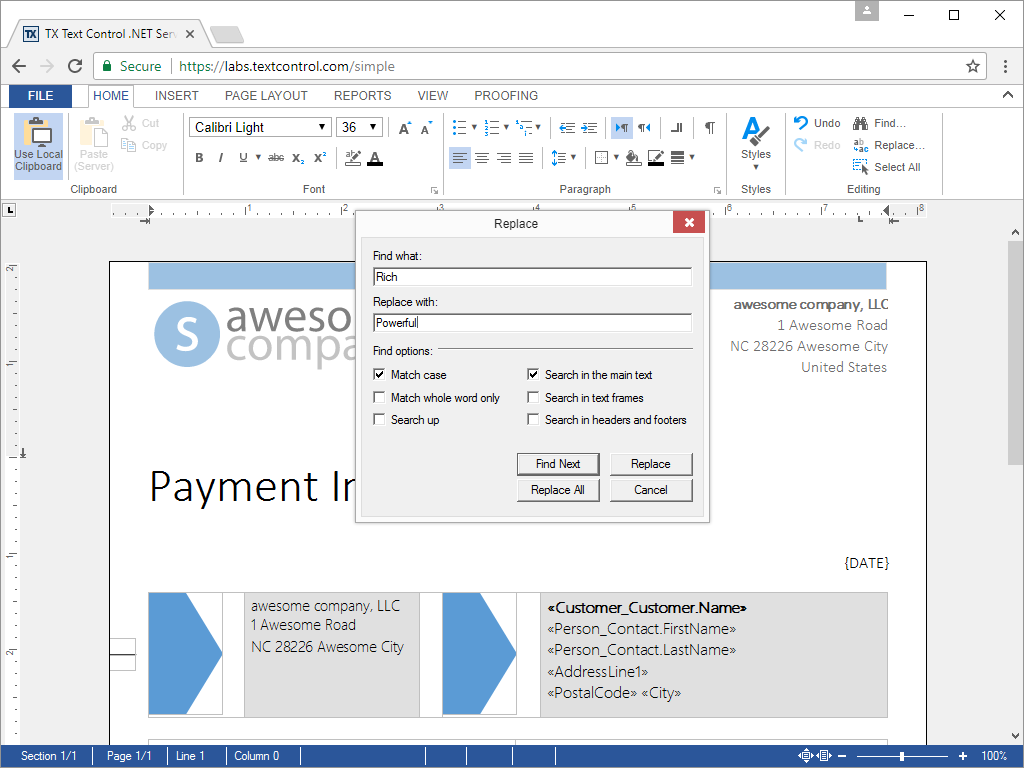Search and Replace
Server-side search and replace for powerful batch processing
Search and replace is a standard feature in all document processing applications. Typically, end users enter search and replace terms in a dialog box, click a button, and the process runs.
Search and Replace with TX Text Control
TX Text Control .NET Server offers the same functionality but makes it available from program code. Developers can use the search and replace functions of TX Text Control from their server-based applications, just as end users use a dialog box.
Typical applications for this feature include searching for placeholders in text-based formats, such as HTML, and replacing them with content, for example, searching for a particular date in old documents and updating it with today's date or replacing the rebranded name of a product in the old product documentation.
Thanks to TX Text Control .NET Server's efficient search and replace algorithm, large batch jobs can be performed in a short amount of time.
Feature Availability
This feature is available in the following four TX Text Control .NET Server products:
| Product code | Product description | Unit price | |
|---|---|---|---|
| TX-3400-DA-S |
TX Text Control .NET Server 34.0:
|
$4,198.00 | |
| TX-3400-DA-T-S |
TX Text Control .NET Server 34.0:
|
$8,398.00 | |
| TX-3400-DA-R5-S |
TX Text Control .NET Server 34.0:
|
$2,898.00 | Buy Add to cart Why disabled? |
| TX-3400-DA-RM-S |
TX Text Control .NET Server 34.0:
|
$9,798.00 | Buy Add to cart Why disabled? |
| Technical and pricing information (excluding VAT where applicable) are subject to change without notice. | |||