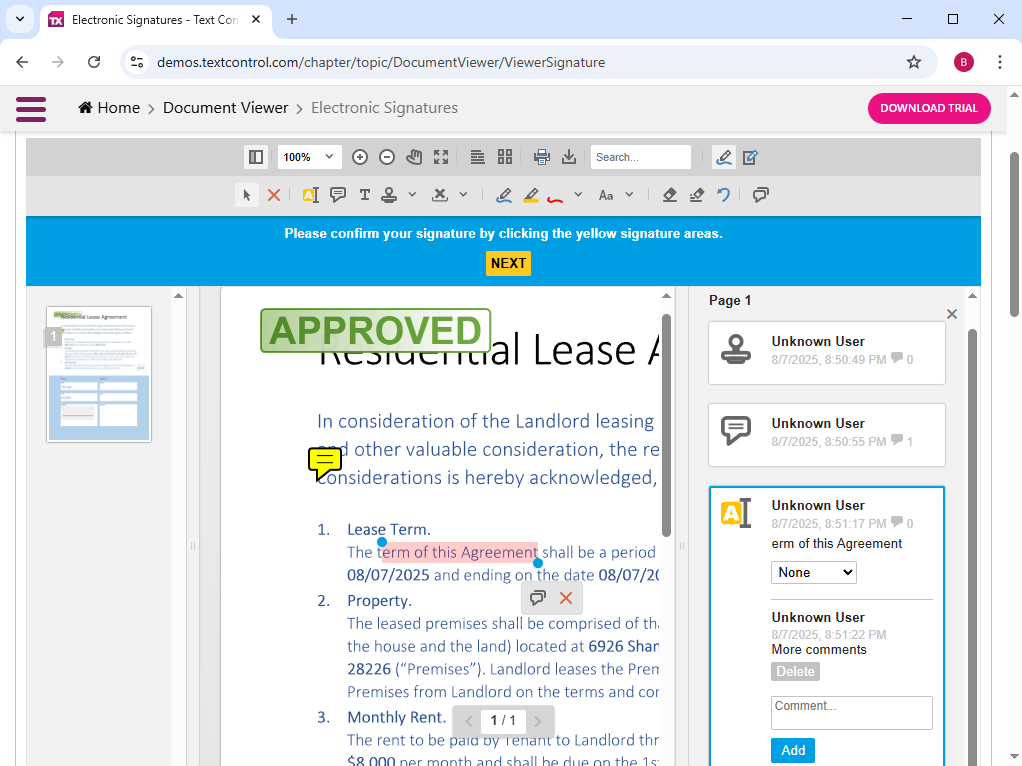ASP.NET DocumentViewer
Web browser document display and navigation for ASP.NET
The DocumentViewer is based on standard HTML elements, so documents can be displayed in the browser without the need to install any third-party plugins or extensions.
Using the elegant JavaScript-enhanced web interface, an end user can:
- navigate backward and forward in a document
- jump to the first or last page of a document
- zoom in and out of a document
- pan around the document
- fit a document to the width or the width and height of the DocumentViewer
- search within the document
Asynchronous Loading of Pages
Document pages are loaded asynchronously to provide a smooth user experience. Loading a document into the DocumentViewer doesn't slow down the overall page loading experience because all pages are loaded after the initialization of the control itself.
Selecting and Copying Text
Text selection can be applied across pages. End users can select text lines and copy text to the client clipboard.
Printing Documents
Documents can be printed directly from the DocumentViewer as a PDF or to a physical printer.
Searching in Documents
The DocumentViewer provides a Find functionality to search for strings in a document. This asynchronous search method highlights the results on the client side and provides a navigation option in the toolbar to navigate through the results.
Fully Responsive
The DocumentViewer is fully responsive and resizes itself in any container. It can fill a container, the browser window, or be set to full screen.
Electronic Signatures
The DocumentViewer provides a JavaScript signature pad for signing documents electronically. Using TX Text Control .NET Server, the entire digital signature process can be embedded into your business application.
Fill and Save Form Field Values
The DocumentViewer enables users to fill in form fields within documents, save documents with the merged field values, and extract form data from generated documents. It supports form elements such as text boxes, checkboxes, drop-downs, date pickers, etc.
Forms with Conditional Instructions
A unique feature of TX Text Control .NET Server form fields is the concept of Conditional Instructions. Based on the conditional instructions, required fields can be validated using DocumentViewer.
Review Tracked Changes
The DocumentViewer provides users with an effortless way to review documents on any device. The desktop and mobile views provide a new toolbar to navigate through all tracked changes. The changes can be accepted or rejected with in-place visual indicators.
Mobile-friendly View
The DocumentViewer includes a mobile-friendly view for ideal document display on smaller screens. Users can easily access and interact with documents on mobile devices, enhancing usability across different platforms.
Typing Signatures
The DocumentViewer has a signature soft pad that supports three types of signatures: drawing, typing, and uploading an image. This feature allows users to create signatures by typing their names in different fonts.
Annotations
The DocumentViewer supports adding annotations, including stamps, sticky notes, and comments to documents. The font, font size, style, and color can be customized for each inserted stamp.
The DocumentViewer supports all file formats supported by TX Text Control .NET Server.
Feature Availability
This feature is available in the following four TX Text Control .NET Server products:
| Product code | Product description | Unit price | |
|---|---|---|---|
| TX-3400-DA-S |
TX Text Control .NET Server 34.0:
|
$4,198.00 | |
| TX-3400-DA-T-S |
TX Text Control .NET Server 34.0:
|
$8,398.00 | |
| TX-3400-DA-R5-S |
TX Text Control .NET Server 34.0:
|
$2,898.00 | Buy Add to cart Why disabled? |
| TX-3400-DA-RM-S |
TX Text Control .NET Server 34.0:
|
$9,798.00 | Buy Add to cart Why disabled? |
| Technical and pricing information (excluding VAT where applicable) are subject to change without notice. | |||