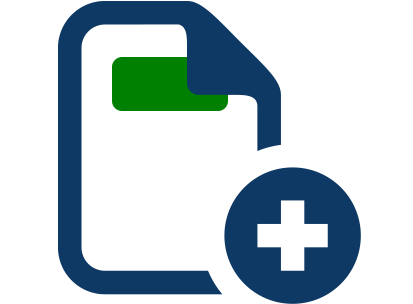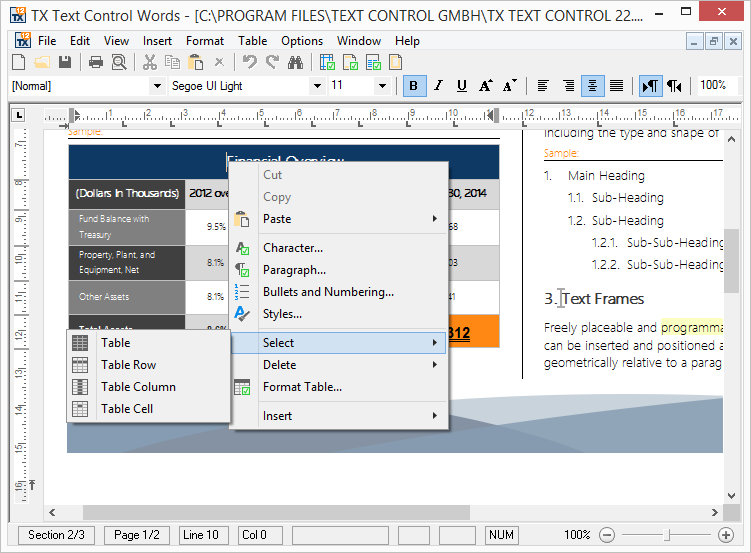What's New in X12
We are constantly updating our libraries with major upgrades, new features, and innovations driven by our customers.
Office ribbon
New Office 2013 ribbon style
The ribbon bar has been styled with a modern, fresh new Office 2013 inspired icon pack with 700+ new icons.Windows Imaging Component (WIC) support
WIC support enables image export and insertion of TIF, GIF, DICOM, PSD. TX Text Control ActiveX X12 now uses Windows Imaging Component (WIC), a Component Object Model-based imaging codec framework for working with and processing digital images and image metadata. The Tagged Image Format (.TIF) and Graphics Interchange Format (.GIF) image formats can now additionally be used for exporting images.
This feature also enables the insertion of other formats such as DICOM (DCM, DC3, DIC) or Photoshop files (PSD) with a specific installed codec.
Document merging
New methods for document merging: Append and AppendFromMemory. For better support when merging documents, the Append and AppendFromMemory methods have been implemented. These methods load text in a certain format from a file, a byte array, or a string and append it to the existing document. Documents can be appended at the end of the existing document or at a new paragraph or section.
Programming features
New programming features with paragraph and text input methods. New properties and methods have been added to TX Text Control ActiveX X12. The ParagraphCount property and the ParagraphSelect method extend programming with paragraphs, and the GetCaretRect and GetCharRect methods support programming with the text input position.