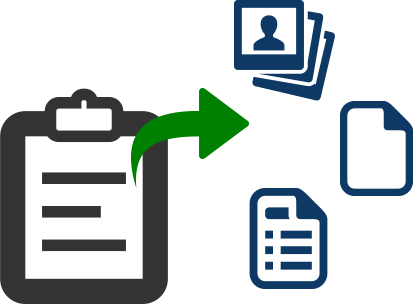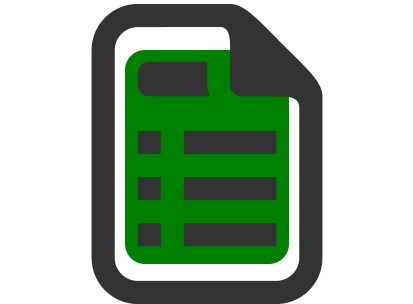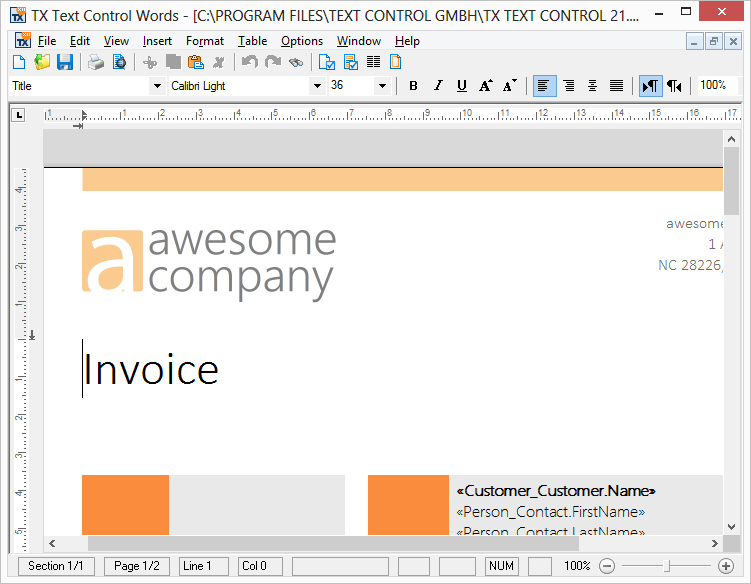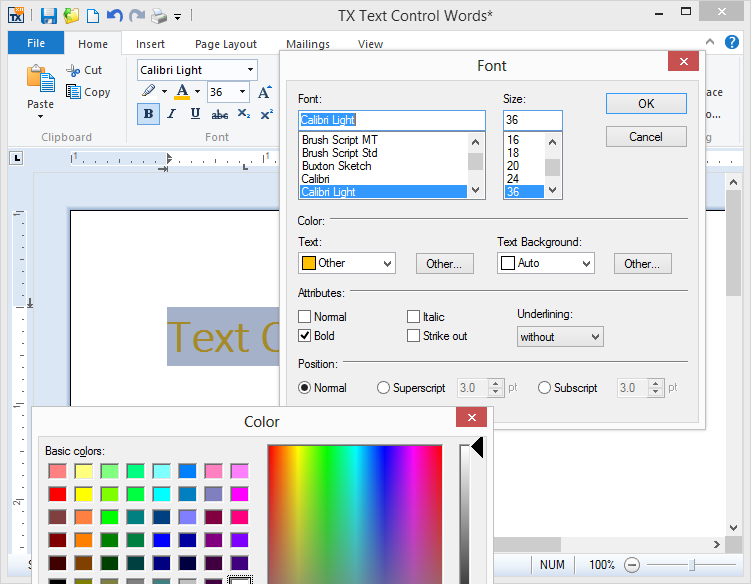What's New in X11
We are constantly updating our libraries with major upgrades, new features, and innovations driven by our customers.
Clipboard operations
Customize clipboard behavior with new clipboard features. TX Text Control ActiveX X11 provides an interface that enables a programmer to change the default behavior for pasting data from the clipboard. The new ClipboardFormats property and the new Paste method have been implemented to support this feature.
Find and replace dialog
Extended find and replace with support for text frames. The built-in find and replace dialog boxes have been extended with several new features. The search process is no longer limited to the main text; it can be continued in text frames and in headers and footers. The new FindOptions member MatchWholeWord locates only instances of the search text that are whole words.
Sections and pages
New properties for retrieving and selecting sections and pages. The new properties PageStart/SectionStart and PageLength/SectionLength have been added to retrieve information about where a certain page or section begins and how many characters it contains. The methods PageSelect and SectionSelect can be used to select a specific page or section.
Table programming
Improved table programming with enhanced selection methods. The table programming interface of TX Text Control ActiveX X11 has been improved significantly. The Table.Select method allows selecting a specific part of a table defined by two table cells. It is now possible to define a start row and column, as well as an end row and column, to select all cells in between.