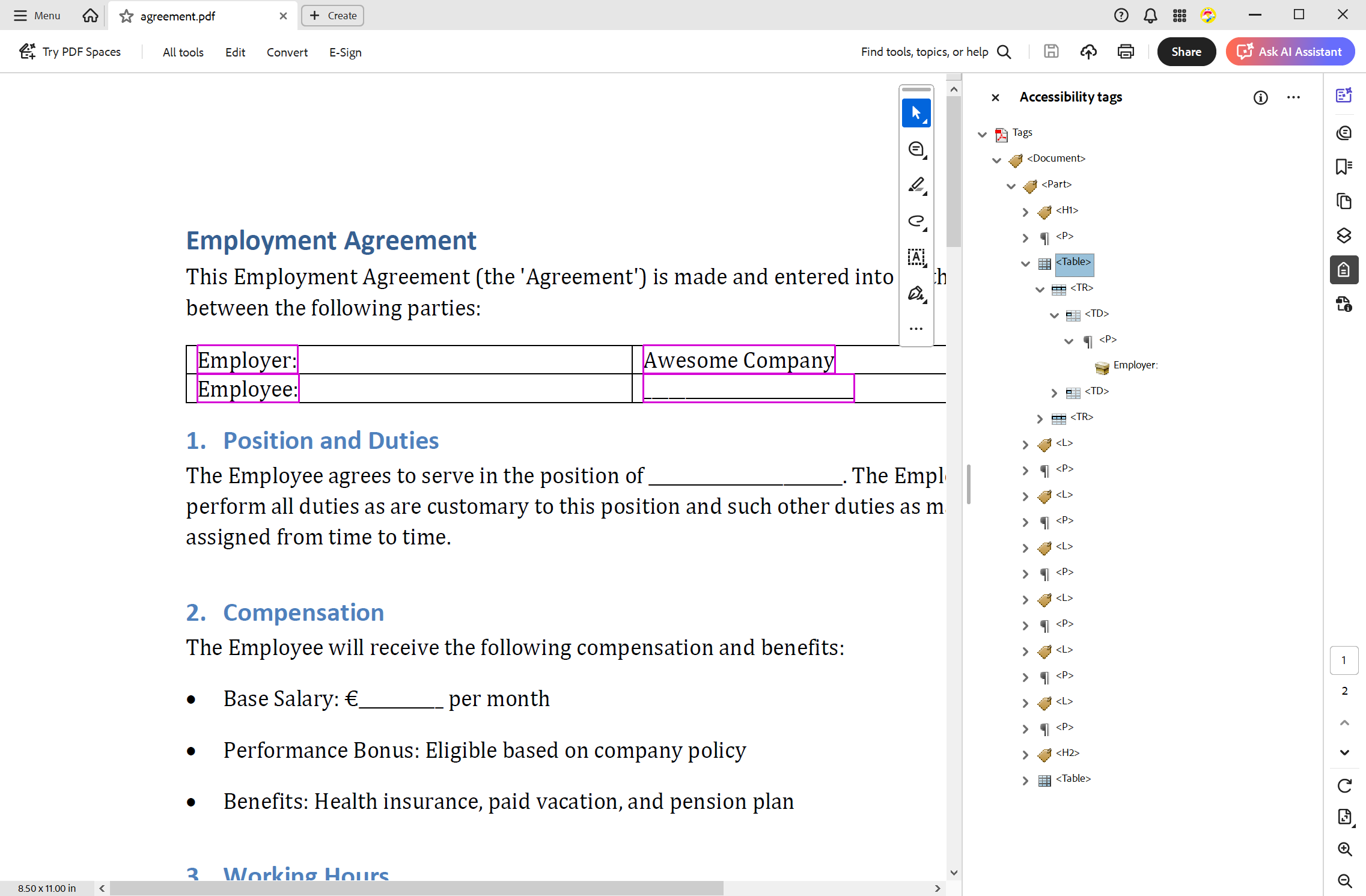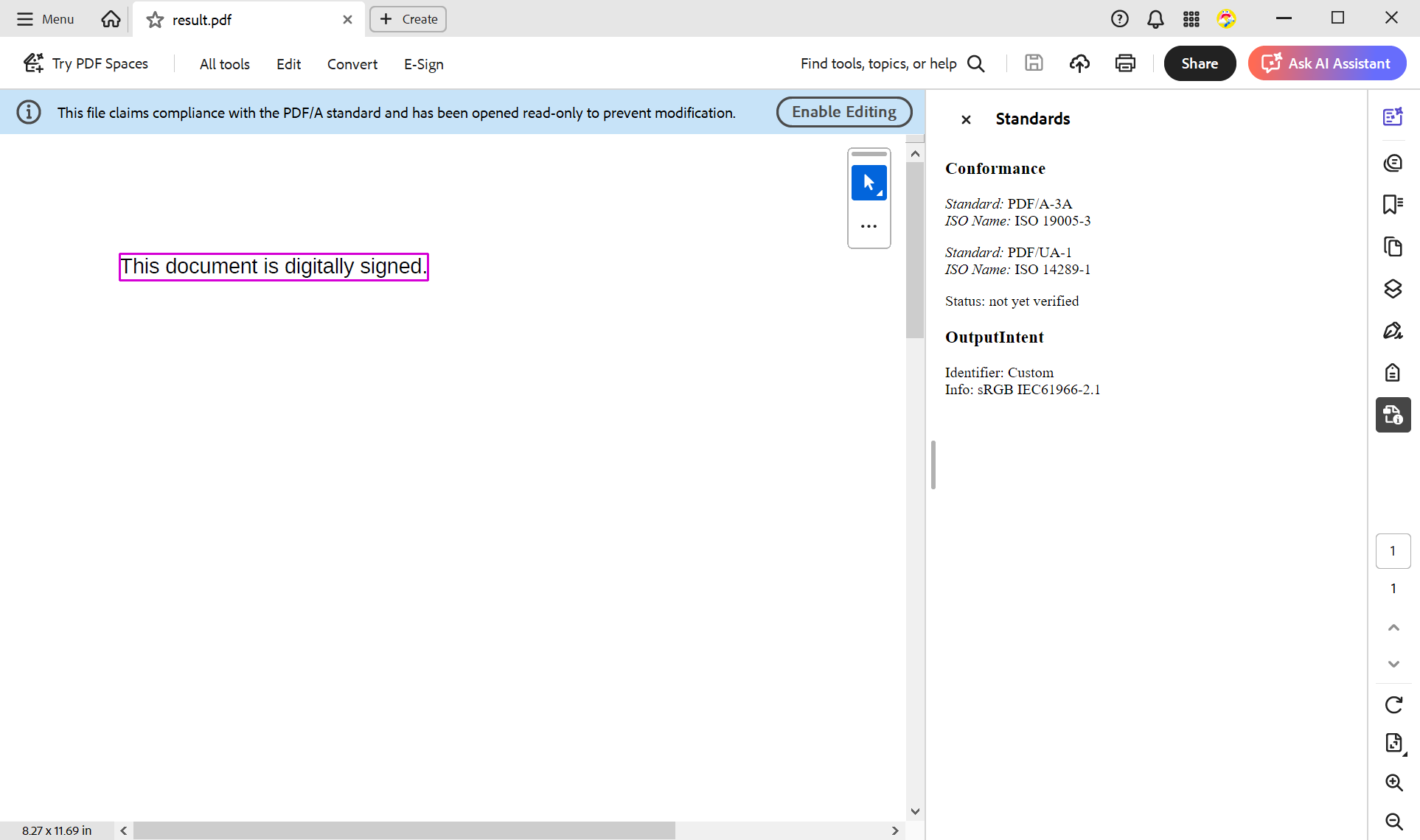What's New in 34.0
We are constantly updating our libraries with major upgrades, new features, and innovations driven by our customers.
PDF/UA compliance
Create PDF/UA-compliant documents. TX Text Control now supports the PDF/UA (Universal Accessibility) standard, ensuring generated PDF documents comply with international accessibility and regulatory requirements. This enhancement helps organizations meet their legal obligations regarding accessible digital content and maintain compliance with standards such as ISO 14289-1.
PDFA-3a conformance for long-term archiving
Generate PDF/A-3a-compliant documents for long-term archiving. TX Text Control now supports the PDF/A-3a standard, facilitating the creation of PDF documents suitable for long-term preservation. This feature is essential for organizations that need to archive documents while ensuring they remain accessible and compliant with regulatory requirements over extended periods.