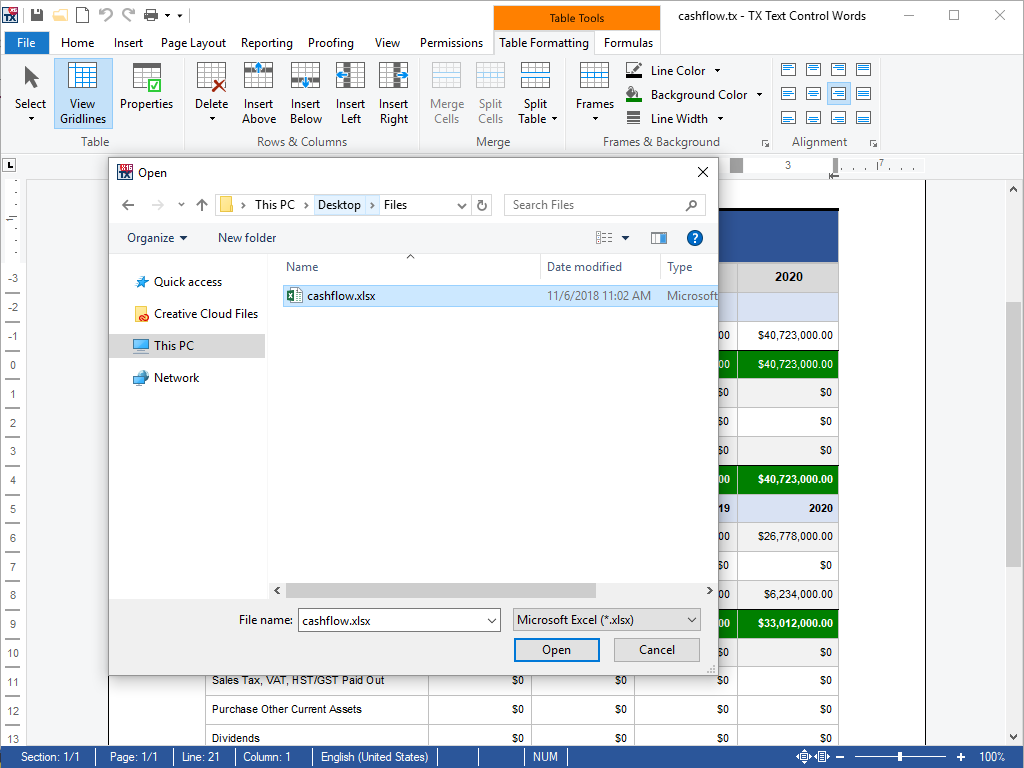Microsoft Excel (XSLS)
Import Microsoft Excel spreadsheets into documents
Spreadsheet tables can be imported from Microsoft Excel documents (XSLS). When opening a document, users can choose from a list of available spreadsheets.
In TX Text Control, Excel compatible formulas can be imported to calculate results based on values and references to other cells in the same table. More than 100 different formulas are supported and can be combined.
Using the shipped open and save dialog boxes, files can be opened in the XSLX file format and saved in any format supported by TX Text Control ActiveX. As TX Text Control is primarily designed for document processing, it supports saving documents in page-oriented formats.
Feature Availability
This feature is available in the following four TX Text Control ActiveX products:
| Product code | Product description | Unit price | |
|---|---|---|---|
| TX-3400-TE-S |
TX Text Control ActiveX Enterprise 34.0:
|
$3,398.00 | |
| TX-3400-TE-T-S |
TX Text Control ActiveX Enterprise 34.0:
|
$6,798.00 | |
| TX-3400-TP-S |
TX Text Control ActiveX Professional 34.0:
|
$1,649.00 | |
| TX-3400-TP-T-S |
TX Text Control ActiveX Professional 34.0:
|
$3,298.00 | |
| Technical and pricing information (excluding VAT where applicable) are subject to change without notice. | |||