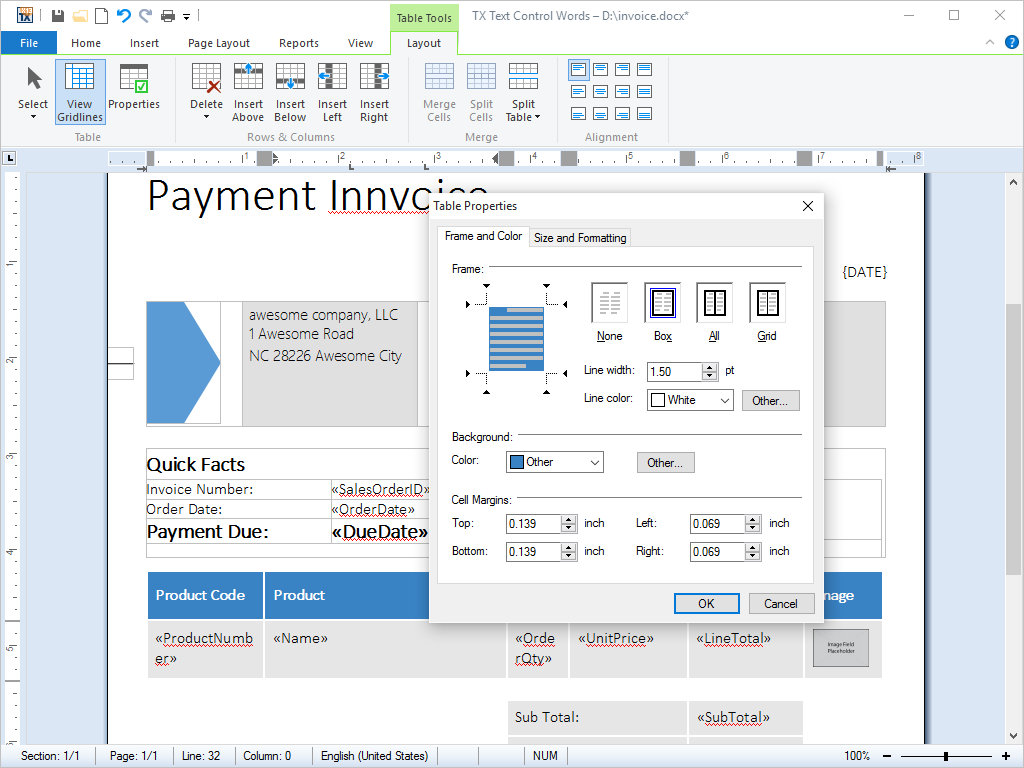Tables
Insert and format tables with borders, shading, and styling
TX Text Control ActiveX offers a rich set of formatting options for tables, table cells, and the text within table cells.
Tables can be inserted into documents or other tables using the integrated dialog box or directly from the program code. Frames and shading can be applied to cells, and the cell contents can be formatted using any formatting options of TX Text Control ActiveX.
Selecting a font face, setting an indent, or setting line spacing for text within a table cell is performed the same as for text elsewhere in a document.
Cells can contain singular words or figures, entire paragraphs, graphics, and tables. Their height and width can be independently set from one another using the program code or the integrated dialog box.
Developers can access table cells in a grid-like manner, making it easy to fill in their contents from databases and perform calculations on the contents of rows and columns.
Feature Availability
This feature is available in the following five TX Text Control ActiveX products:
| Product code | Product description | Unit price | |
|---|---|---|---|
| TX-3400-TE-S |
TX Text Control ActiveX Enterprise 34.0:
|
$3,398.00 | |
| TX-3400-TE-T-S |
TX Text Control ActiveX Enterprise 34.0:
|
$6,798.00 | |
| TX-3400-TP-S |
TX Text Control ActiveX Professional 34.0:
|
$1,649.00 | |
| TX-3400-TP-T-S |
TX Text Control ActiveX Professional 34.0:
|
$3,298.00 | |
| TX-3400-TS-S |
TX Text Control ActiveX Standard 34.0:
|
$798.00 | |
| Technical and pricing information (excluding VAT where applicable) are subject to change without notice. | |||