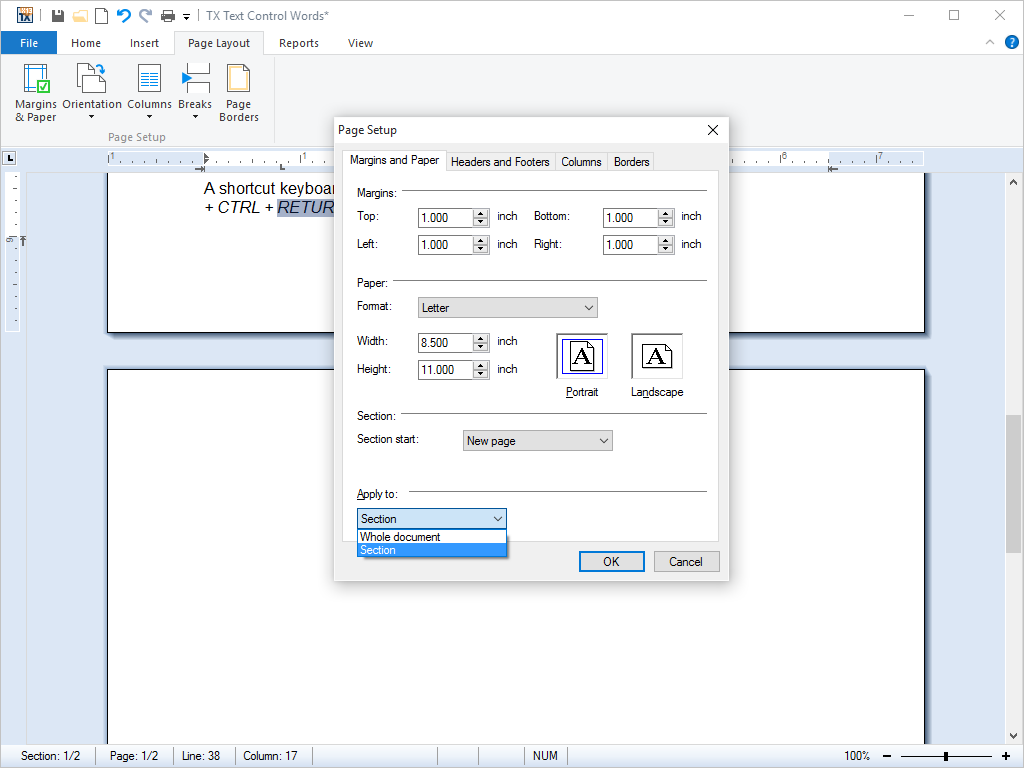Page and Document Settings
Programmatically control page size, orientation, and margins
Page Settings
Page settings control how a document is displayed on-screen, including scrollbar settings and page display.
Document Settings
Document settings such as page size, page orientation, margins, and the default printer determine how the document is formatted.
Page Setup
Formatting options for margins and paper sizes, headers and footers, columns, and frames are available in the Page Setup dialog box.
For example, users can adjust margins, choose the paper orientation, and apply changes to either a specific section or the entire document, as illustrated in the screenshot.
Using TX Text Control ActiveX, all page and document settings can be set and accessed from the program code.
Feature Availability
This feature is available in the following five TX Text Control ActiveX products:
| Product code | Product description | Unit price | |
|---|---|---|---|
| TX-3400-TE-S |
TX Text Control ActiveX Enterprise 34.0:
|
$3,398.00 | |
| TX-3400-TE-T-S |
TX Text Control ActiveX Enterprise 34.0:
|
$6,798.00 | |
| TX-3400-TP-S |
TX Text Control ActiveX Professional 34.0:
|
$1,649.00 | |
| TX-3400-TP-T-S |
TX Text Control ActiveX Professional 34.0:
|
$3,298.00 | |
| TX-3400-TS-S |
TX Text Control ActiveX Standard 34.0:
|
$798.00 | |
| Technical and pricing information (excluding VAT where applicable) are subject to change without notice. | |||