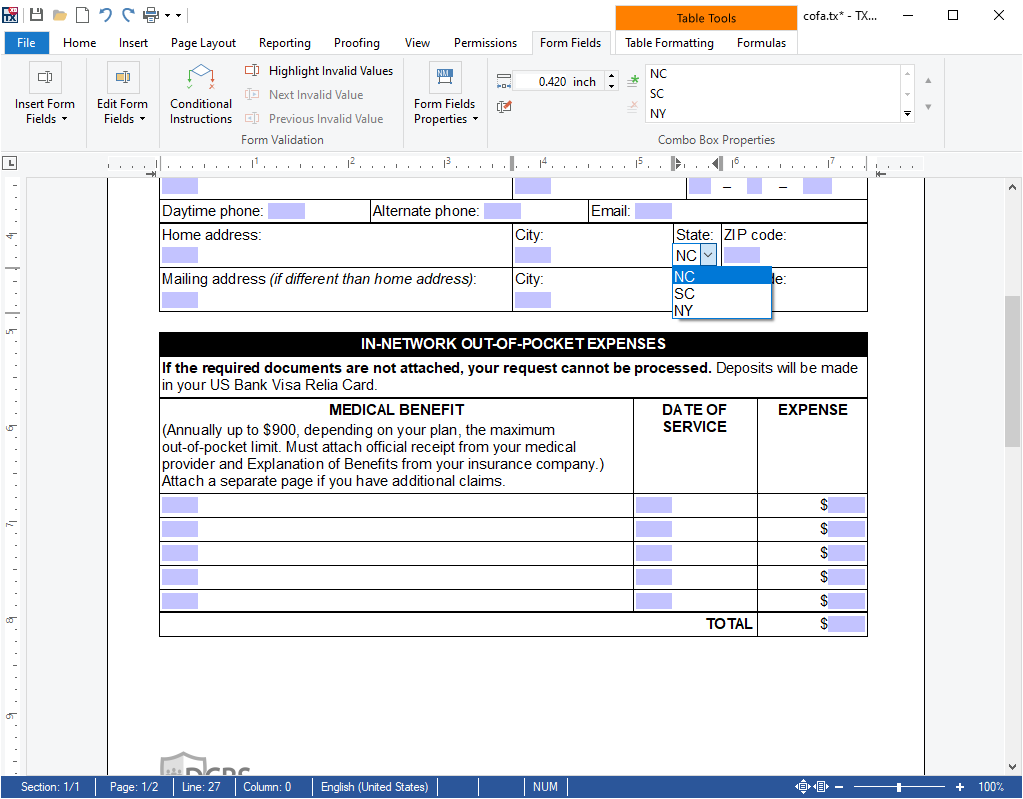Form Fields
MS Word compatible forms with checkboxes and drop-downs
Documents created in MS Word containing legacy and content control form fields can be imported into TX Text Control.
Conditional Instructions
A unique feature of these forms in TX Text Control ActiveX is the option to add conditional instructions to each form field and connect them logically. With conditional instructions, it is possible to add dependencies between fields based on logical operators.
Invalid fields can be visually highlighted. Instructions are automatically activated when the document is set to read-only mode.
Regular Expressions for Syntax Checking
Additionally, it is possible to check the syntax of form fields by adding a regular expression to the conditional instruction.
Feature Availability
This feature is available in the following two TX Text Control ActiveX products:
| Product code | Product description | Unit price | |
|---|---|---|---|
| TX-3400-TE-S |
TX Text Control ActiveX Enterprise 34.0:
|
$3,398.00 | |
| TX-3400-TE-T-S |
TX Text Control ActiveX Enterprise 34.0:
|
$6,798.00 | |
| Technical and pricing information (excluding VAT where applicable) are subject to change without notice. | |||