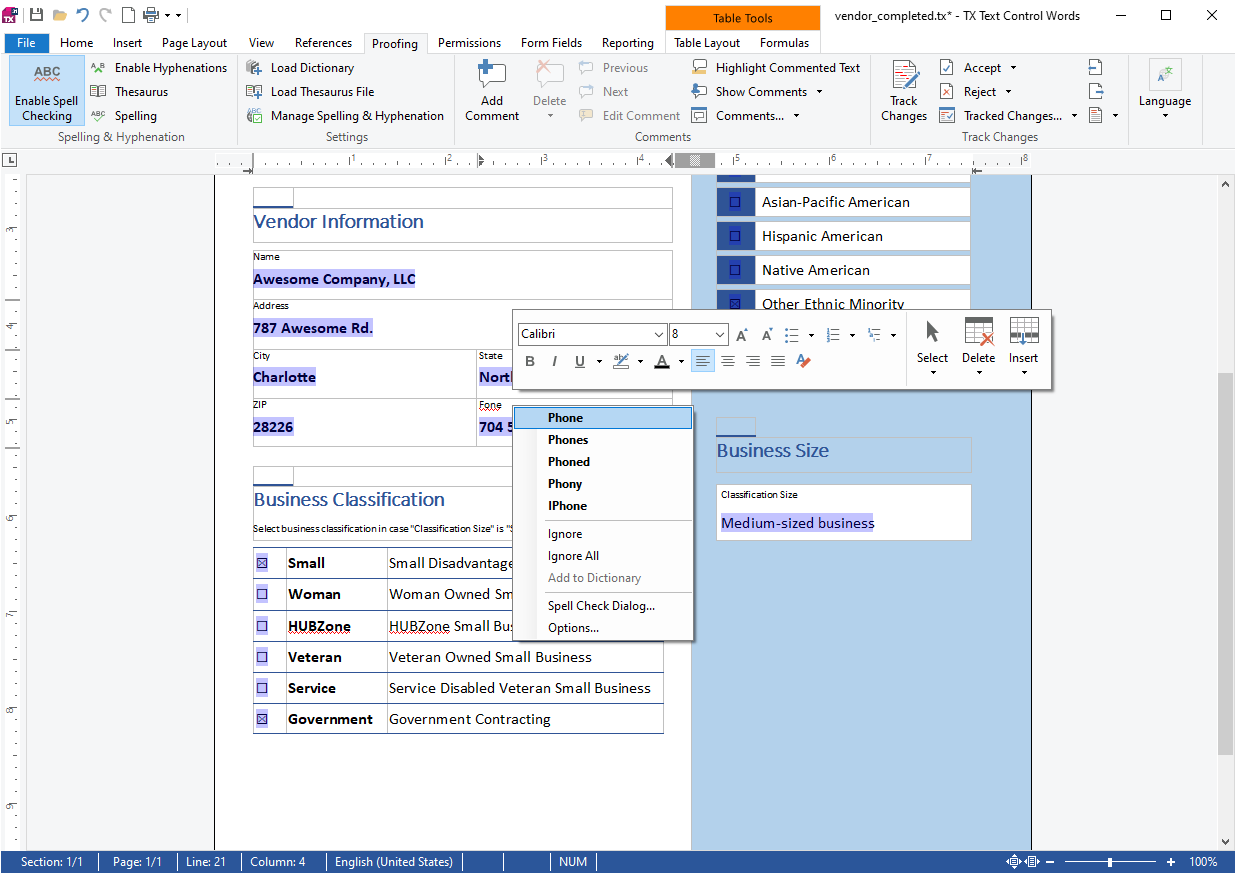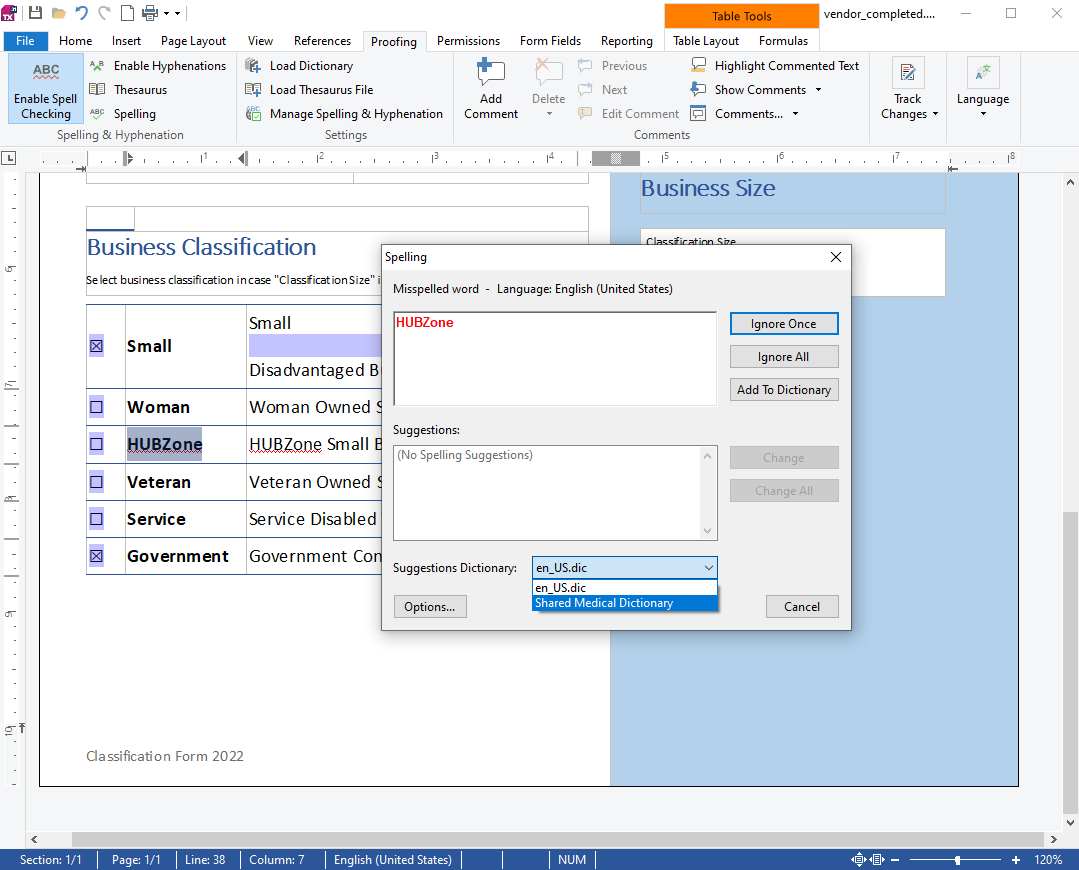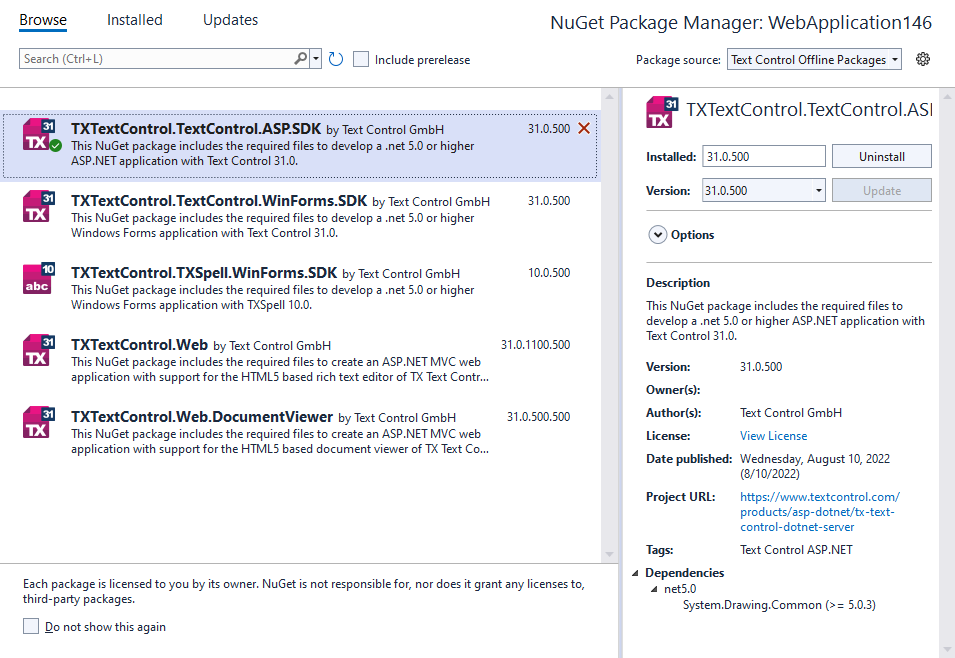What's New in 10.0
We are constantly updating our libraries with major upgrades, new features, and innovations driven by our customers.
.NET
.NET 5, 6 and 7 compatible
Create .NET WPF Apps with .NET 6 and .NET 7 within Visual Studio 2022.REP flag support
Handle diacritical marks and suggest corrections for typos. TX Spell .NET for WPF 10.0 supports the Hunspell REP flag that is used to handle diacritical marks, umlauts, and phonetic misspellings. This flag is used to suggest the correct forms for misspelled words caused by forgetting diacritical marks (e.g. 'a' instead of 'ä'), using umlaut meanings ('ue' instead of 'ü'), or for phonetic reasons ('f' instead of 'ph'). Typical examples are:
| Misspelled Word | Suggestion | |
| Fone | ➜ | Phone |
| Foto | ➜ | Photo |
| Moeglichkeit | ➜ | Möglichkeit (German) |
| Moglichkeit | ➜ | Möglichkeit (German) |
Display names
Specify user-friendly display names for dictionaries. TX Spell .NET for WPF 10.0 allows specifying display names for dictionaries and synonym lists that are used in the built-in dialog boxes. This ensures user-friendly names are displayed instead of the actual names, making it easier for users to understand.
NuGet packages
Install and deploy TX Spell .NET for WPF with NuGet. All compiled dependencies are bundled into packages that contain all DLLs together with other content needed in the projects that consume TX Spell .NET for WPF components.
After TX Spell .NET for WPF 10.0 has been installed using the developer kit setup, the new NuGet package source "Text Control Offline Packages" is added to NuGet and contains all available NuGet packages for Text Control components:
- Automatic configuration including references and licenses
- Comfortable package updates
- Easy deployment: Publish support