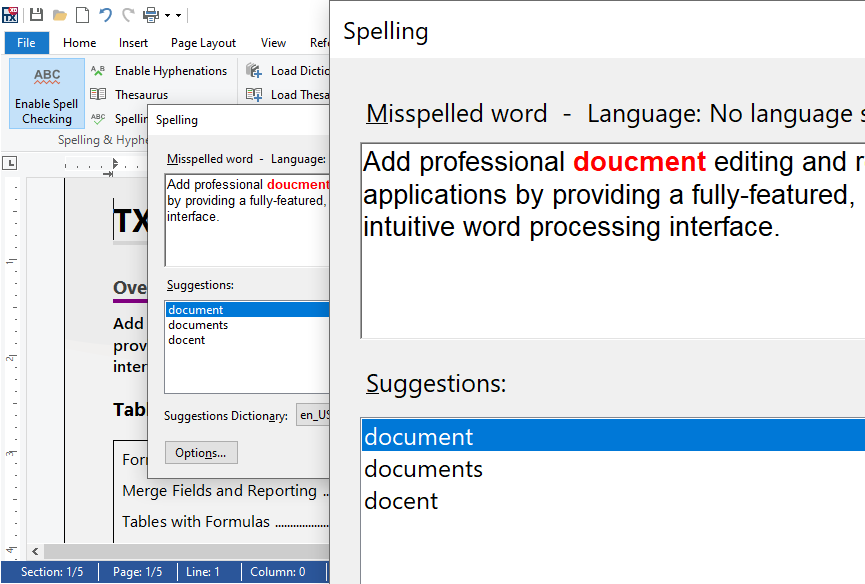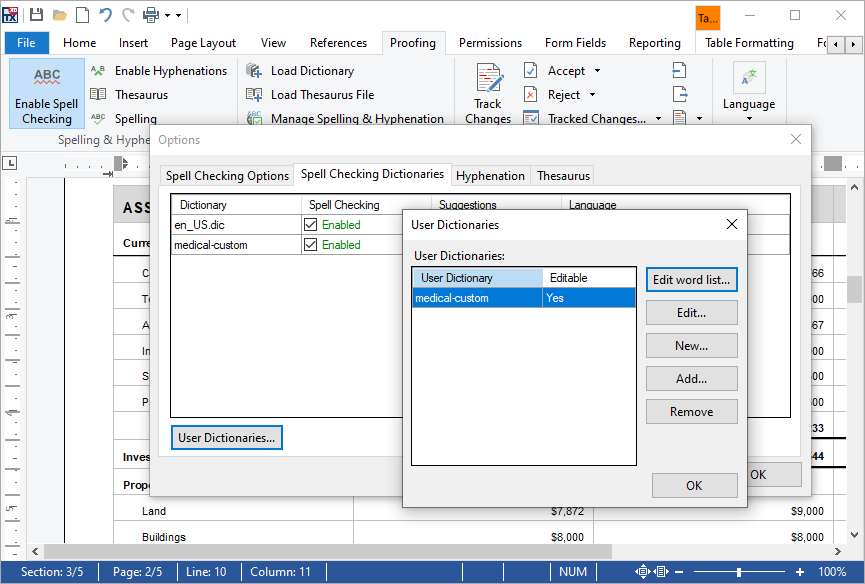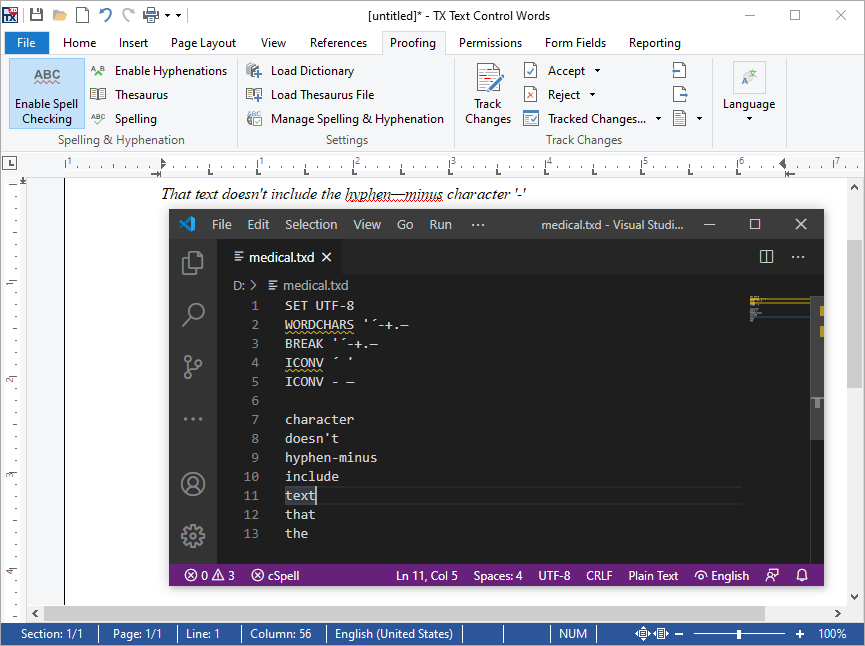What's New in 8.0
We are constantly updating our libraries with major upgrades, new features, and innovations driven by our customers.
4K support
Per monitor DPI awareness
TX Spell .NET for Windows Forms supports multiple monitor setups, where each display has a different scale factor, and the application is moved from one display to another.Dictionaries
Hiding dictionaries
TX Spell .NET for Windows Forms provides a new option to hide added dictionaries that are not displayed in the dictionary's dialog boxes and therefore cannot be edited or modified.4k DPI awareness
Improved dialog box scaling for 4K DPI displays and multi-monitor setups. Display technology has improved by adding more pixels into the available physical space on monitor panels. As a result, the dots-per-inch (DPI) of modern displays has increased significantly. For years, 96 DPI was the standard, but now 300 DPI is increasingly common.
TX Spell .NET for Windows Forms implements DPI-aware support for all dialog boxes, ensuring they scale pixel-perfectly and provide a crystal-clear visual experience.
TX Spell .NET for Windows Forms also supports multiple monitor setups, where each display may have a different scale factor. The application can be moved from one display to another while maintaining the correct scaling.
Dictionary performance
Improved dictionary loading speed and reduced memory usage. TX Spell .NET for Windows Forms significantly decreases the time to load a user dictionary and reduces the memory footprint for loaded user dictionaries.
A unique feature of TX Spell .NET for Windows Forms is the ability to use multiple dictionaries simultaneously for the spell checking process. This applies to both language dictionaries and user dictionaries. With these major improvements, the memory required for multiple loaded user dictionaries is drastically reduced.
Special character support
Support special character flags for spell checking in OpenOffice dictionaries. For OpenOfficeDictionaries, TX Spell .NET for Windows Forms supports special character flags such as WORDCHARS, to define a list of additional word characters, the BREAK flag, which provides characters that are handled both as characters and delimiters, and the ICONV flag, which defines characters that must be interpreted as another string when spell checking text.
TX Spell .NET for Windows Forms supports these flags in user dictionaries as well, provided they are specified at the beginning of a user dictionary file. TX Spell .NET for Windows Forms will spell check documents based on these special character conditions as well.