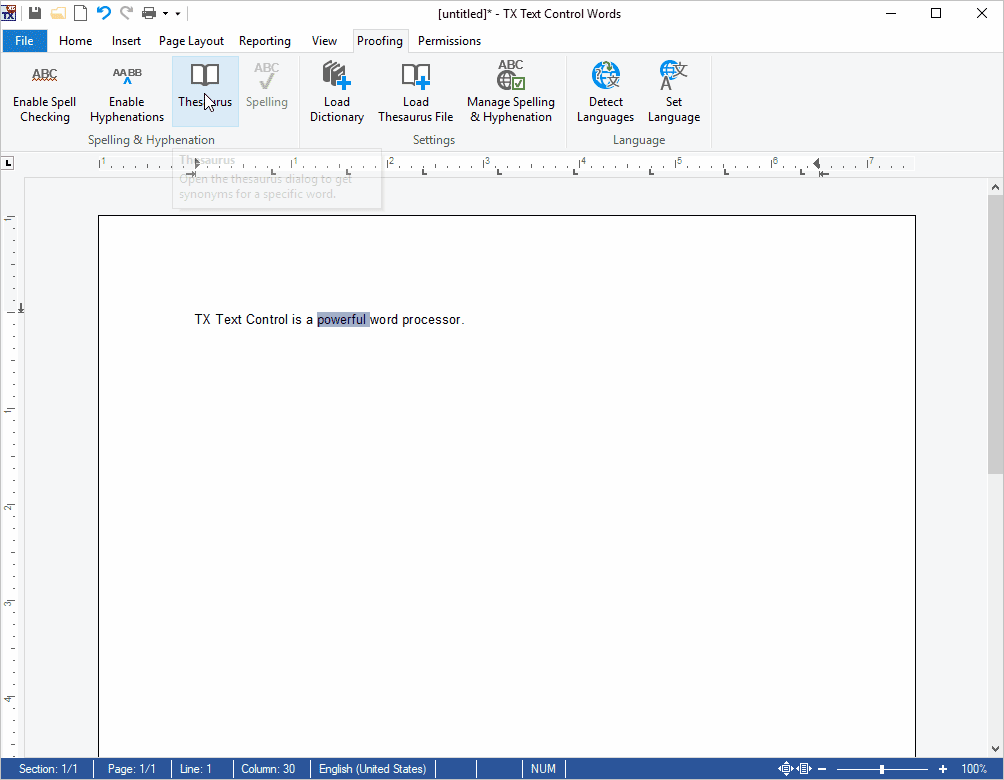What's New in 7.0
We are constantly updating our libraries with major upgrades, new features, and innovations driven by our customers.
Visual Studio
Visual Studio 2017 Compatibility
As an active member of the Microsoft Visual Studio Industry Partner Program and as an official Visual Studio 2017 Sim-Ship Partner, we have committed to support new versions of Visual Studio and to make sure that our products work seamlessly with Visual Studio 2015.Create synonyms for selected words
Create synonyms for selected words with synonym groups. TX Spell .NET for Windows Forms 7.0 implements the new TXText
A dialog box that can be used out-of-the-box has been implemented to add this functionality to your application. Additionally, the TX Text Control TXText
Visual studio 2017 compatibility
Seamless compatibility with Visual Studio 2017 for full integration. As an active member of the Microsoft Visual Studio Industry Partner Program and as an official Visual Studio 2017 Sim-Ship Partner, we have committed to support new versions of Visual Studio and to ensure that our products work seamlessly with Visual Studio 2015.
We implemented and tested our setups, toolbox support, help integration, IntelliSense support, and many more features with the final versions of Visual Studio 2017 to guarantee complete compatibility with our products.
UserDictionary file path
Get the file path of the loaded or saved user dictionary. To ascertain the name and path of the file where a user dictionary was loaded from or saved to, the TXText
.NET framework update
.NET Framework update for Windows Forms products to v4.0+ Starting with 7.0, our Windows Forms products require .NET Framework 4.0 and higher. v4.5 is not a must have and it is sufficient to install v4.0 on the target machine. To find out more about the supported Windows versions, please refer to this MSDN article: