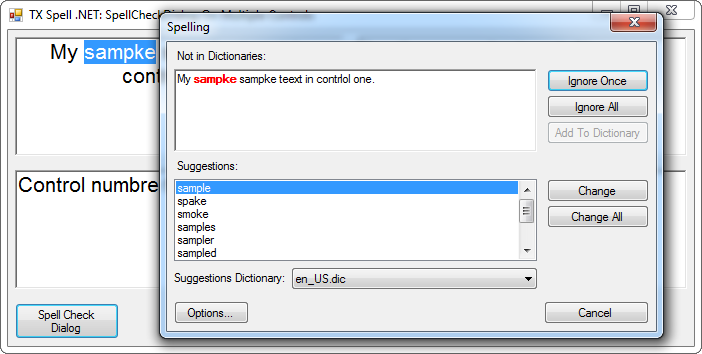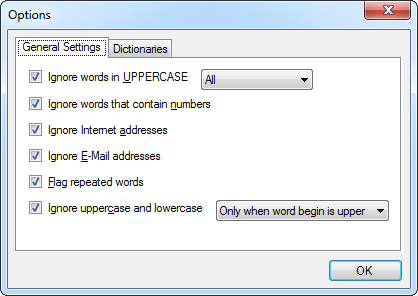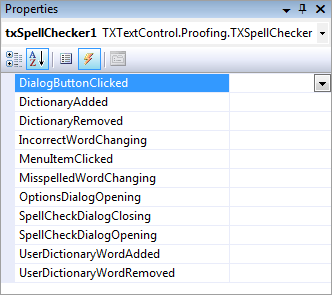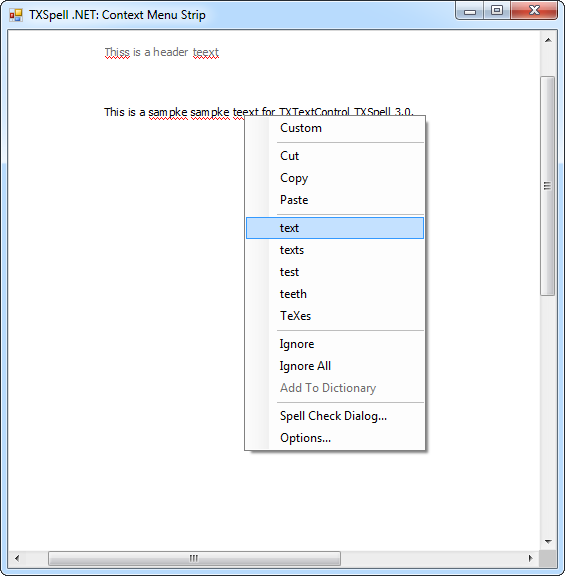What's New in 3.0
We are constantly updating our libraries with major upgrades, new features, and innovations driven by our customers.
Improved suggestion quality
Achieve accurate suggestions with over 97% success rate. Version 2.0 delivered very good quality in suggestion results for misspelled words. Based on the analysis of thousands of test documents, the expected suggestion is now ranked at position 1 or 2 in more than 97% of all cases. The drastically improved algorithm includes the measurement of the distance between the keys on the currently used keyboard. Many different factors are evaluated and rated to create the list of suggestions.
Customizable event-based SpellCheckDialog
Customize event-based SpellCheckDialog with custom buttons. TX Spell .NET for Windows Forms 3.0 provides a spelling dialog that can be customized and used with TX Text Control or any other controls such as the RichTextBox, a simple TextBox, or a GridView. You can even use one dialog for multiple controls in a single pass.
Custom buttons can be added to the three button areas of the new customizable SpellCheckDialog: IgnoreButtons, ChangeButtons, and OptionButtons.
New options dialog
Explore the new Options dialog for dictionary and spell check settings. A new Options dialog box has been designed for TX Spell .NET for Windows Forms 3.0.
The screenshot shows the first tab page of the new Options dialog, where general settings can be adjusted.
A completely new tab page has been added for managing the currently used dictionaries. Dictionaries can be added, enabled, and disabled for spell checking and the creation of suggestions.
The user dictionary dialog has been updated with the new selectable dictionary list as well.
New events
New events for dictionary management and customizable dialogs. TX Spell .NET for Windows Forms 3.0 provides events when dictionaries are added or removed, words are added or removed to user dictionaries, or buttons are clicked in the 100% customizable spell check dialog.
Load and save dictionaries from memory or databases
Load and save dictionaries from memory or databases easily. Dictionaries and user dictionaries can be added and saved from and to a string array. This allows you to add dictionaries from memory or from databases.
Additionally, dictionaries can be embedded as a resource in your application. This eliminates the need for separate deployment of various dictionary files.