Day-1 Support for .NET 10 in TX Text Control 34.0
Microsoft has officially released .NET 10. TX Text Control 34.0 offers day-one support for .NET 10 and has undergone thorough testing to ensure compatibility with the latest .NET version and Visual Studio 2026.

We are proud to announce that TX Text Control supports .NET 10 on day one. This release ensures that enterprise document automation, mail merge workflows, and desktop UI components remain fully compatible, stable, and production-ready on Microsoft's latest long-term release. Applications built with TX Text Control can immediately take advantage of all the new features of this .NET version.
What's New in .NET 10?
.NET 10 introduces refinements to the runtime, libraries, and tooling. The Just-In-Time (JIT) compiler produces more efficient code through improved layout optimizations, smarter inlining, and enhanced escape analysis. The base libraries offer new features in areas such as cryptography, globalization, numerics, JSON serialization, and ZIP handling. Updates to the web stack include Blazor static-asset fingerprinting, better diagnostics, and refinements to minimal APIs.
The SDK enhances the dotnet CLI experience, integrates more closely with the new testing platform, and facilitates smoother container-image publishing. On the desktop side, Windows Forms gains full dark mode support, unified clipboard behavior with WPF, and stable asynchronous dialog APIs. As a Long-Term Support release, .NET 10 provides a stable foundation backed by three years of guaranteed support.
TX Text Control 34.0: Fully Tested for .NET 10
During our internal testing, we applied .NET 10 early on across multiple platforms and usage scenarios. This included ASP.NET Core and Blazor web applications that use TX Text Control for server-side document generation and processing. It also included desktop applications built with Windows Forms and WPF that use TX Text Control for rich text editing.
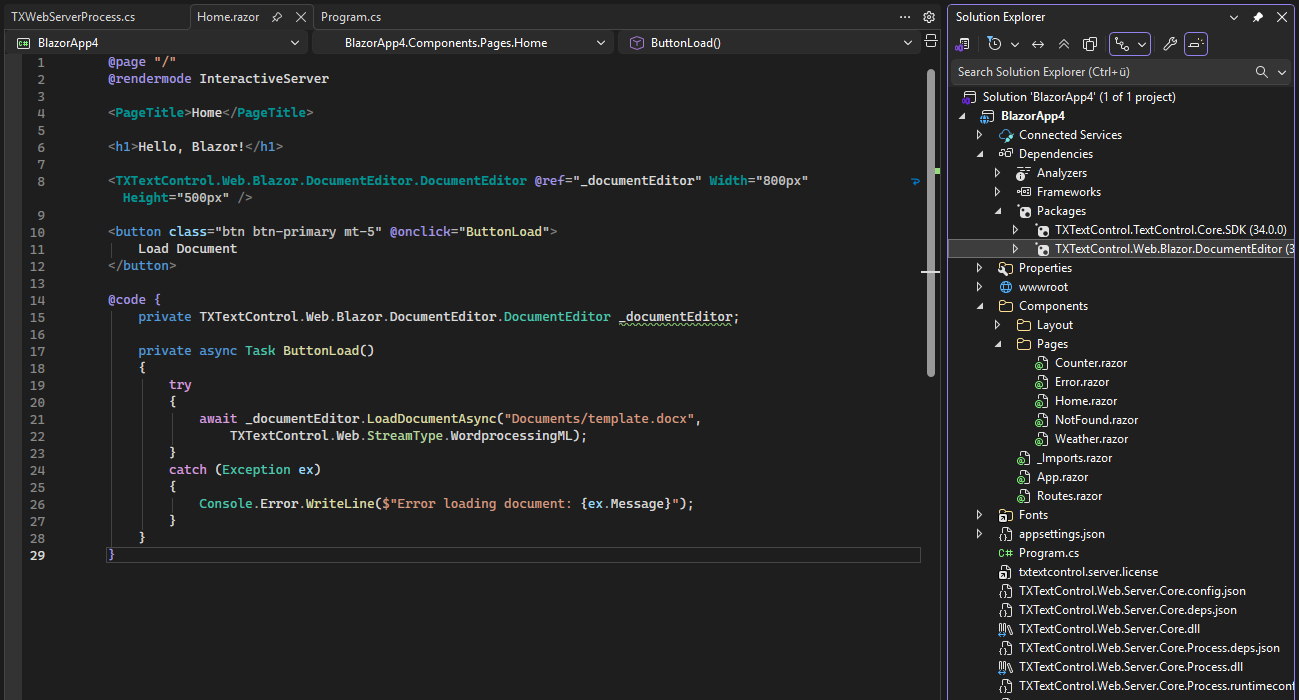
- ASP.NET Core 8.0 and Blazor applications leveraging TX Text Control for server-side document generation and processing.
- Azure applications utilizing TX Text Control for on-demand document creation and manipulation.
- Web UI applications built with Blazor, ASP.NET Core incorporating TX Text Control for client-side document editing and viewing.
- Windows Forms and WPF desktop applications utilizing TX Text Control for rich text editing capabilities.
- Design-time support: Our NuGet packages, Visual Studio integration and tooling (in Visual Studio 2026) have been tested to ensure a smooth developer experience.
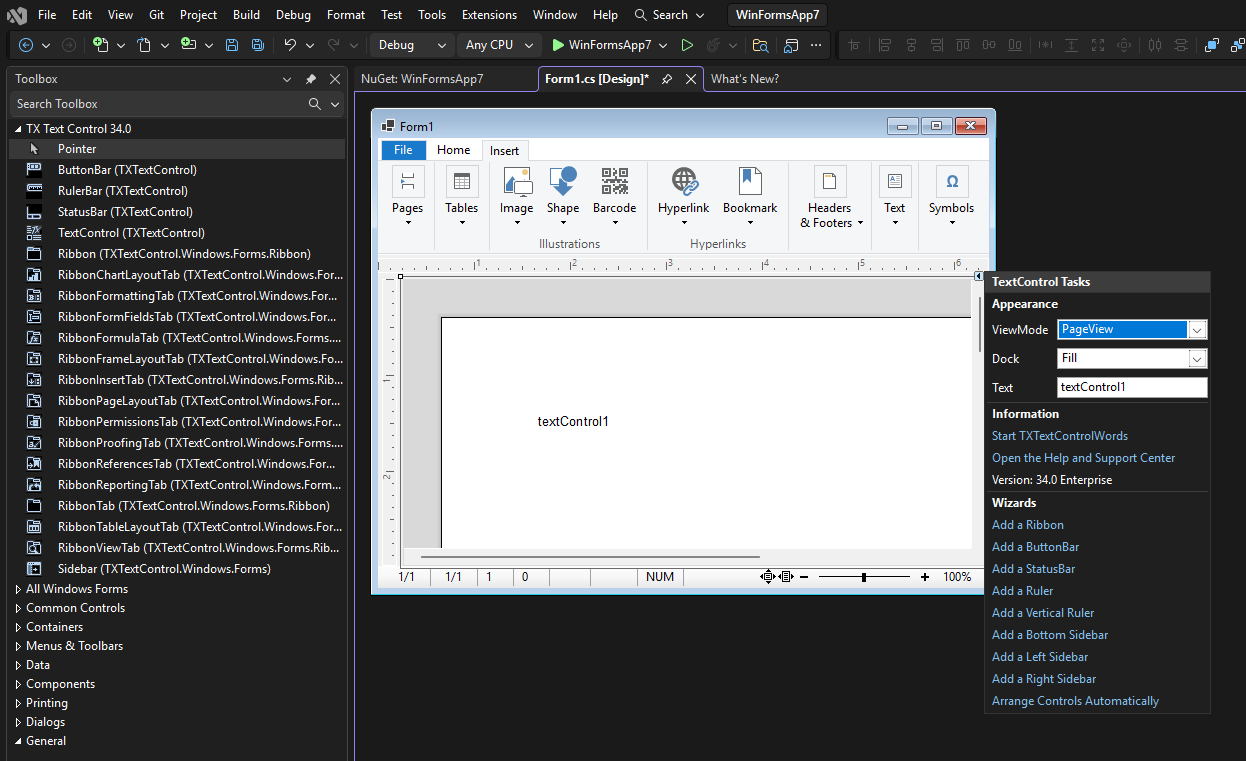
Across all benchmarks and usage scenarios we observed the following:
- Full compatibility: TX Text Control functions seamlessly on .NET 10 without any code changes.
- Stability: Rigorous testing confirmed that TX Text Control remains stable under various workloads and document complexities.
- Performance: We observed consistent performance with no regressions compared to previous .NET versions.
- All existing TX Text Control APIs, integrations and extensions work without code changes, and our Visual Studio tooling (including toolbox, designers and project templates) integrate smoothly.
Why Day-1 Support Matters
We provide day-one support for .NET 10 to ensure that developers can confidently and promptly upgrade their applications. This minimizes downtime, allowing businesses to quickly leverage the latest .NET 10 features and improvements. Adopting new .NET versions early is crucial for staying competitive, and our commitment to timely support reflects our dedication to the developer community.
Get Started with .NET 10 and TX Text Control
TX Text Control is fully compatible with .NET 10, and we recommend using it as the basis for your next development cycle, whether you're working on server-side automation, web applications, or desktop UI. Although .NET 10 does not deliver a significant performance improvement in our benchmarks, it provides a stable, well-supported platform with real runtime and library enhancements, robust ecosystem support, and the assurance of an LTS lifecycle.

To get started, download the latest TX Text Control 34.0 release from our website. Explore our documentation and samples to see how to integrate TX Text Control into your .NET 10 applications.
ASP.NET
Integrate document processing into your applications to create documents such as PDFs and MS Word documents, including client-side document editing, viewing, and electronic signatures.
- Angular
- Blazor
- React
- JavaScript
- ASP.NET MVC, ASP.NET Core, and WebForms
Related Posts
How To Choose the Right C# PDF Generation Library: Developer Checklist
To make your choice easy, this guide provides a systematic evaluation framework for two library categories: basic and enterprise PDF libraries. It covers matching features to use cases, evaluating…
TX Text Control 33.0 Is Ready for .NET 10 Preview 2
TX Text Control 33.0 is fully compatible with the latest preview of .NET 10, including the new Ubuntu-based container images. We have successfully tested both the server-side ServerTextControl and…
Software Origin, Compliance, and Trust: Made in Germany
For many organizations across Europe, software is a critical component of business processes. As regulatory requirements increase and audit expectations become more detailed, the origin and…
Building a TX Text Control Project with GitHub Actions and the Text Control…
This tutorial provides a step-by-step guide to setting up a clean, reproducible environment using GitHub Actions. It starts with a brand-new project and ends with a fully automated build and test…
ASP.NETASP.NET CoreDocument Editor
ASP.NET Core Document Editor with Backend via the Text Control Private NuGet…
This article demonstrates how to create a Document Editor ASP.NET Core application using the Text Control Private NuGet Feed. We will build a basic web application that enables users to edit…






