Sneak Peek: TX Text Control 34.0 Coming November 2025
We are excited to announce the upcoming release of TX Text Control 34.0, scheduled for November 2025. This update brings a host of new features and improvements to enhance your document processing experience. This version introduces some of the most highly anticipated features to our cross-platform Core edition, making document processing on Linux and Windows more powerful and future-proof than ever.

We are proud to offer you an early glimpse of TX Text Control 34.0, which is set to launch in November 2025. This version introduces some of the most highly anticipated features to our cross-platform Core edition, making document processing on Linux and Windows more powerful and future-proof than ever.
As with every major release, all product lines will be updated to version 34.0, including .NET Server, Windows Forms, WPF, and ActiveX. This ensures that developers working with different technologies can benefit from the same features and remain aligned with our long-term roadmap. In the past, certain innovations skipped the ActiveX edition. However, with version 34.0, we are ensuring that it also receives important updates, such as PDF/UA (accessible PDFs), which extend accessibility compliance to legacy environments.
Full Dialog Box Support for Core Edition
The Core edition of the TX Text Control document editor, which is compatible with Linux and Windows, now includes a complete set of dialog boxes with version 34.0.
Until now, developers working with the Core edition were missing certain UI dialogs that were only available in the Windows version. This release closes that gap. The Core edition is now fully compatible with and feature-complete compared to the Windows-only editor.
This means that developers can now create applications with a consistent user experience across different platforms without sacrificing functionality. Whether you're building a web application on Linux or a desktop application on Windows, you can expect the same rich set of features and dialogs.
- A unified user experience across platforms
- Easier migration for existing projects
- No compromises in functionality, regardless of the environment
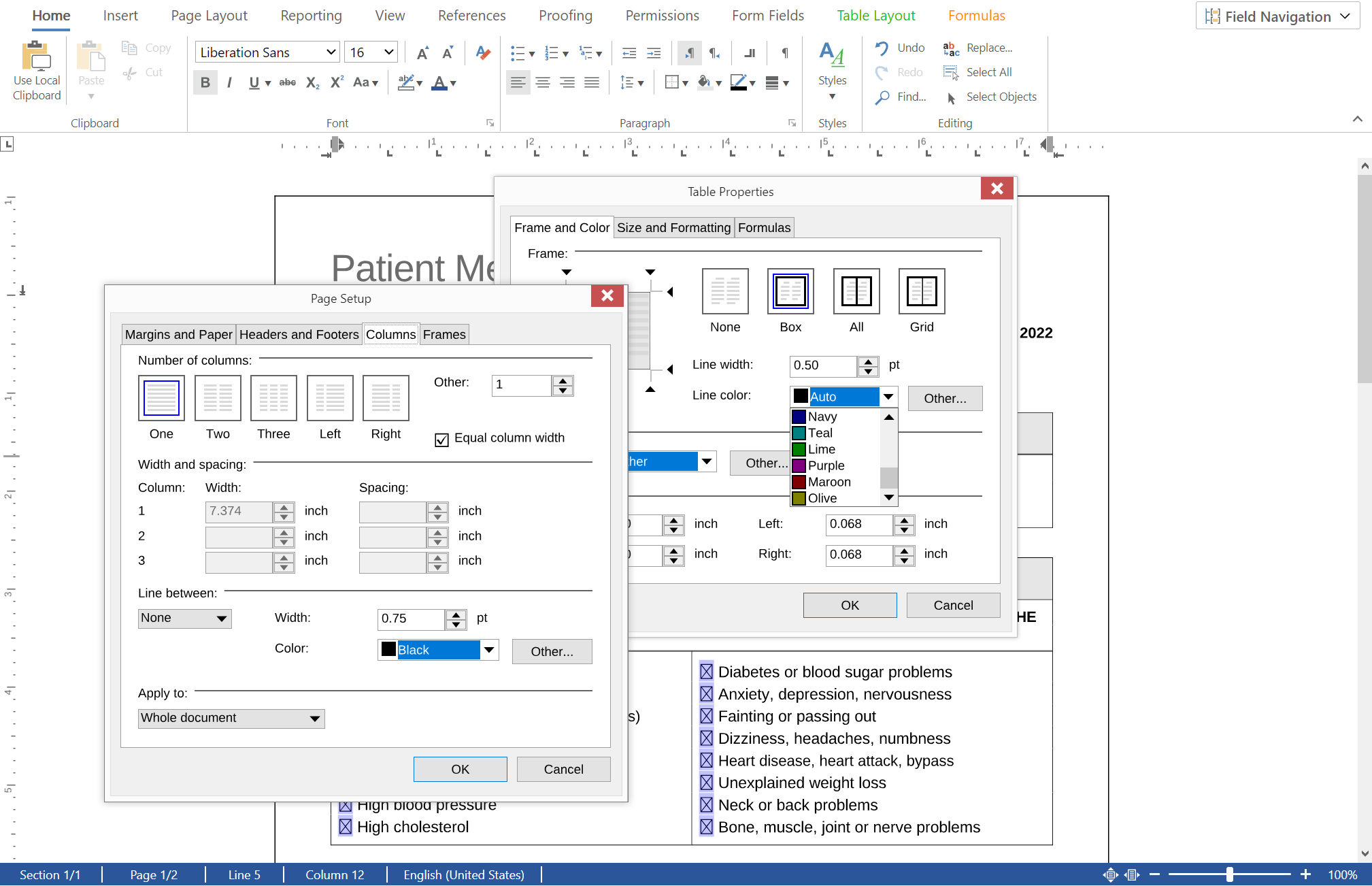
PDF/UA Support - Accessible PDFs by Default
Another major milestone of version 34.0 is its automatic support of PDF/UA (Universal Accessibility), the ISO-standardized format for accessible PDFs.
What is PDF/UA?
PDF/UA ensures that PDFs can be read and navigated using assistive technologies, such as screen readers. This includes:
- Text-to-speech software
- Braille output devices
- Structured navigation for users with disabilities
Documents exported with TX Text Control 34.0 will now include the necessary tags and metadata for PDF/UA compliance by default.
Why Tagged PDFs Matter
Tagged PDFs are important for more than just accessibility. They also offer many advantages for document-centric workflows.
- Searchability and indexing: Structured tags improve document indexing in content management systems and search engines.
- Content reflow: Enables proper rendering on mobile devices and e-readers.
- AI readiness: Tagged, structured documents are easier to process for AI pipelines and natural language processing.
- Future-proof archiving: Compliance with international standards ensures long-term usability of documents.
New Element Properties
To support the creation of tagged PDFs, TX Text Control 34.0 introduces new element properties that allow developers to define the structure and semantics of document content.
- Descriptive text for images (alternative text)
- Labels for text frames and graphics
- Table headers and summaries
- Language settings for multilingual documents
- Additional metadata fields to ensure compliance
This makes it easier than ever to produce documents that are both user-friendly and standards-compliant. The following screenshot shows the tagged PDF opened in Acrobat Reader, which highlights its enhanced accessibility features, including the accessibility tags.
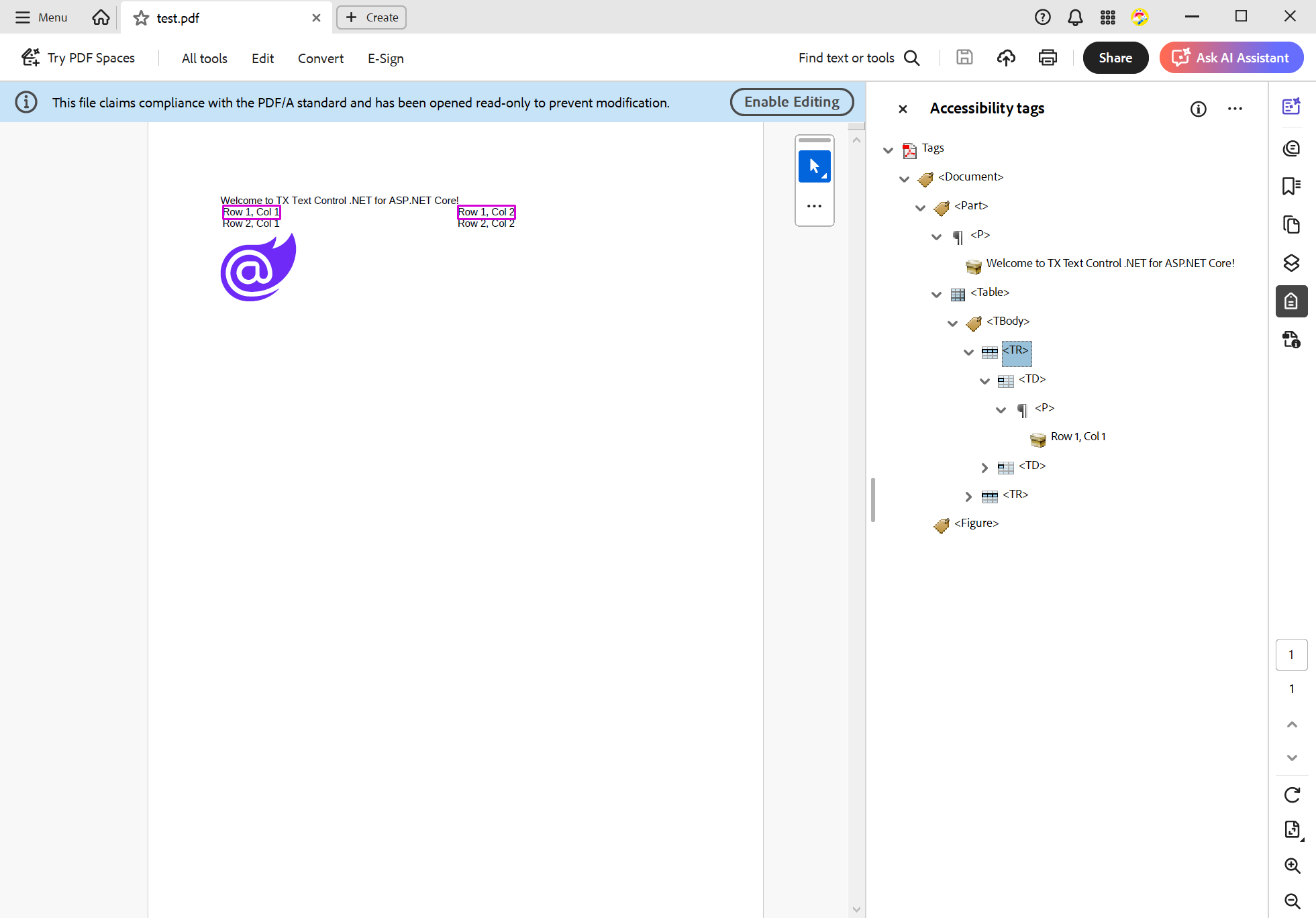
The PDF in the screenshot has been saved as a PDF/A which automatically saves as a PDF/A-3a, which is shown in the Standards section of Acrobat Reader.
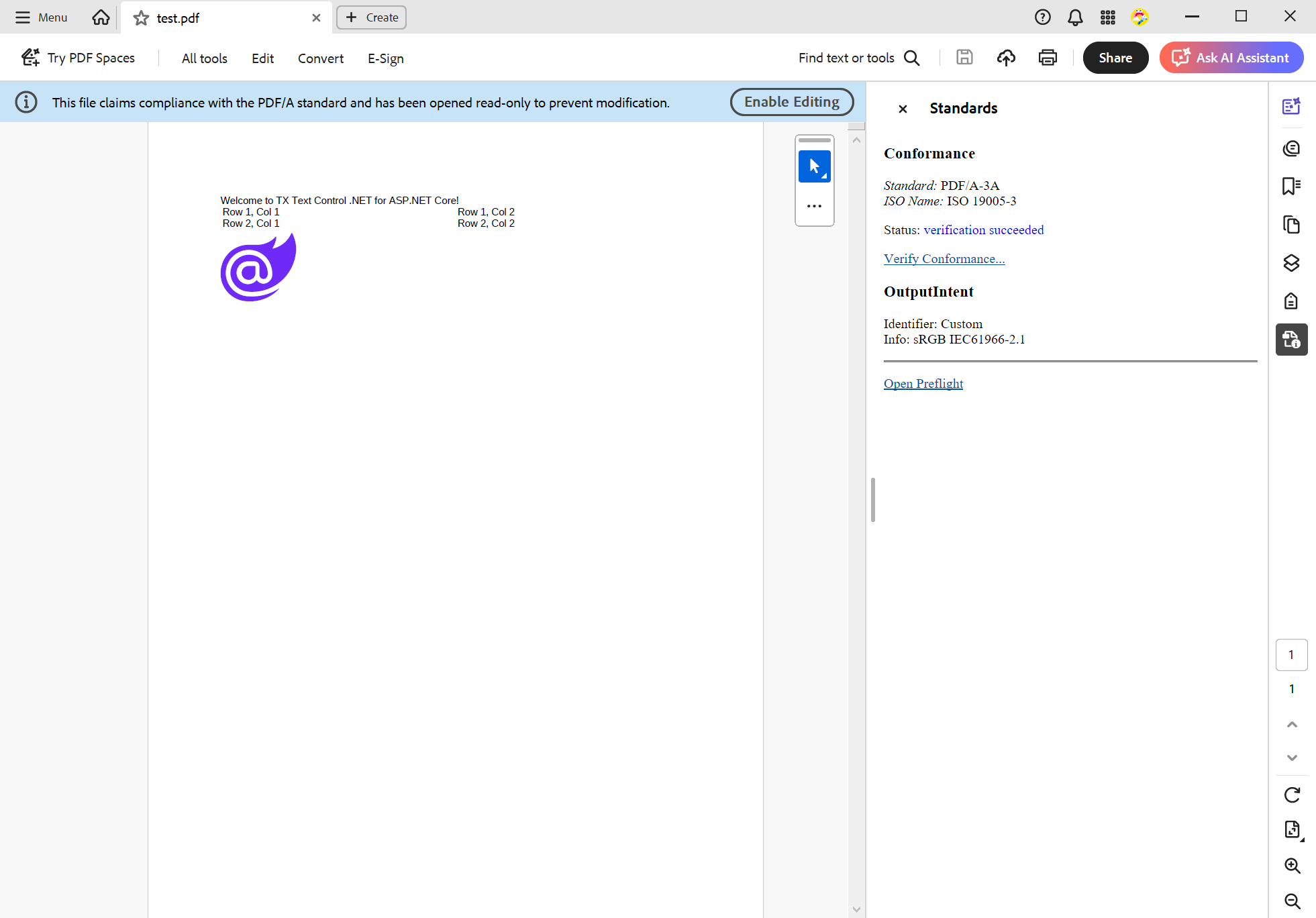
EMF Image Support - A Bridge for Legacy Applications
The Core edition now supports EMF (Enhanced Metafile) images with version 34.0. This is particularly significant for developers migrating legacy applications or working with substantial archives of existing documents. Many older systems rely on EMF as their standard image format, so without support, migrating to modern, cross-platform environments has been difficult.
TX Text Control 34.0 ensures that these existing assets can be used without modification by adding EMF support, preserving visual fidelity and making the transition to Linux or hybrid environments seamless. TX Text Control 34.0 provides a reliable bridge between the past and future of document processing, enabling organizations to modernize without losing compatibility.
EMF (Enhanced Metafile) images are a Windows-based vector graphics format. With TX Text Control 34.0, these images can be imported into the Core edition and converted to scalable vector graphics (SVG) without losing scalability when saving documents.
Fully Featured RTF Filter for Core
TX Text Control 34.0 introduces a fully featured RTF (Rich Text Format) filter to the Core edition on both Linux and Windows, which brings it in line with our Windows-only offering. This allows developers to reliably open, edit, and save RTF documents in cross-platform deployments without workarounds or format loss. For teams modernizing long-standing solutions, the new filter preserves compatibility with existing templates and archives, ensuring consistent rendering, styling, and behavior across environments.
RTF remains important today because it is a lightweight, well-documented, widely supported standard embedded in many enterprise systems, legacy workflows, and third-party integrations. RTF is often used as a common denominator for exchanging formatted text between different applications, making it a reliable bridge in heterogeneous environments. TX Text Control 34.0 provides first-class RTF support in Core, allowing developers to modernize applications without sacrificing this crucial compatibility.
.NET 10 Compatibility
TX Text Control 34.0 is fully compatible with .NET 10, enabling developers to use the latest Microsoft framework from the beginning. This ensures smooth upgrades for existing projects and guarantees long-term compatibility as organizations adopt the newest runtime environments.

.NET 10 is significant because it represents Microsoft's evolution of the .NET platform, offering enhanced performance, security, and cloud-native capabilities. Many enterprises are planning migrations to align with the .NET release cadence. Having libraries ready for .NET 10 helps reduce friction in the migration process. TX Text Control 34.0 supports .NET 10 immediately, enabling developers to take advantage of the newest APIs and optimizations while maintaining the reliability of their document processing workflows.
Wrapping Up
With TX Text Control 34.0, we have taken a major step forward in cross-platform document processing. This release empowers developers to build modern, compliant, and future-ready applications with features like feature parity with the Windows version, automatic accessible PDF/UA export, EMF and RTF support, and .NET 10 compatibility.
Stay tuned for more details, videos, and hands-on tutorials as the November 2025 release approaches.
ASP.NET
Integrate document processing into your applications to create documents such as PDFs and MS Word documents, including client-side document editing, viewing, and electronic signatures.
- Angular
- Blazor
- React
- JavaScript
- ASP.NET MVC, ASP.NET Core, and WebForms
Related Posts
TX Text Control 34.0 SP1 is Now Available: What's New in the Latest Version
TX Text Control 34.0 Service Pack 1 is now available, offering important updates and bug fixes for all platforms. If you use TX Text Control in your document processing applications, this service…
Introducing TX Text Control 34.0: Your Next Leap in Document Processing.
We are happy to announce the release of TX Text Control 34.0. This version is packed with new features and enhancements that will elevate your document processing experience. This version…
TX Text Control 33.0 SP3 is Now Available: What's New in the Latest Version
TX Text Control 33.0 Service Pack 3 is now available, offering important updates and bug fixes for all platforms. If you use TX Text Control in your document processing applications, this service…
TX Text Control 33.0 SP2 is Now Available: What's New in the Latest Version
TX Text Control 33.0 Service Pack 2 is now available, offering important updates and bug fixes for all platforms. If you use TX Text Control in your document processing applications, this service…
Service Pack Releases: What's New in TX Text Control 33.0 SP1 and 32.0 SP5
TX Text Control 33.0 Service Pack 1 and TX Text Control 32.0 Service Pack 5 have been released, providing important updates and bug fixes across platforms. These service packs improve the…






