Create and Send PDF Documents as Email Attachments with .NET C#
This article shows how to create a PDF document and send it as an email attachment using .NET C#. The PDF is created using the TX Text Control .NET Server component and the email is sent using the System.Net.Mail namespace.

Sending PDF documents attached to emails is a common and critical task for developers. PDF is the gold standard for document exchange, offering consistent formatting and cross-platform compatibility, making it ideal for sharing invoices, reports, contracts, and other business-critical information. From a developer's perspective, automating the creation and delivery of these documents streamlines workflows, increases efficiency, and ensures reliable communication.
For example, a Web application can automatically generate and email a personalized invoice to a customer immediately after a purchase. In this article, we will explore how to create the PDF document and send it as an attachment to an email.
Creating the Application
To demonstrate how easy this is with the TX Text Control library, we will use a .NET console application.
Make sure that you downloaded the latest version of Visual Studio 2022 that comes with the .NET 8 SDK.
Prerequisites
The following tutorial requires a trial version of TX Text Control .NET Server.
-
In Visual Studio 2022, create a new project by choosing Create a new project.
-
Select Console App as the project template and confirm with Next.
-
Choose a name for your project and confirm with Next.
-
In the next dialog, choose .NET 8 (Long-term support) as the Framework and confirm with Create.
Adding the NuGet Package
-
In the Solution Explorer, select your created project and choose Manage NuGet Packages... from the Project main menu.
Select Text Control Offline Packages from the Package source drop-down.
Install the latest versions of the following package:
- TXTextControl.TextControl.ASP.SDK
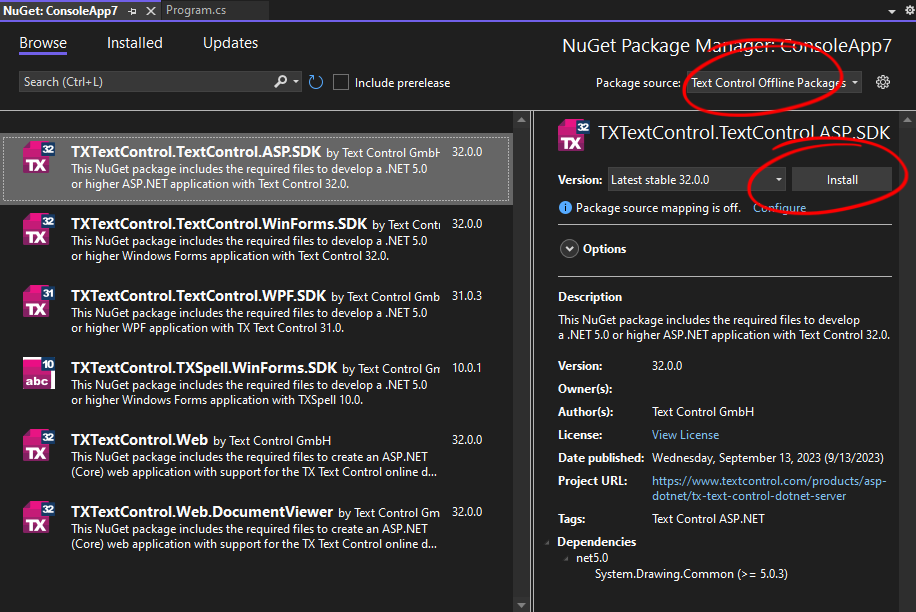
Implementing an Email Class
Before we start creating the PDF document, we need to implement a class that sends an email with an attachment. This class will be used to send the generated PDF document as an attachment.
Create a new class file in your project and name it SmtpMail.cs. Add the following code:
using System.Net.Mail;
public static class SmtpMail
{
/// <summary>
/// Sends an email with the specified recipient, subject, body, and attachment.
/// </summary>
/// <param name="recipient">The recipient's email address.</param>
/// <param name="subject">The subject of the email.</param>
/// <param name="body">The body content of the email.</param>
/// <param name="attachment">The email attachment.</param>
public static void Send(string recipient, string subject, string body, Attachment attachment)
{
// Create a new email message with sender and recipient details.
MailMessage emailMessage = new MailMessage("sender@yourdomain.com", recipient)
{
Subject = subject, // Set the email subject.
IsBodyHtml = false, // Specify that the body is plain text (not HTML).
Body = body // Set the email body content.
};
// Add the specified attachment to the email.
emailMessage.Attachments.Add(attachment);
// Configure and send the email using an SMTP client.
using (SmtpClient client = new SmtpClient())
{
client.Host = "smtp.yourprovider.com";
client.UseDefaultCredentials = false;
client.DeliveryMethod = System.Net.Mail.SmtpDeliveryMethod.Network;
client.Credentials = new System.Net.NetworkCredential("username", "password");
client.Port = 587;
client.EnableSsl = true;
// Send the email.
client.Send(emailMessage);
}
}
}Creating the PDF Document
Now, we can create the PDF document using TX Text Control. Add the following code to the Program.cs file:
using System.Net.Mail;
// Create an instance of the ServerTextControl class for server-side document processing.
using (TXTextControl.ServerTextControl tx = new TXTextControl.ServerTextControl())
{
// Initialize the ServerTextControl instance.
tx.Create();
// Set the text content for the document.
tx.Text = "Hello, this is a PDF document.";
// Declare a byte array to hold the generated PDF data.
byte[] pdfAttachment;
// Save the document content as a PDF into the byte array.
tx.Save(out pdfAttachment, TXTextControl.BinaryStreamType.AdobePDF);
// Create an email attachment from the PDF byte array.
Attachment attachment = new Attachment(
new MemoryStream(pdfAttachment), // Stream containing the PDF data.
"document.pdf", // Filename for the attachment.
"application/pdf" // MIME type for a PDF file.
);
// Send an email with the attachment.
SmtpMail.Send(
"recipient@domain.com", // Recipient email address.
"Subject", // Email subject.
"Body", // Email body.
attachment // Attachment to include in the email.
);
}This code creates a new instance of the Server
The exported byte array is used to create an email attachment from a MemoryStream, which is then passed to the Send method of our implemented SmtpMail class. The following screenshot shows the email with the PDF document attached:
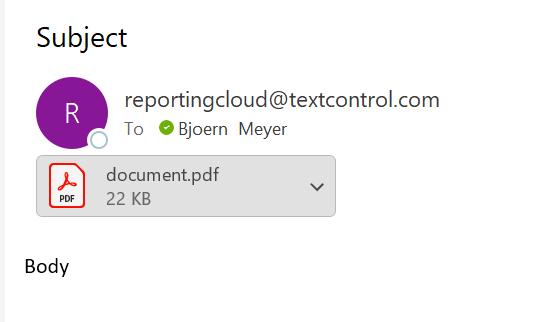
Conclusion
Creating PDF documents and sending them as email attachments is a common task for developers. With TX Text Control, this task is easy and can be implemented in just a few lines of code. The TX Text Control library provides a powerful API for creating, modifying and exporting documents to various formats, including PDF.
ASP.NET
Integrate document processing into your applications to create documents such as PDFs and MS Word documents, including client-side document editing, viewing, and electronic signatures.
- Angular
- Blazor
- React
- JavaScript
- ASP.NET MVC, ASP.NET Core, and WebForms
Related Posts
A Complete Guide to Converting Markdown to PDF in .NET C#
Learn how to convert Markdown to PDF in .NET C# using Text Control's ServerTextControl component. This guide covers setup, conversion process, and customization options for generating high-quality…
ASP.NETASP.NET CoreDocument Creation
Why PDF Creation Belongs at the End of the Business Process
This article discusses why placing PDF creation at the end of the business process is important for ensuring accuracy and efficiency. The most scalable systems delay PDF generation until the…
Designing the Perfect PDF Form with TX Text Control in .NET C#
Learn how to create and design interactive PDF forms using TX Text Control in .NET C#. This guide covers essential features and best practices for effective form design.
Why Defining MIME Types for PDF/A Attachments Is Essential
The PDF/A standard was created to ensure the long-term reliable archiving of digital documents. An important aspect of the standard involves properly handling embedded files and attachments within…
Validate Digital Signatures and the Integrity of PDF Documents in C# .NET
Learn how to validate digital signatures and the integrity of PDF documents using the PDF Validation component from TX Text Control in C# .NET. Ensure the authenticity and compliance of your…






