We published a Postman workspace to get started with DS Server including a fully-featured environment to make your first Web API calls using the DS Server trial token.
https://www.postman.com/txtextcontrol/workspace/ds-server-getting-started/overview
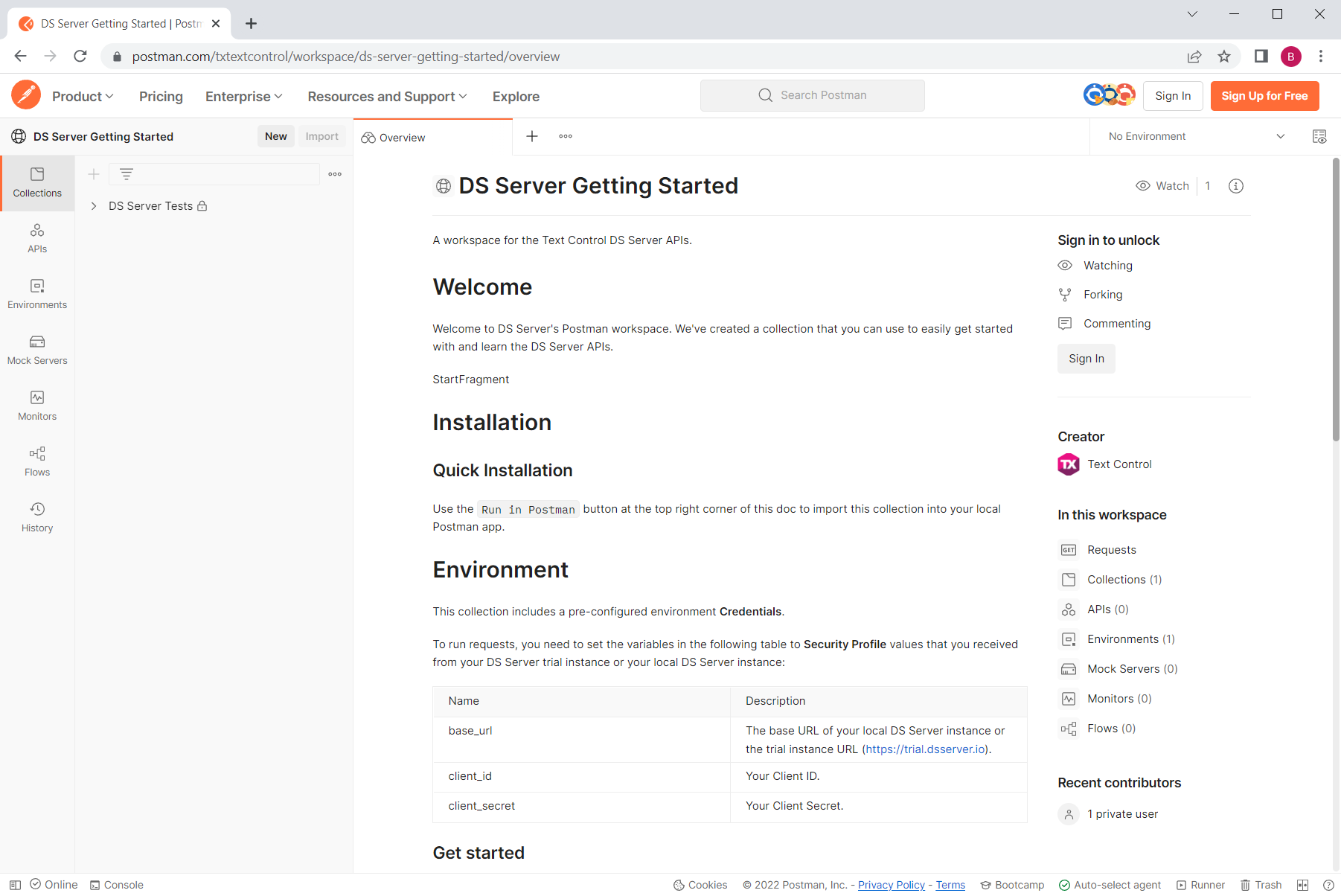
Prerequisites Overview
In order to use the collections in the DS Server workspace, you will have to either download a local DS Server trial or full version or create a trial token:
After you created a trial token, you will find your credentials in the Tutorial.
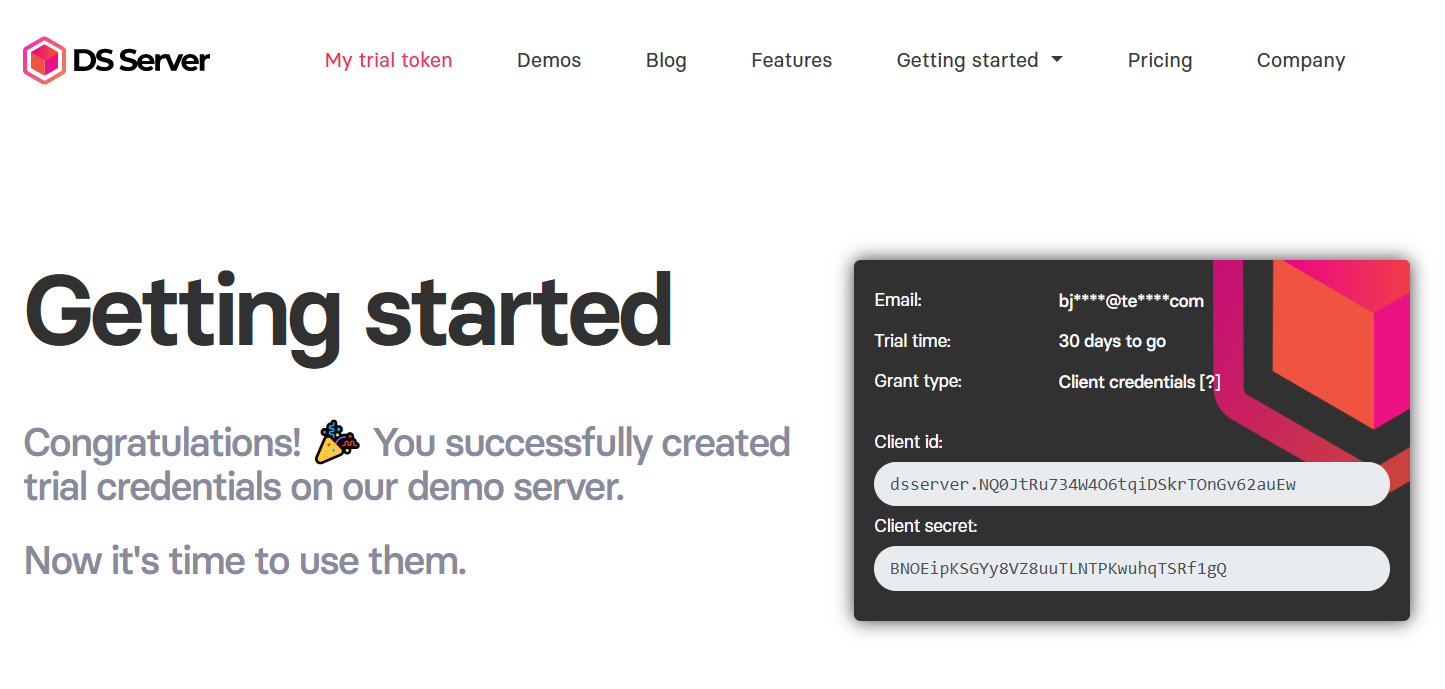
In Postman, select the Environment Credentials and set your personal credentials by pasting them into the specific Initial Value field.
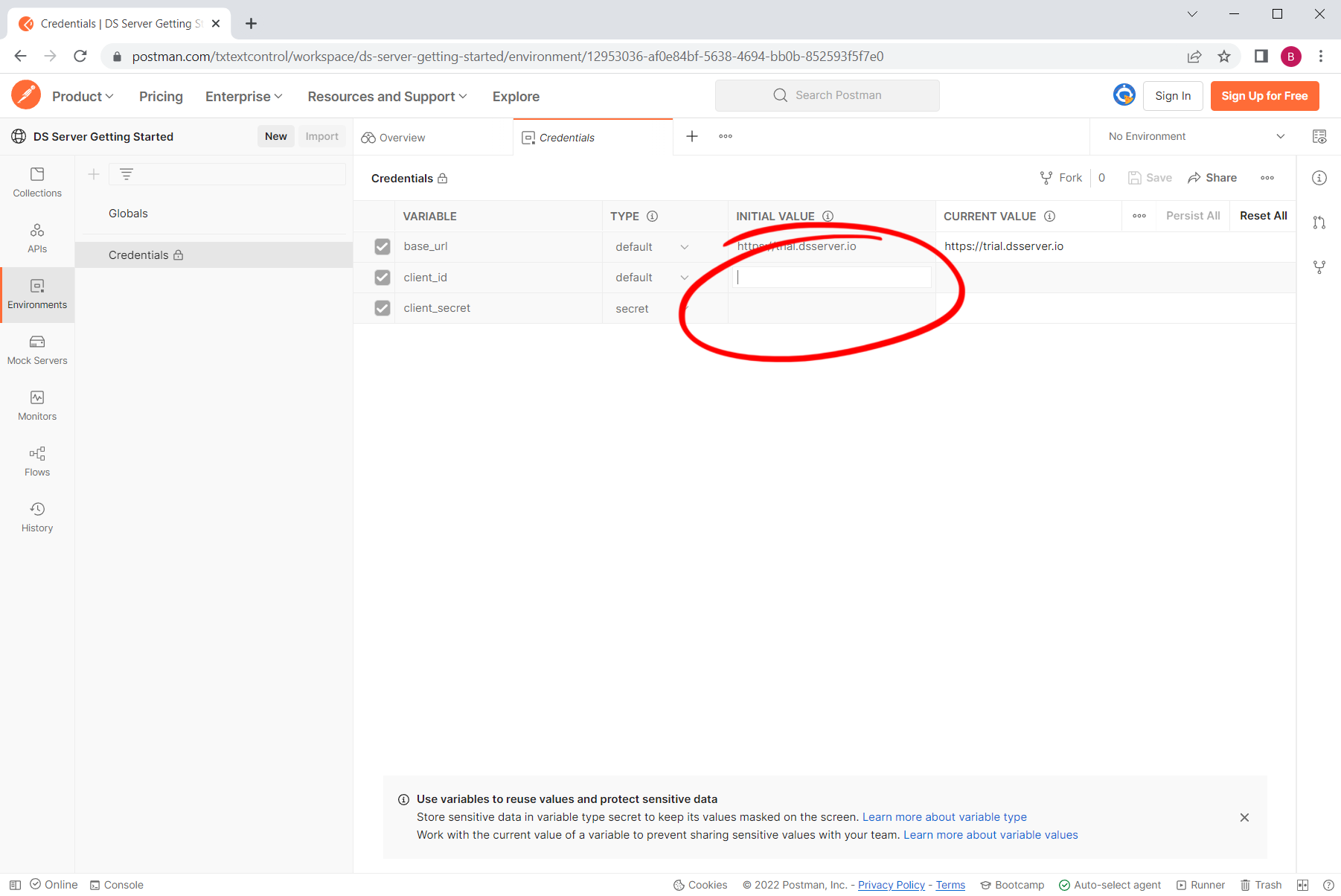
Select the Environment Credentials in the upper right corner to set the variables for the collections.
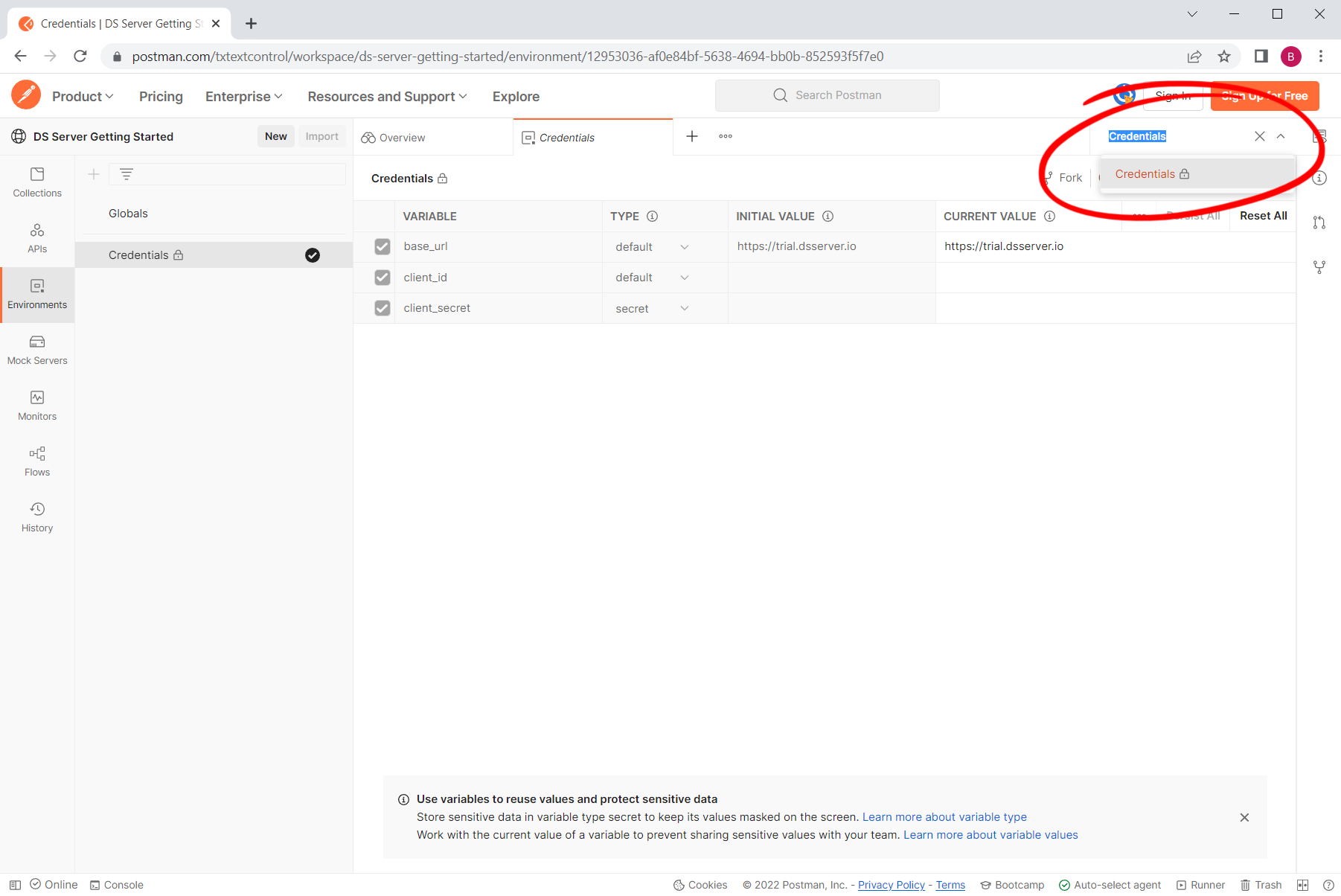
Select the collection DS Server Tests, open the Authorization tab and click the button Get New Access Token.
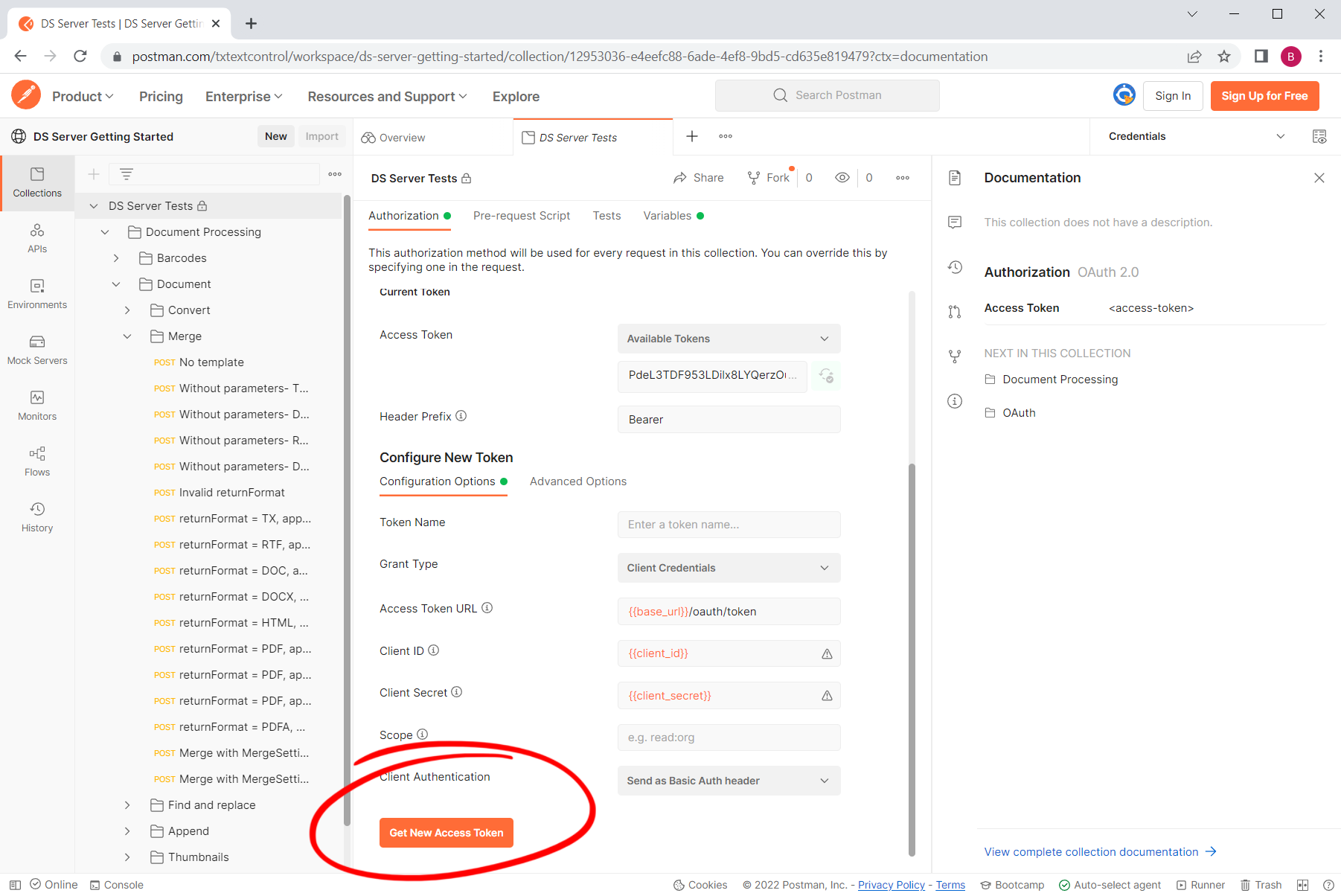
Finally, select an endpoint such as Document Processing -> Document -> Merge -> Without parameters- TX as input and click Send to execute the request.
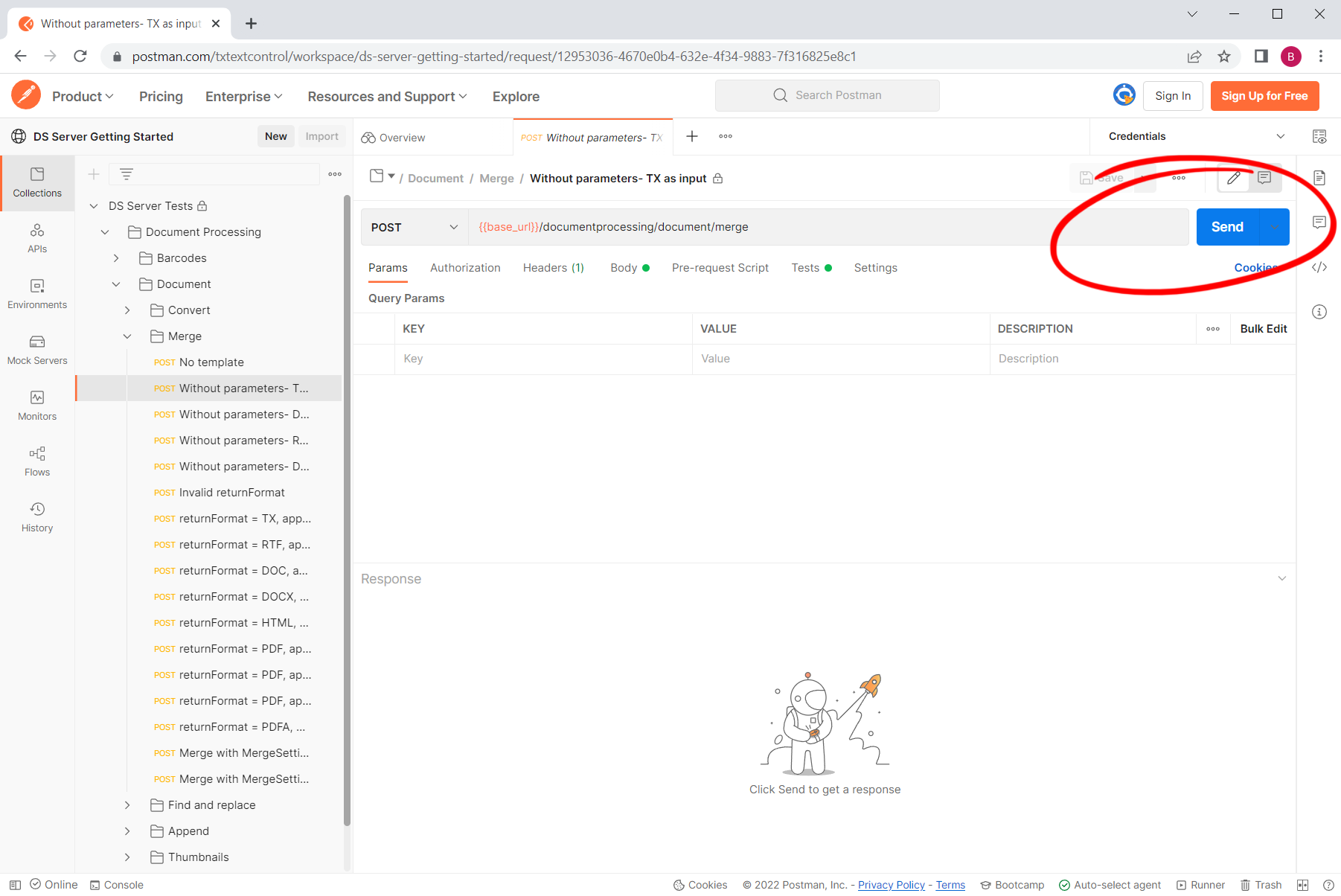
We will continue to add more tests and endpoints as DS Server is growing. This workspace gives you a good starting point to learn the functionality of DS Server.






